Searching for people on Facebook may be easier than you think. Here are the step by step steps to find people using the Location function
Whether you are a newcomer to social networks or have a consolidated experience, you may have found yourself facing a matter of no small importance, that is the phantom search for friends whose surname you do not remember! How, then, can you solve this situation? Simple! You can search for people through the Location feature. Here is the step by step process.
What is the location function?
You have just joined Facebook and would like to have a reunion with all your classmates but you no longer remember their surname and you have heard rumors that they have moved to another country that is not well identified. At this point, you may be wondering how it is possible to meet them after many years of not seeing each other and finally drink that famous beer left over from high school. No problem! I’ll explain it to you in the following paragraphs.
Facebook, for some years now, has made available to all users a filter that allows you to geographically circumscribe each individual who is within a certain range of action and who, therefore, can be localized. This is the search by location!
Search people by location on PC
If you want to search for people by location, all you have to do is log into your Facebook profile and type the name of the person you want to review in the search bar located at the top, just as you can see in the image.
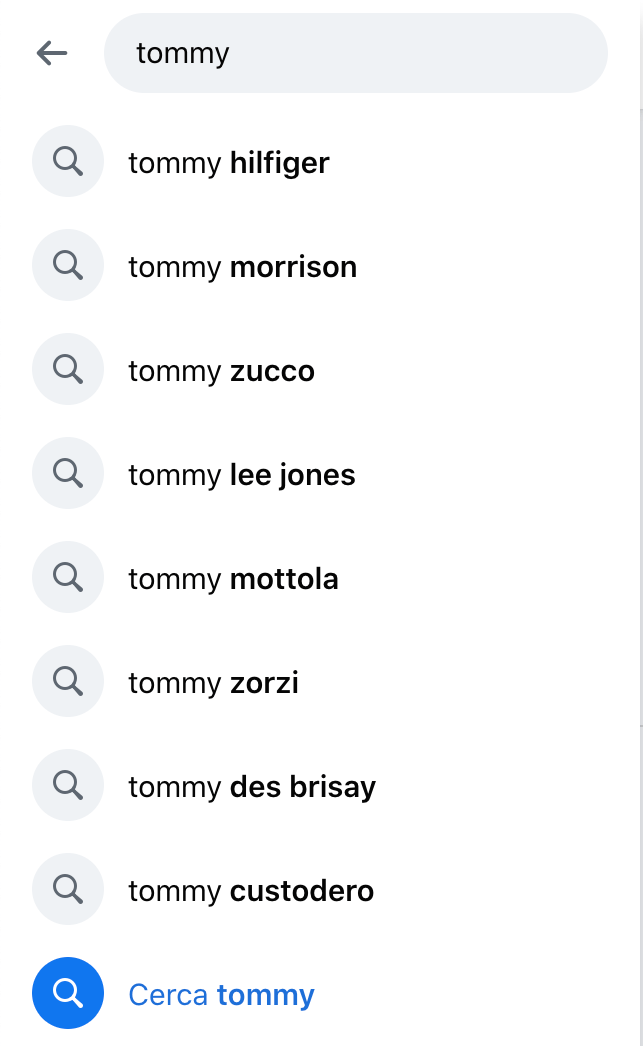
In the new window that opens, select the field People and then write the name of the Place where the person you are looking for lives. Furthermore, if you have managed to retrieve information about education and the workplace, I strongly recommend that you enter it in the appropriate fields so that you can refine your search.
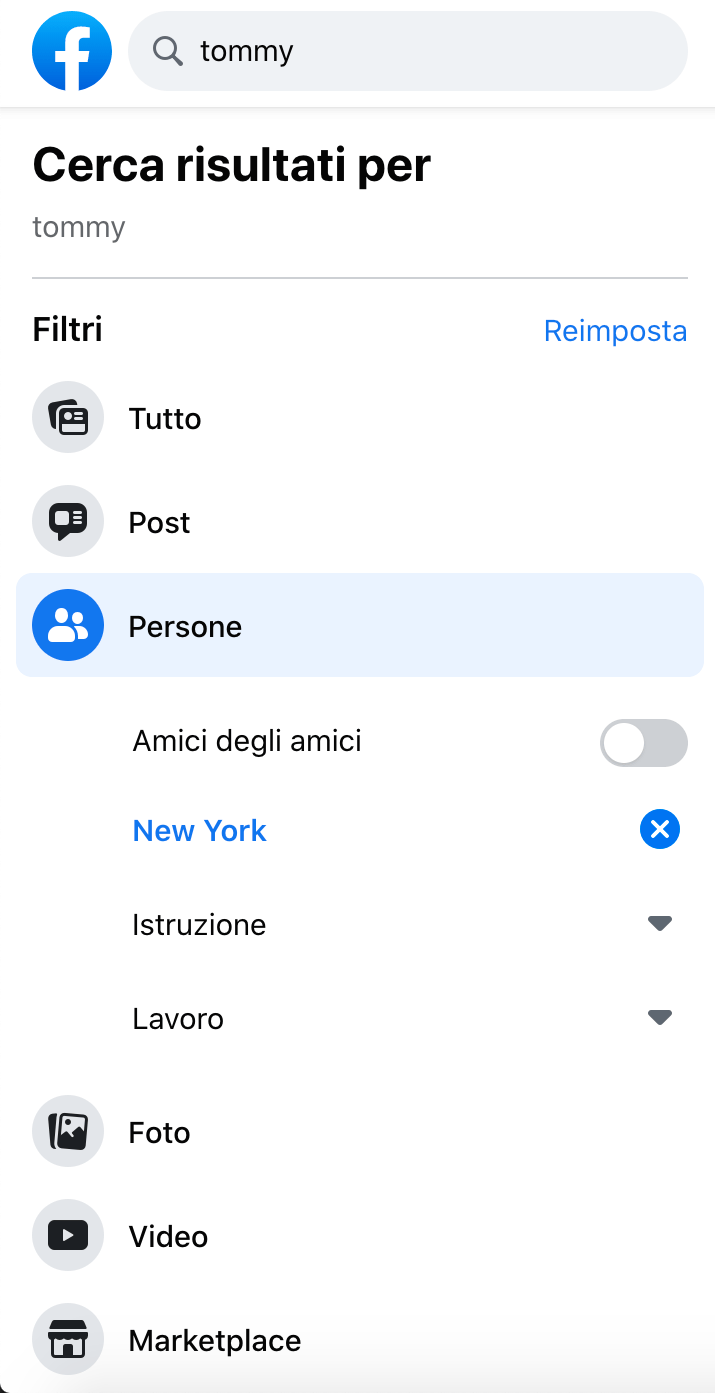
At this point, the work is complete and you can finally dedicate yourself to finding your school friends and, who knows, your old high school flame!
Search for people by location on Smartphone
Very similar is the procedure used to search for people on Facebook via the smartphone. The only difference, as is now known, is the size of the screen which is much smaller than a computer.
But let’s not get lost in chat and let’s go immediately to see what are the steps to search by location!
First, we start the Facebook application and enter the name of the person we want to search for in the bar at the top, just like we did with the PC. After that, scroll down the screen until you find the entry Find more results by name.
Finally, select the item People and, immediately after, write the name of the City of the person concerned, not forgetting to press the appropriate button first.
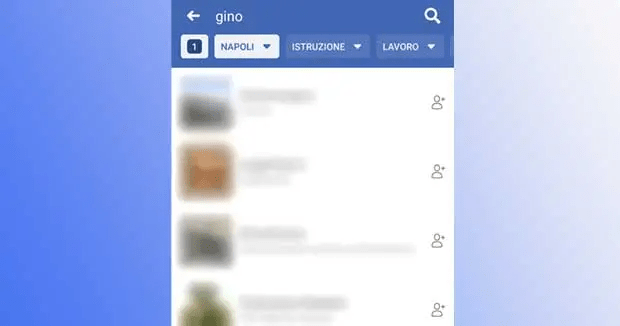
If you have read this far, it means that you have already begun to put into practice the information provided by this guide and, perhaps, you are already celebrating with your childhood friends!
If you are interested in the social landscape, I also recommend that you take a look at this guide that explains how you can access as a visitor without registration or login!
To stay updated on all the news concerning the world of the web and digital, all you have to do is put a like on our social networks and continue to follow us!















