Despite not being on PC, Final Fantasy 7 Rebirth has various settings to adjust: we recommend the best ones without having to experiment
If you are looking the best performance before the patch coming for Final Fantasy 7 Rebirthyou will just have to adjust a few settings. We have reported the settings to touch for your home open-world role-playing game Square-Enix, including (but not limited to) Performance graphics mode. Furthermore, in order to make your experience more comfortable, you can change other aspects of the game, such as the fighting mode. Between minigames and minimap, in this “maxi” adventure there are many elements to customize: let’s roll up our sleeves and see where to put your handsche ne dite?
Graphics | The best settings for Final Fantasy 7 Rebirth
So much has been said about graphics, let’s start by listing the best visual settings of Final Fantasy 7 Rebirth. And at least for the moment, as much as it bothers us to admit it, it suits you completely avoid the mode dedicated to framerate stability and performance. In comparison, the native 4K and framerate straddling the 30 to 45 frames of the graphics mode is much more forgiving on your eyeballs. As you already know, a second patch dedicated to the sixty frames per second of the performance mode is coming, but without even a date. For this reason, you are better off waiting. After all, at the time of the original, the 30 was not the standard, but a miracle…
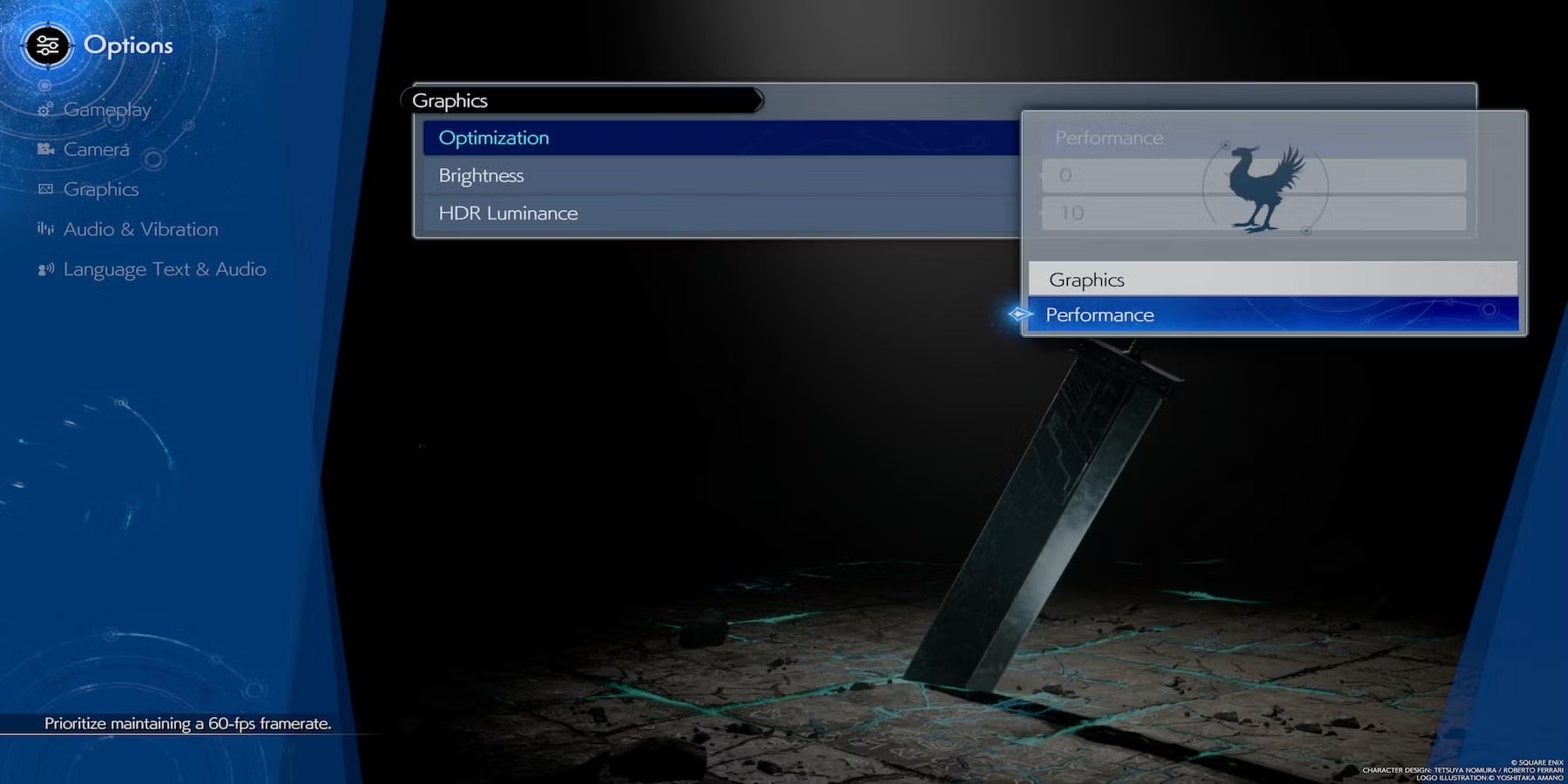
Minimap and pointer | Best settings for Final Fantasy 7 Rebirth
In the options menu, under the heading dedicated to pure gameplay, you should be able to choose between a pointer and the classic minifolder. Now, the choice is purely subjective and up to you, but in our humble opinion the second is the best option. Although the prairie and the other boundless areas of the game make the idea of a simple pointer inviting, with the mini-map you can orient yourself much better. After all, seeing the finish line is one thing; keeping an eye on the map of Gaia and understanding from it where it is best to go is a completely different matter. Also because the road from point A to point B is not always a straight line!
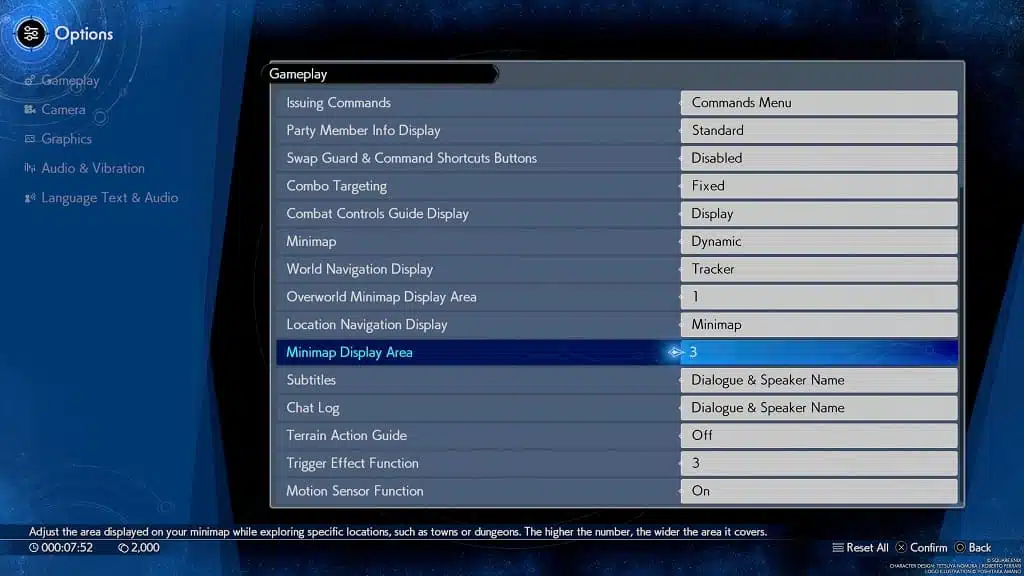
Audio | Best settings for Final Fantasy 7 Rebirth
Since we have not dedicated a news story to the important (and sad) announcement, we say it here: Nobuo Uematsu, acclaimed historical composer of the series, plans to limit himself to the main themes from here on out. A real shame, because his work was honored by a team expert in the game… provided that you bring out its true potential, of course. Here’s where to get your hands to fully enjoy the title also at the level of audio. If you have Pulse 3D headphones, that’s great, but even with TV speakers you should be fine.
- Volume generico (Master): 10
- Musica: 8
- Sound effects: 9
- Voce: 9
- Songs: 7
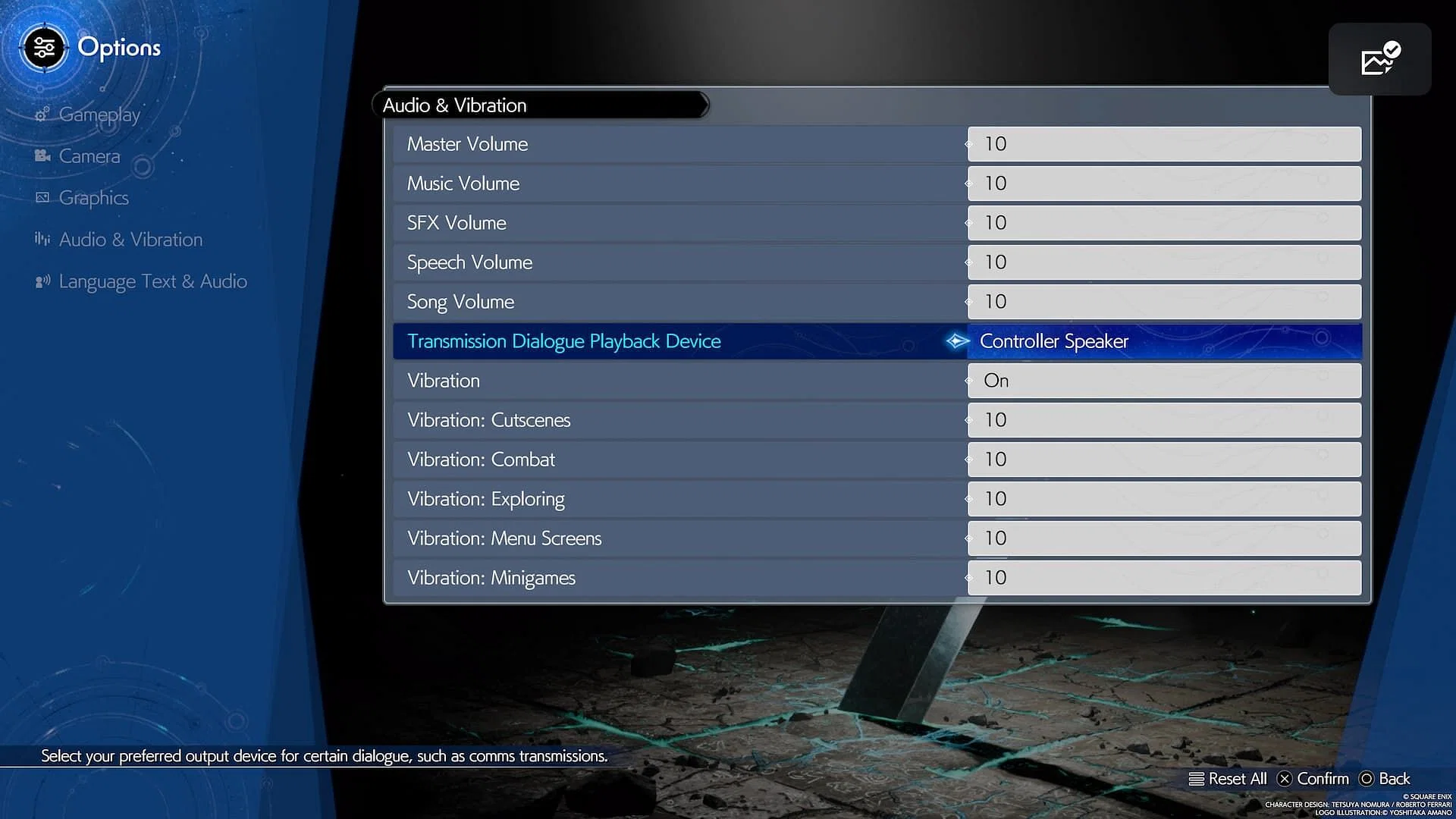
Fighting mode
Final Fantasy 7 Rebirth’s best settings end with some familiar words: “Activating Combat Mode!”… whoops, wrong game. There are two different ones mode to fight: one is the active one, the other is the classic one. Starting from that active, you will find yourself giving manual input for all the commands in what is the purely “action” reworking of the game. Conversely, in classic mode, attacks are automatic and you will only have to think about skills, spells, tools and any action that consumes the ATB bar. You can freely choose which one to use, but each has its pros and cons. If you want to take a break from the action, the classic mode will help you, but at the cost of boss battles that are a little tougher than usual. You see.
Now it’s up to you to tell us your opinion: did we help you this time? Let us know below, and as always don’t forget to stay on techgameworld.com for all the most important news for gamers and beyond. For your purely gaming needs, you can instead find the best discounts in digital format on Instant Gaming.













Leave a Reply
View Comments