With the update to iOS 15, Apple improves again the function “Where”(Formerly known as Find My iPhone) and allows you to find your device even if off. In this way you can recover your iPhone, iPad, or any other device even if some attacker turns it off. Here’s how it works and how to turn this feature on and off.
Apple: the “Where is” function to find your iPhone even if it is turned off
With the new update, Apple uses the low power consumption chip U1 to keep track of your device even if it turns off (or if someone turns it off). This new feature will be automatically activated on all iPhones that install iOS 15 on a compatible device. Which means you can track iPhones from Model 11 up to now.
In fact, now even when turned off your device will continue to emettere Low Energy Bluetooth to be traceable on the Apple network. All the rest of the phone will be turned off. THEl U1 chip for ultra-wideband moreover it will essentially act as “AirTags“, Sending the location to other Apple devices in an encrypted way and accessible only by you. (If you want to go deeper into the technical details, you can take a look at this analysis).
To find your lost device, just go here and enter your Apple ID.
If you don’t want to use this feature, you can safely turn it off. To do this, when you turn off the phone, click on the gray text that appears with “iPhone traceable after shutdown“. A pop-up will open saying “Temporarily disable Find My“. (As you can see in this English figure, courtesy of Lifehacker).
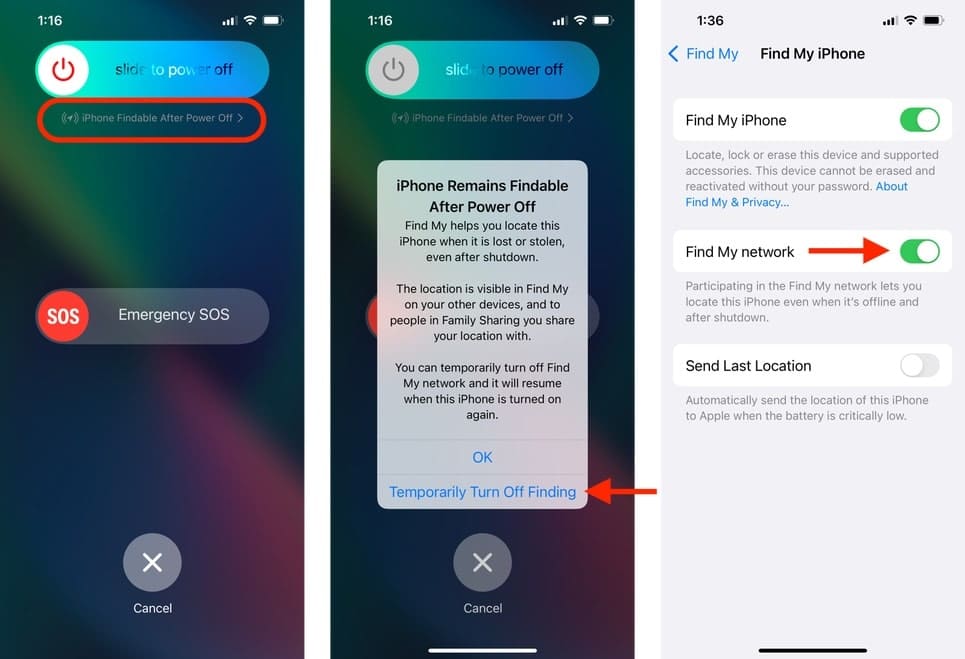 Credit: Lifehacker
Credit: Lifehacker
For a more permanent solution:
- Go up Settings
- From which on Apple ID
- Select iCloud
- Choose Where
- Disable the Where is network
To reactivate it, you have to do the same procedure. This way you can consciously choose whether to make your iPhone traceable. A setting definitely comfortable for those who lose their smartphone but that someone might want to disable.















Leave a Reply
View Comments