In this review we talk about the Asustor Flashstor FS6706T, a top-of-the-range product for design, performance and interesting functions
In the ever-changing world of storage technology, find a solution that unites efficiency e high quality design can be a challenge. However, today we are here to present you the review of the Flashstor FS6706T, a product that promises to meet both these needs in an exceptional way. This NAS stands out not only for its powerful storage performance, but also for its aesthetics with attention to the smallest details, which makes it an ideal solution for those looking for a device that combines form and function. In this article, we will take a closer look at the Flashstor FS6706T, examining its key features, performance and design, in order to provide you with a comprehensive review of this cutting-edge product in the world of storage.

Packaging and Unboxing | Flashstor FS6706T review
The packaging of Flashstor FS6706T It presents itself as an intriguing mix between bold design and practicality. The device comes to the user in a shaped box strange angles, made entirely of black plastic which, unfortunately, seems to attract dust easily. This unconventional packaging reflects the philosophy Of Scary, which allowed its engineers to give free rein to theirs creativity for this series FS67.
Design
The design of the Flashstor FS6706T is a bold interpretation of modernity. The entire device gives off a futuristic vibe, with a choice of materials that makes it stand out. The body, made in black plastic offers a distinctive appearance. It’s not a NAS designed to be mounted on a rack, but it could easily find its place next to one console Of game come Xbox o ps5, thanks to its futuristic and eccentric design.
One unique feature that might surprise you at first is the power button, hidden under one lateral edge. The front of the NAS is mostly cosmetic, with the exception of a single USB 3.2 Gen 2 port. All other ports, including additional USB, LAN, optical S/PDIF, and HDMI ports, are located on the back of the device. To access the storage compartments, it is necessary to remove and bottom panel on the right side, which is released using four screws. Inside, there are four M.2 NVMe slots designed specifically for 2280 format modules.
Technical features
Before delving into the user experience, it is right to mention what appear to be the technical features of more important invoice.
- Processor Quad-Core Intel Celeron N5105 a 10 nm
- 6 slot M.2 that support PCIe 3.0 speeds
- RAM 4GB DDR4-2933
- 2 Ethernet port da 2,5 Gigabit high speed
- Suitable for l’editing video and home entertainment
- Use your memory DDR4-2933
- Transcodifica 4K
- Exit S/PDIF
- Support function Wake on LAN/WAN (only the Flashstor 12 Pro model supports Wake on LAN)
- Reading speed fino a 590 MB/s in RAID 5
- Writing speed fino a 590 MB/s in RAID 5

User experience | Flashstor FS6706T review
The user experience with the Flashstor FS6706T was quite positive. Access to unit spaces it is not very comfortable, but fortunately it turns out simple. The panel also houses the single 80mm fan used to keep the Intel Celeron and M.2 drives cool. The panel detaches easily and the fan is powered via a USB port, avoiding the need to remove and reattach cables to a PCB connector. As in modern motherboards, Asustor does not require the use of screws to secure M.2 drives, but uses plastic clips. This NAS only supports drives M.2 2280.
Everything inside this NAS is managed by the reliable processor Intel Celeron N5105, a quad-core CPU that we’ve seen in numerous other NAS units. It’s about a Very capable CPUwhich can easily handle multimedia transcoding 4K and running various apps available in Asustor’s proprietary software. As for the more technical part, Asustor installs 4GB of DDR4 RAMexpandable up to a maximum of 16GB which still make the device performing. During our tests we very rarely saw him in difficulty.
Once you have installed at least one M.2 SSD inside Asustor’s Flashstor 6 (FS6706T), you can turn it on and install Asustor Data Master (ADM). The ADM installation process is very quick and can be completed in just a few minutes. The operating system Of Scary And one of the finest pre-configured solutions available for NAS, comparable to Synology DiskStation Manager. The installation procedure will walk you through the process of downloading the operating system, configuring the drives, setting up the NAS with a user account, creating a RAID and more. Once completed, the FS6706T And ready to use.
Performance
In terms of performance, we managed to achieve a speed of 590MB/s with the two LAN ports; a considerably lower value not just how much an individual can do SSD M.2 NVMe, but also to the two USB 3.2 Gen 2×1 ports (10Gbps each). This puts this NAS in an interesting position, as it is powerful enough for most home networks, but the processor and LAN are underpowered compared to the hardware, and even more so in the high-performance version. 12 bay (although 10GbE with the FS6712X is an improvement). Where it shines is in the ability to use older NVMe drives and in the elimination of noisy hard drives.
Flashstor 12 Pro: the main differences
In addition to the trial version of the Flashstor 6it is worth noting the existence of the superior model, the Flashstor 12 Pro. This advanced solution can accommodate up to 12 M.2 NVMe drives and offers connectivity up to 10 Gbps, ideal for those looking for greater storage capacity and higher bandwidth.
The price differences between the two models are significant, with the Flashstor 6 starting at 559,00 euro and the 12 Pro which is positioned at 949,00 EUR. However, the choice between the two depends on the specific needs of the user. If you already have one 10 Gbps network and you need greater storage capacity, the Flashstor 12 Pro is the ideal choice. On the other hand, if you have a slower network but 6 M.2 NVMe drives are enough for your needs, the Flashstor 6 offers comparable performance to the 12 Pro in such circumstances. There decision between the two models will therefore depend on the combination of specific requirements of storage space, bandwidth and user budget.
Software and main functions
L’Asustor Flashstor 6 (FS6706T) offers smooth installation of the operating system Asustor Data Master (ADM) after installing at least one M.2 SSD. ADM is known for its well-curated user experience. There configuration guides you through downloading the operating system, managing disks, creating user accounts, and configuring RAID. The management of the NAS is mainly done via the web interface, intuitive and similar to a traditional operating system. Asustor provides an app store with numerous applications, although not as extensive as Synology.
Among the popular applications we find Plex Media Server, Docker, Amazon Prime Video and others. Manual installation is also possible app APK. Network setup is simple, allowing you to turn your NAS into a storage hub centralized in a few minutes. Also, you can activate additional services such as surveillance management, web server components and cloud services as needed.
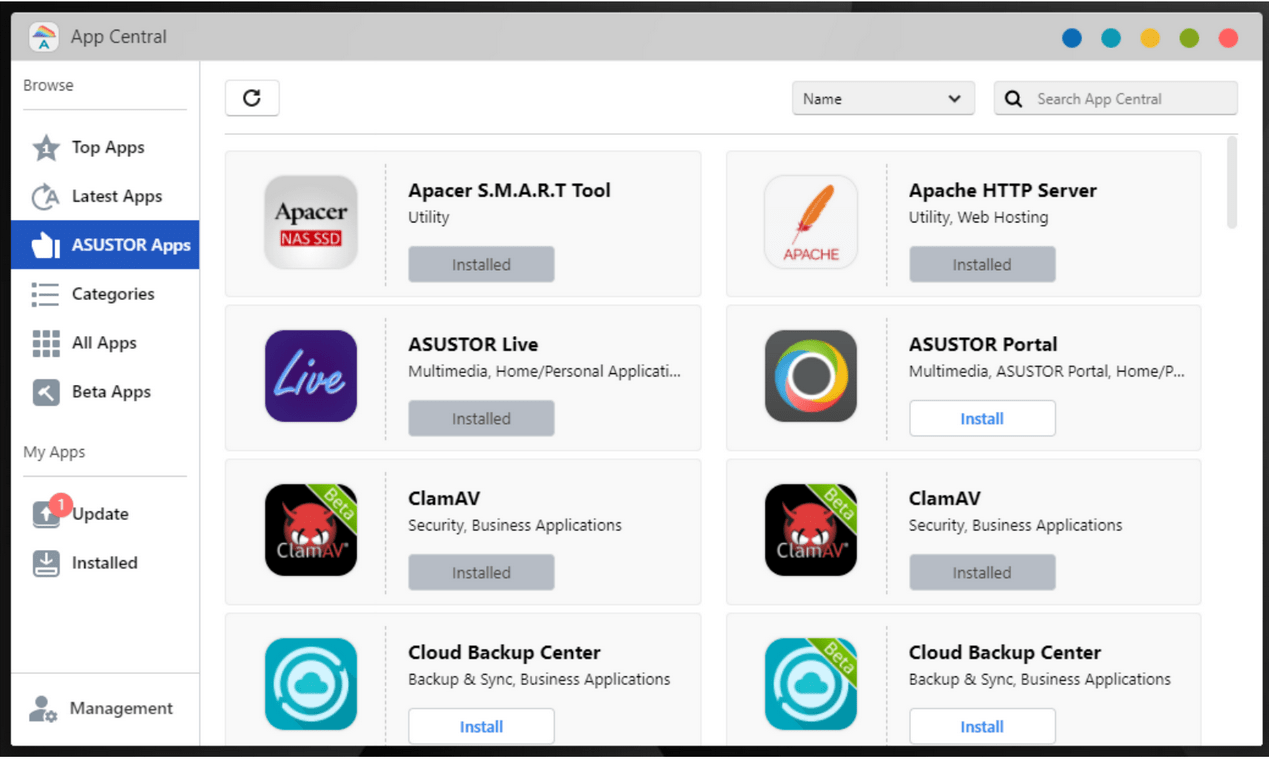
Conclusions and price | Flashstor FS6706T review
L’Asustor Flashstor 6 (FS6706T) represents a significant step forward as the company’s first M.2 NVMe NAS. With six M.2 NVMe slotsand well crafted design and a silence due to the adoption of M.2 disks, it offers an excellent user experience. However there is room for further improvements, such as the implementation of a 10 GbE port as well as the ability to make the most of the speed of SSDs. Despite some potential improvements, the Flashstor 6 is a great starting point and we recommend it for those looking for a high-performance NAS with SSD M.2 NVMe.
We are also sure that with the continuous drop in prices of SSDs, these NAS will surely become even more palatable e convenient. What do you think about this product? Let us know with a comment below and continue reading techgameworld.com to stay updated on the latest news and more.
Points in favor
- Absolutely successful design
- Mature management software
- 6 slots M.2 NVMe
- Good silence
Points against
- SSDs not squeezed to the max
- No 10 GbE
















Leave a Reply
View Comments