Many are already familiar with AVM; for those who have never heard of it, it is a German company that produces network equipment for medium-high range domestic use. AVM’s routers, which are often called FritzBoxes or even just Fritzs, they are based on linux, offer many interesting technical features and, above all, with an advantageous price / performance ratio. So let’s go and see in this review the new flagship model from AVM: the Fritz! Box 7590 AX.
The review of Fritz! Box 7590 AX

It is always very difficult to make a review on a device like the Fritz! Box 7590 AX, because it is proposed as the top of the range for a manufacturer who, indisputably, has excellent quality products. We are in a bit of the same situation as a supercar test-drive; sure it’s beautiful, you can’t say no. But, exactly, how much prettier is it than all the rest? To say this, in our opinion there are two aspects that need to be addressed. On the one hand, for those who are not yet AVM customers, what does it give us more than many other products for home use. On the other hand, for those who already know the company, what step forward has there been compared to the previous model.
The Fritz! Box software
All AVM routers are run parallel from a software point of view. So the available features really only depend on the hardware of the purchased model. This, we must say, we appreciate a lot from the manufacturer. At the time of this writing, the most up-to-date version of Fritz! OS is 7.29. Note that the software name ends with OS, precisely because we should not speak of a firmware, as in many other cases, but of a real operating system based on linux.
Fritz! Box as a domestic product
All routers, some more or less, have two faces: the friendly one that pops up when you turn it on for the first time and with which, rightly so, they try to get us connected to the Internet as soon as possible and the other, the much more intimidating one we deal with at the moment we want customize their operation once we are up and running. The second obviously tends to be more complicated as the available features increase.
Installation
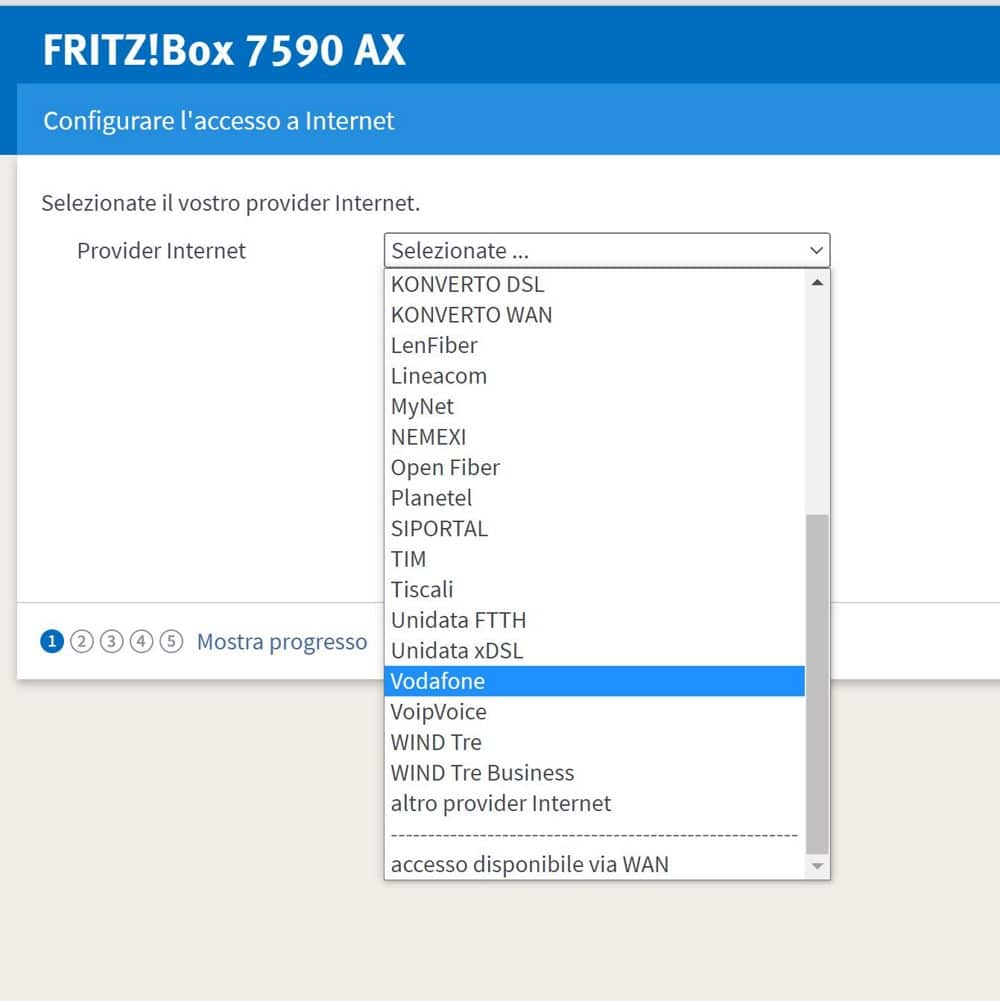
During the installation phase, Fritz! Box asks us the usual question on the language of the interface and then we move on choose our Internet provider. And this, in our opinion, is already quite a departure from the majority of the competition. Often the connection with the provider is either bound by the distributor (as in the case of equipment that comes to us from our ISP) or requires you to fill in a series of parameters which, for non-technical people, are rather hermetic. With Fritz! Box we find a ready-made list of providers to choose from (the major Italians are included) and we don’t have to worry about anything.
The AVM product also allows you to do telephony and provide us with an integrated answering machine with the ability to record messages and easily block unwanted numbers (which should not be underestimated). Telephony can be both classic, and in this case we will connect the twisted pair to the routerboth VoIP (Voice Thewatch IP) by entering the data of our provider. Whatever the telephone service used, we will be able to use both the classic telephone, because the router can act as a DECT base for a standard cordless phoneboth our mobile with a free AVM software.
Personalization
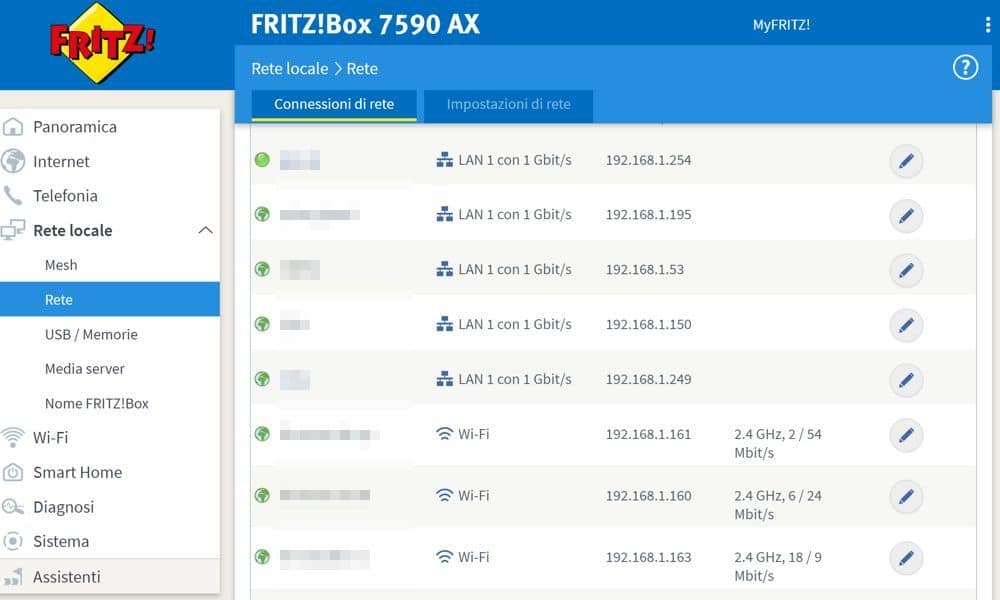
The configuration phase, after installing the router, is always a bit complex. This is because the options are many and often the interface language is very technical. Therefore, the products on the market either take the path of not letting us configure anything and manage everything themselves or they expose us very complex menus and we must take our responsibilities on the choices we make. AVM obviously takes the second route for its products. However, unlike other routers we have configured in the past, there is an effort to make the interface as accessible and informative as possible. The terms are never extremely technical and when they are they are accompanied by clear descriptions. Furthermore, in case of need, there is always a link just a click away at the top right that will send us to the right page of an online manual.
Fritz! Box at home, but also for the office and home working
If we are evaluating a product like Fritz! Box it is clear that we need something more customizable than average, even if we are not experts. This is because we can be fans but also out of necessity. For example, if we need to set up a small office or work from home, it may represent a cheaper solution than others but still capable of responding to our requests. Indeed, AVM devices provide a series of advanced features which aren’t typically available on devices in that price range. Listing them all would be long and boring, but we would like to mention at least the ones that make this product interesting even for a small / medium office and for those who work at home.
A telephone switchboard
The answering machine, as already mentioned, is integrated and easy to use. In addition, you can manage calls, including forwarding, based on time and calling number. If we have more than one operator, then, it is possible to select the most convenient service based on the number called. Finally, a shared directory and internal calls are also managed. In short, perhaps it can be the replacement for a corporate PBX, but for a small office with 4/5 IP phones it is in our opinion a very valid solution.
Un server VPN
Very often it happens that we are traveling and want to access a device within our private network. For example, if we need to retrieve a document on the NAS, access our desktop PC or we want to check the status of the thermostat. One possible solution, which should be avoided at all, is to expose the device to the Internet. Breast, we can connect to our private network via a VPN (Virtual Private Nnetwork) managed by the Fritz! Box and operate as if we were physically in the office or at home. In fact, we can define local users and give each of them specific entry permits.
Control over network access and availability
Inside the router it is possible to associate a profile to each single device (obviously, several devices can refer to the same profile). For each profile it is possible to determine which Internet services it can access and in which time slots it has network availability. In the case of the web service, it is also possible to define lists of allowed or forbidden sites to which to connect. Beyond parental control, in in an office it may be desirable to limit access to the external network to the strict minimum for all non-PC devicessuch as sensors for home automation, a television, printers or even the NAS.
AVM’s five-star service
To close this section we find it useful to also mention the added value given by the (free) registration of the router on the AVM site. This added value is not decisive for the domestic user but becomes useful in the workplace.
First of all, registering our router will give us the availability of an entry point on the myfritz.net domain. This means that there will be a virtual host of the xxxxxxxxxxxxxx.myfritz.net type that will always point to our device, even if the provider does not provide a fixed IP service. This way connecting via VPN will never be a problem. Obviously, if we do not expose services to the outside, the address cannot be used to fraudulently enter our home or office.
Once a week we will receive a summary email on the status of all our devices complete with software version, some usage statistics and reports of possible updates.
For the most important security updates, the router manages itself, but it does so by alerting us. In the sense that an informative e-mail will arrive the day before indicating the update and restart schedule. The advantages for those who work from home, especially in nighttime availability, are quite evident.
Technical characteristics of the new model
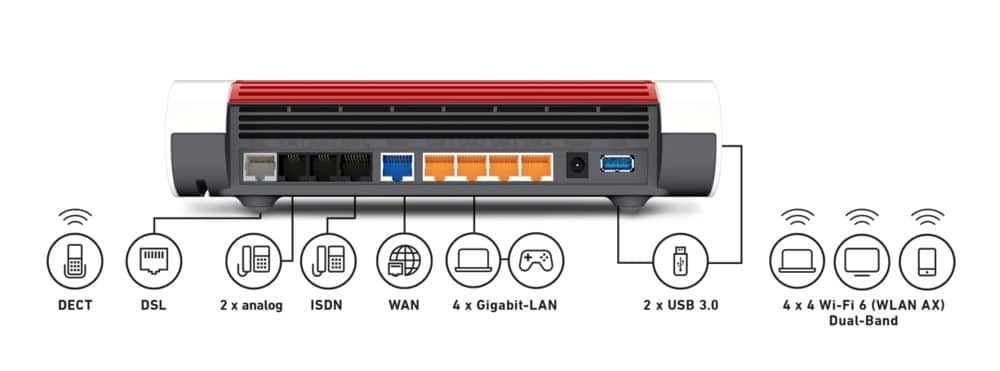
The Fritz! Box 7590 AX is, from an engineering point of view, certainly a great product. The technical characteristics are remarkable even if, on the hardware sector, quite in line with other high-end routers. In fact, we find the possibility to connect to ADSL lines up to 300 Mbps, 4 ports at 1 Gbps and a WAN port to connect it in cascade to an existing network or to the transceiver for the optical fiber. The real point of distinction of this model, however, is the introduction of the WiFi network according to the new 802.11ax standard (hence its name) marketed as WiFi (generation) 6.
For those considering an upgrade
For those who already own the old model of the 7590 and are thinking of an upgrade, there are some new features.
From the point of view of the network, the AX model supports ADSL2 + but is no longer compatible with ISDN. ISDN which, in our opinion too, however, it was time to leave us behind. Support is given for a key (not included) for 3G / UMTS / HSPA mobile network. On this point, we admit that we were a little perplexed due to the fact that in Europe the 3G network is being phased out and there are huge investments in 5G. Therefore, we would have expected …















Leave a Reply
View Comments