In this article we are going to see the review of the Corsair K70 RGB PRO a gaming keyboard that manages to renew itself without upsetting its essence
Corsair in this 2022 has decided to dominate the gaming peripherals market. After the review of the Corsair K100 RGB, finally with an Italian layout too, it’s time to read how the tests of one of the most popular keyboards by gamers went.
Obviously there is no shortage of news and we immediately discover that even the new generation K70 boasts, as often happens with the brand’s new top-of-the-range peripherals, technology Corsair Axon.
Thanks to this feature in fact it is possible to reach 8000 Hz of hyper polling.
Obviously the aluminum body remains but the keys change. If you will buy unfortunately the Italian version will not find the double-shot PBT keysbut in any case there will be a novelty also in this aspect.
In fact, if Corsair has always mounted ABS keys in this K70 RGB PRO we will find polycarbonate as a material. In short, the quality of the keys has also been improved further.
To conclude the introduction dedicated to the keys It is good to point out that we have received from Corsair for this review of the K70 RGB PRO the version with the MX Red switches.
Among the other innovations we also find a lighting system with 16.8 million colors that allow you to illuminate each single key separately.
We conclude, the introduction, to the news by mentioning the palm rest with magnetic coupling and no longer with an interlocking system.

Packaging and design | Corsair K70 RGB PRO review
As for the packaging of this Corsair K70 RGB PRO we do not deviate from the classic choices of the brand. Carton package with yellow background and photo of the keyboard on the top. As usual, the main features of the keyboard are not lacking on the box.
Inside the package we find our K70 RGB PRO, the palm rest and the cable for connection to the PC. Before continuing I think it is interesting to know that the cable connects to the keyboard with a USB type C port and to the PC with a classic USB 3.0 socket.
As far as aesthetics and materials are concerned, we are facing some small changes but overall we are in line with the past.
The dimensions despite the 100% format are more than reasonable and unless you are a lover of the keyboard in a different shape you will have nothing to complain about.
The lighting system is excellent and the multimedia sector is also good. Thanks to the keys placed just above the numeric keypad and above all thanks to the higher end, managing multimedia contents will be comfortable and fast.
The aluminum wheel to manage the volume is excellent and the display is always ready to signal the various active blocks and a feature that once you get used to it is practically impossible to give up.
Obviously this keyboard, as per the tradition of K70, is designed for tournaments and therefore the key dedicated to them could not be missing.. In fact, in the rear part, right next to the type C attack, we find a switch with attached LED that will act as a Tournament button. Once enabled, all Macros will be blocked.
How does it behave in play and in writing? | Corsair K70 RGB PRO review
From the first key pressed it is easy to “feel at home” with this mechanical keyboard.
The feeling that you have with the pressure of the keys and the speed of receiving the command that turns into an immediate action on the screen makes us immediately understand that we are in front of a keyboard designed and built for competitive play.
No frills, only the desire to dominate the game and get the result.
Obviously we are not professional gamers but after years of testing peripherals of all kinds we can assure you that you will hardly find such an intuitive keyboard.
The AXON function and the 8 Mb of integrated memory are not negligible able to make your profiles customizable and save them directly on the device.
The completely mechanical switches are obviously designed for gaming sessions but for our part we found them, even out of habit, comfortable during the writing sessions.
The palm rest, although not as comfortable as that of Corsair K100 RGB, gains the magnetism function for quick attachment to the keyboard. If you combine this convenience with the ability to remove the cable, it’s easy to see that taking your keyboard anywhere will never be a problem.
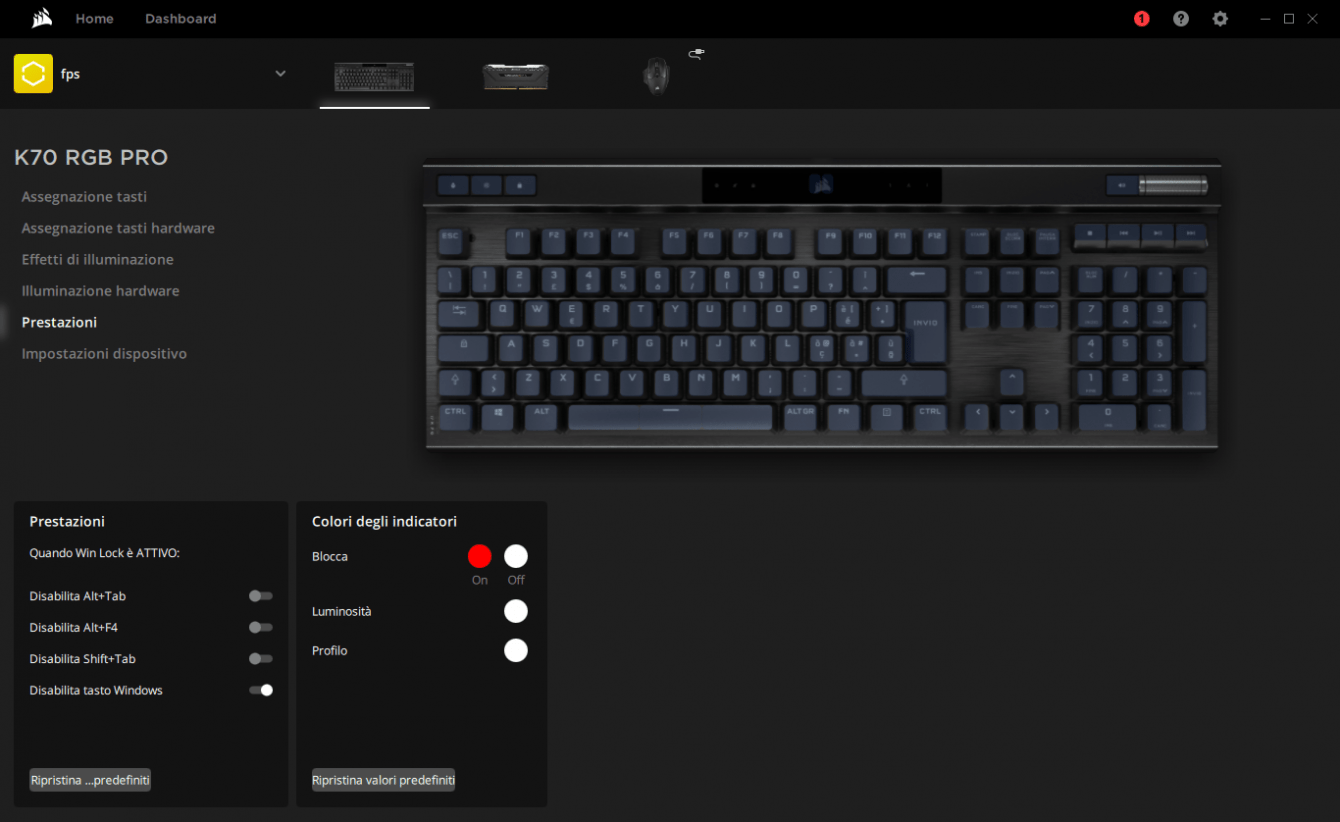
Let’s see the technical sheet
We have anticipated a lot of data on this keyboard but we believe that a quick recap can make an even greater idea.
- Frame: Aluminum
- Switch: CHERRY MX RED
- Backlight: each key is illuminated individually and can be managed via iCUE
- Polling rate: 8.000 Hz
- Connectivity: USB 3.0 or 3.1 Type A
- Internal memory: 8Mb
- Adjustable profiles: up to 50
- Other: multimedia keys, Windows function lock, magnetic palm rest
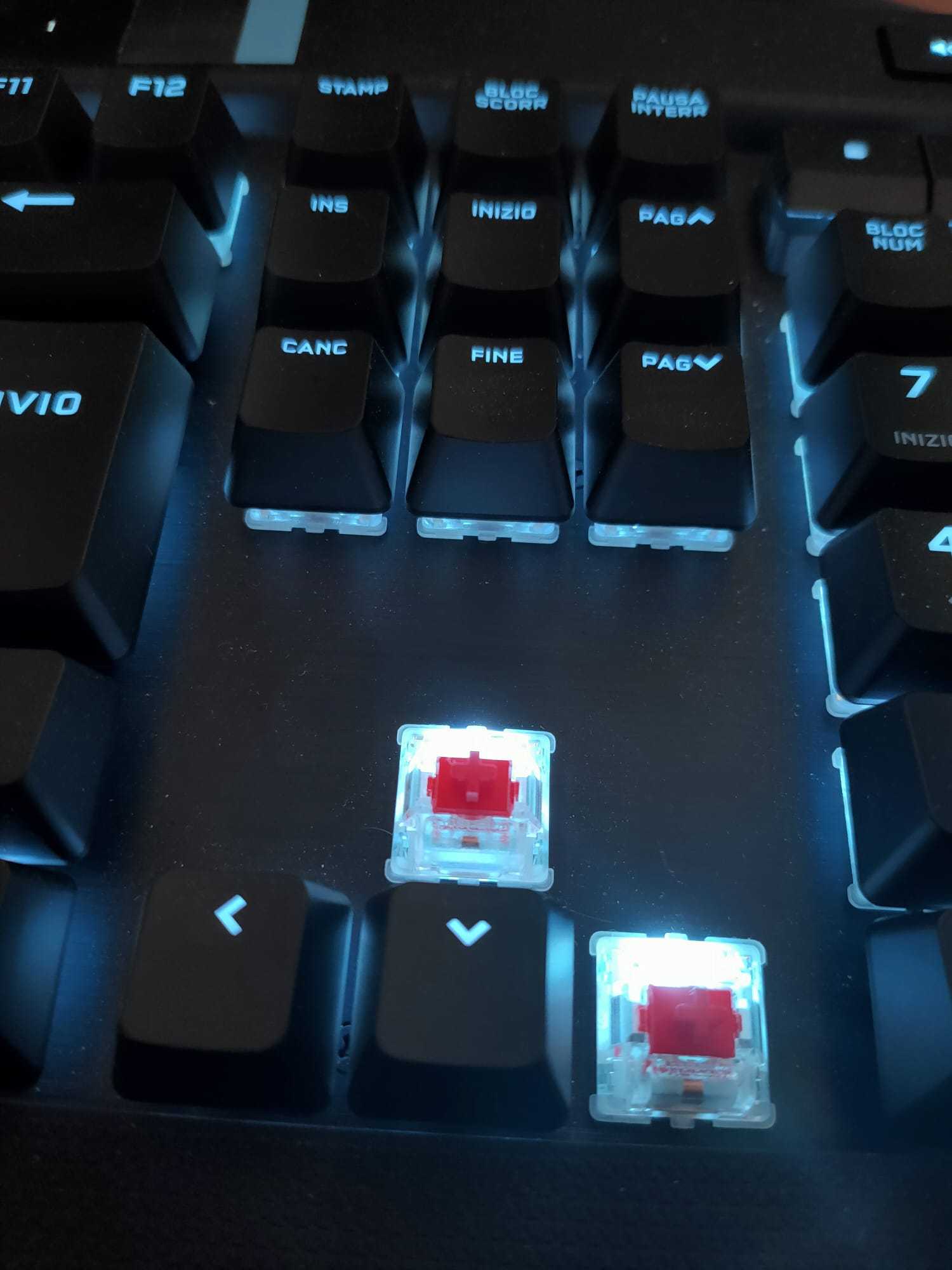
Who should buy this Corsair K70 RGB PRO?
In a nutshell we are faced with a keyboard designed and built for the most demanding gamers. The materials at the top, the switches, the tournament mode and all the features such as the possibility of increasing the polling rate up to 8,000 Hz, thanks to Axon technology, give life to a peripheral of the highest level.
Those who loved the “old” K70 will probably love this new version. Obviously the price is not the most accessible and the keyboard in question is not designed for everyone. Despite the excellent feeling in writing, the noise of the keys could be annoying to those who are not used to it.
In conclusion, we would like to recommend this fantastic keyboard to gamers who do not want to compromise.
We want to recommend this to those who have no problems in spending an amount that is not exactly affordable but who do it to have a keyboard that will accompany the player in his games for a very long time. If you don’t want to settle, the Corsair K70 RGB PRO is the keyboard for you!
For the most demanding players
Points in favor
- Top materials and design
- A keyboard designed for the most demanding gamers
- Up to 8,000 Hz polling …
Points against
- … but it is mandatory for iCUE to use Axon
- Price a little high







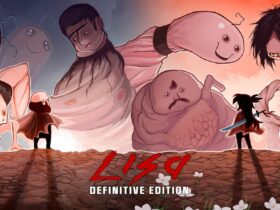








Leave a Reply
View Comments