
Have you opened your mailbox but find yourself invaded by advertisements? Don’t worry, you are not alone. Google offers the service Gmail for free, but to do so obviously has an economic return deriving from the advertising. However, for some days now, users have been complaining that a lot of advertising is now appearing in the inbox, and not in the form of banners as usually happens.
Google explained that this is only a test, but that doesn’t make it any less annoying to find an advertising email in your inbox. Luckily there is a way to block adsthrough a simple changing the settings.
How to block ads in gmail
Try Amazon Prime and all its benefits for 30 days for free
To stop seeing ads, just turn off the Promotions tab in Gmail on the web. Here’s how to do it in just a few steps:
- Go on Settings (the gear icon at the top right)
- Click on View all settings
- Go to the section Labels (top in settings sections)
- Set Hide on entry Promotions (at the bottom), in the column Show in message list
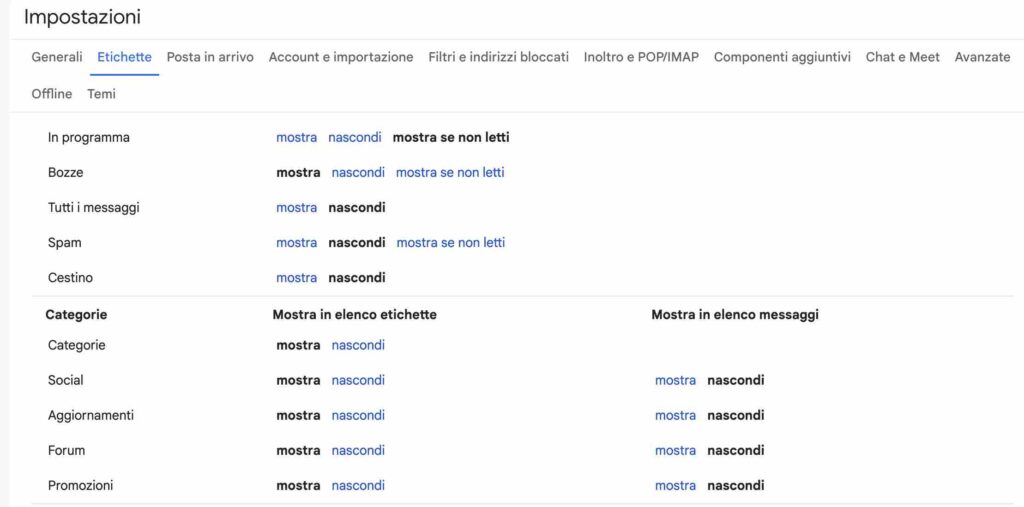
Meanwhile, just these days, Gmail announced a new feature that will display blue ticks next to the sender’s name for confirm their identity – but unlike the new system implemented by Twitter, these ticks will be free.














Leave a Reply
View Comments