
These days the new social audio is depopulated. Let’s see how to install, how to sign up and how Clubhouse works
The new social audio is on everyone’s lips, wondering how it is install, how do you registers and how it works Clubhouse.
First of all, let’s talk about what this new social media is and how it was born. Clubhouse is a social network with audio chat, that is no post, no text chat or other: theonly means of communication is the voice. This allows you to create bonds less cold – unlike the contact that is created via text message – and establish a level of empathy with your interlocutor otherwise unreachable. The core are the so-called room, thematic rooms that are recommended by the algorithm based on interests expressed by users themselves.
The application was launched in April 2020 on iOS – currently the only available platform e arriving also for Android – and its most innovative feature is the how to register: by invitation only. Indeed thanks to this modality, He obtained millions from download in a short time and the company is valued beyond 1 billion dollars. Now let’s see the procedure e i necessary steps for correct operation.
How to join Clubhouse
To subscribe to social media, you will need to download it to your device. Let’s remember how it is at the moment available only for iOS – the release on the opposite platform is rumored – and we can go to the App Store to download the application (to install correctly you need to have iOS 13.0 or a later version).

The App Store screen in case you don’t have iOS 13
Once downloaded, you are faced with two paths:
- Whether the user has logged in by invitation, then you will be asked to create a profile with your data;
- If the user has not yet received an invitation, they can request to place themselves in waitlist and in the meantime register your username, so as to make sure that it is not chosen by other people.

The screen as soon as you install the application
The company wanted to use the invitation system to keep the platform clean – with the purpose of creating an environment healthy it’s far from haters – and avoid an immediate increase of users in the platform, in order to control the proper operation of the app and impede a overload for systems. Once you have selected one of the two options, you will need to enter your telephone number and complete the profile by choosing nickname, the interests and dial the biography. Once the initial setup is complete, we will end up on the home screen.
How to use Clubhouse
Now that we have signed up, we can use the app and communicate with other members. The home screen will have asimple interface e immediate and is divided into three zones: upper, middle and lower.
In the upper area we have 5 icons:
- the search lens, to search for profiles, clubs and find tips for people to follow;
- the busta, where you can check how many invitations are left to invite your friends;
- the calendar, where you can consult incoming events or program a room so that it is also visible to other users;
- the campanella, where all notifications are present;
- the profile picture allows you to access the personal section to change biography, manage settings, etc.

The home screen
In the central part of the screen we find a box with the programmed room which will be held shortly, with the possibility of seeing the information in preview. The other boxes in the home are the rooms in progress and to enter it just click on it.
At the bottom of the home there is a button “Start a room“Which allows you to create your own room, setting discussion topics and visibility:
- Open: anyone in the room can speak freely;
- Social: you enter as a moderator and select other moderators. The latter decide who to accept or invite to speak;
- Closed: you can choose who to include in the room and it will not be visible to other users.
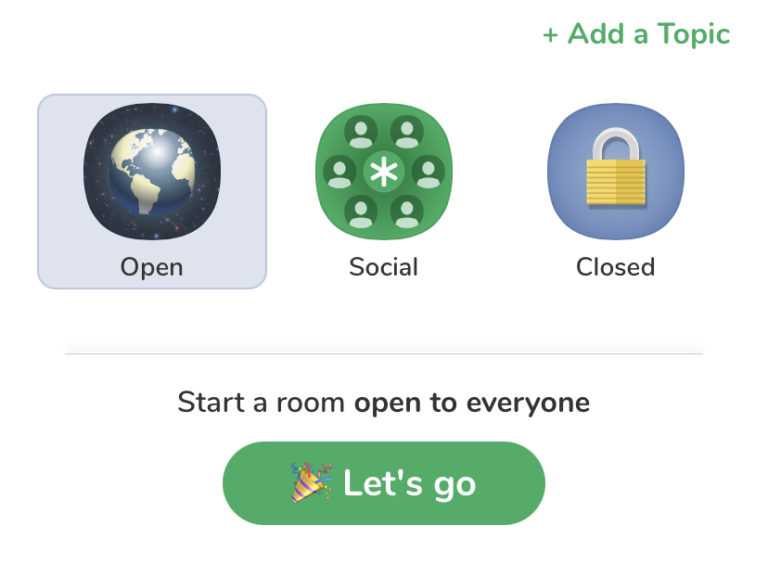
The options for creating a room
Now that you understand how to install, sign up and how Clubhouse works, you just have to enter the rooms and start using the social network.
How Clubhouse works: all the necessary information
Have you installed Clubhouse? Were you able to register? Let us know yours in the comments section, then I invite you to follow our mobile section so as not to miss any news or video-reviews.
The article How Clubhouse Works: All the necessary information comes from TechGameWorld.com.






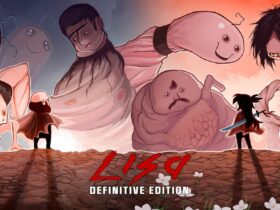







Leave a Reply
View Comments