If you are thinking that the computers on the market never meet your needs, perhaps a assembled pc it could be the solution that’s right for you. The satisfaction of building your own computer and choosing the components is something else entirely. Let’s dispel a myth: to assemble a PC you don’t need to spend mountains of money, it all depends on your needs and expectations.
Does an assembled PC that doesn’t cost a fortune exist?
Yes, it is possible to make an assembled PC even with a minimum cost. At the same cost, you can have a computer with superior features compared to buying a finished product. Of course, it is not an easy task but not impossible either.
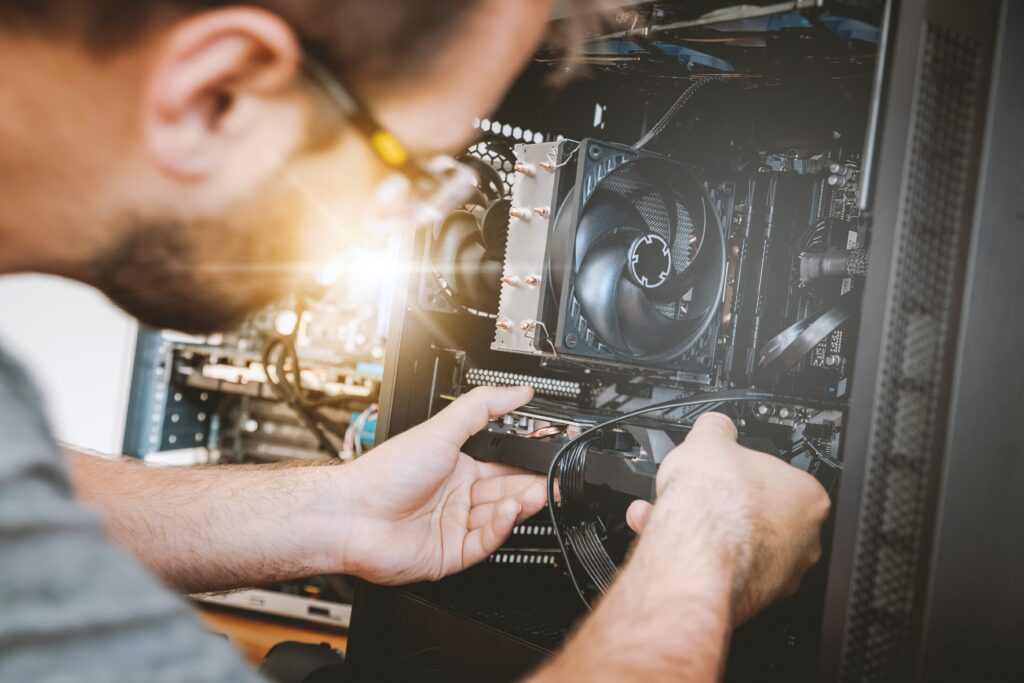
How to choose the components?
First of all you need to understand the kind of use you will make of this computer. Based on this you will need parts with specific qualities. The computer should ideally be able to handle virtually all functions at the highest level, but for budget reasons it is best to focus on the components you really need.
We have already talked about how to build an assembled pc in this article, so we advise you to read it for an even more complete guide.
The processor
The processor is the most important part of the PC. You have to determine what use you will make of the computer and consequently how much power you will need. Intel offers a better single-core frame rate, slightly better in game, while AMD guarantees superior performance in computational processes and with more intense workloads. Intel Core and AMD Ryzen processors are great for building a budget computer or for gaming enthusiasts. Going up in price we find more powerful processors, such as Intel Core X and AMD Ryzen Threadripper made to handle more intense workloads. In general the processors are divided by price range, for example for Intel they are classified in i3, i5 and i7, for AMD there is Ryzen 3, Ryzen 5 and Ryzen 7, which indicate whether they are entry-level, mid-range or top. It all depends on your needs and your budget.
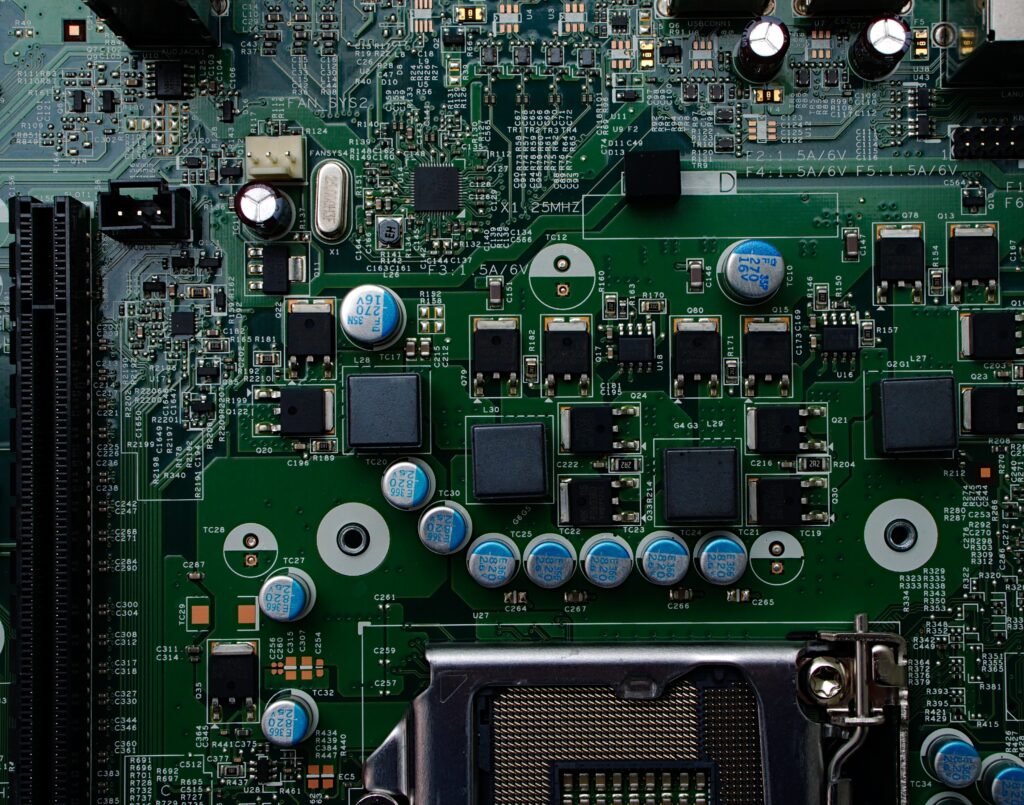
The motherboard
Depending on the processor you have chosen you will have to choose one motherboard with compatible chipsets. To find out if the product you want to buy is for you, just consult the information provided on the official website or in the data sheet, usually you can review the list of compatible processors, or at least their characteristics and then choose the most suitable motherboard. . In addition, you will also have to take into account the size of the component. Some motherboards are designed for PCs with large storage spaces and heavy graphics card configurations. Now that you have this information you can start your research. On sites like Amazon you can simply type in the search bar, for example “Motherboard for Intel i7” and you will already have a first skimming.
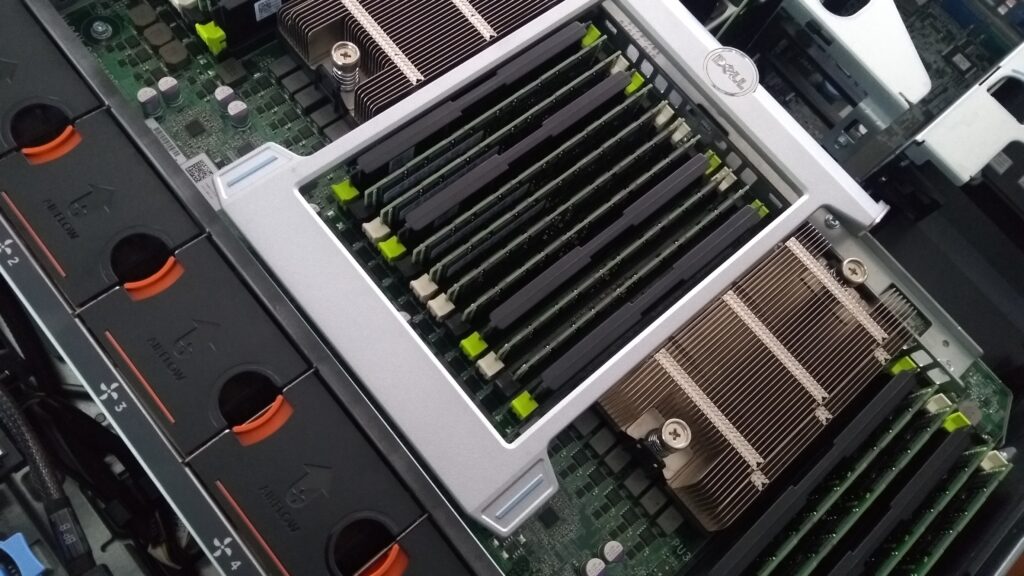
Video Card
Another fundamental component is the Video Card, what the graphic rendering of your PC depends on. Generally speaking, you can rely on integrated graphics for basic operations and even for streaming in 4K. But if you have need to create or process video content or to play in streaming it will be necessary to install a dedicated video card. Among the best sellers, you will find the video cards Nvidia GeForce or AMD Radeon, find more or less performing versions for both brands. Also in this case the advice is to evaluate your needs and not to install a super expensive video card just for the habit of having it.

If you are building an assembled PC, don’t forget the RAM
All the data processed by the PC passes through the RAM memory, so you will need aample amount of RAM to build a performing computer. For basic games and web browsing, 8GB is sufficient, but if you use your computer for work and use multiple programs at the same time, it is better to opt for 16GB. Another factor to be evaluated is the speed Mhz of RAM. Be aware that motherboards do not support unlimited memory speeds, so check your motherboard limits before purchasing RAM.
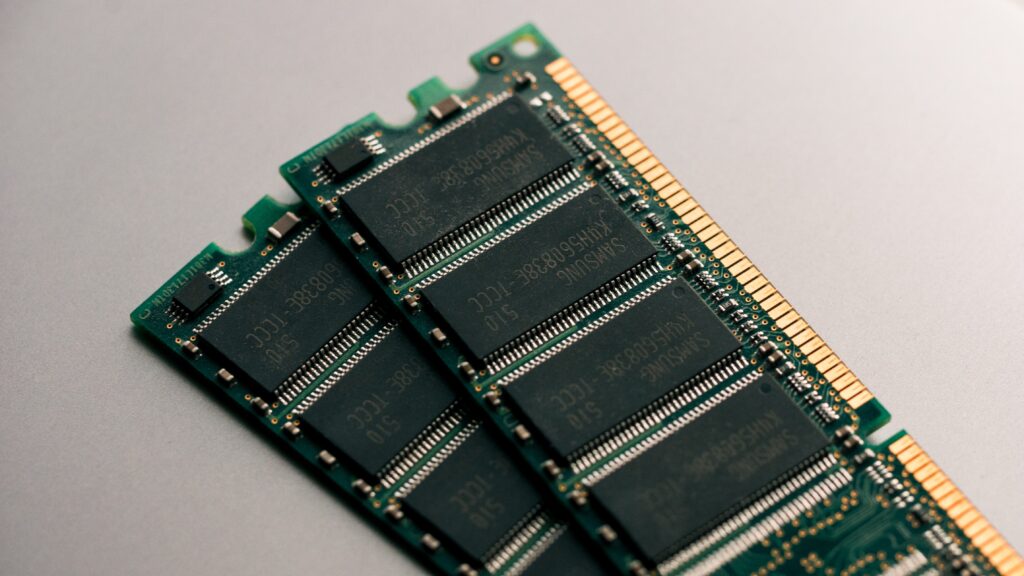
The storage memory
Storage is the long-term memory of the computer. All data is stored in it: documents, images, games, but also programs. There are several memory formats, differing in writing and reading speeds. The HardDisk they are great for holding huge amounts of data (like 1 or 2 TB) at a low cost and are good for programs that don’t need to be opened and run extremely fast. While the SSD they are faster and suitable for more intense workloads. They usually have a slightly smaller capacity than GB and are more expensive. Also, an operating system is usually installed in the SSD for quicker startup and use. It all depends on your budget and the amount of storage you need.

The power supply of your assembled PC
Here we are with the last components. You will surely need a power supply that will ensure the power supply of all the other components. Usually you buy a power supply that has at least 20% more capacity than the minimum necessary, in fact the higher the efficiency, the less energy is lost. If you don’t know how much power you need, go to PCPartPicker, enter the specs and the system will calculate the watts you need.

Last component: the case
The case is the “home” of your assembled PC, that is the structure that houses and protects all the components. To choose the one that’s right for you, consider some features such as: the passage of cables, the space available for internal components, the air flow and why not, too aesthetics.

Kits for beginners to assemble a computer
If this can reassure us, know that there are kits to assemble computers with different components. If you choose a kit the way is certainly easier, especially if you are a beginner. In fact, you will have a number of pieces such as: fans, RAM, storage memory, power supply, etc. all in one purchase. This makes it easier to find and ensures that you have compatible components. There are more or less complete kits of different budgets.
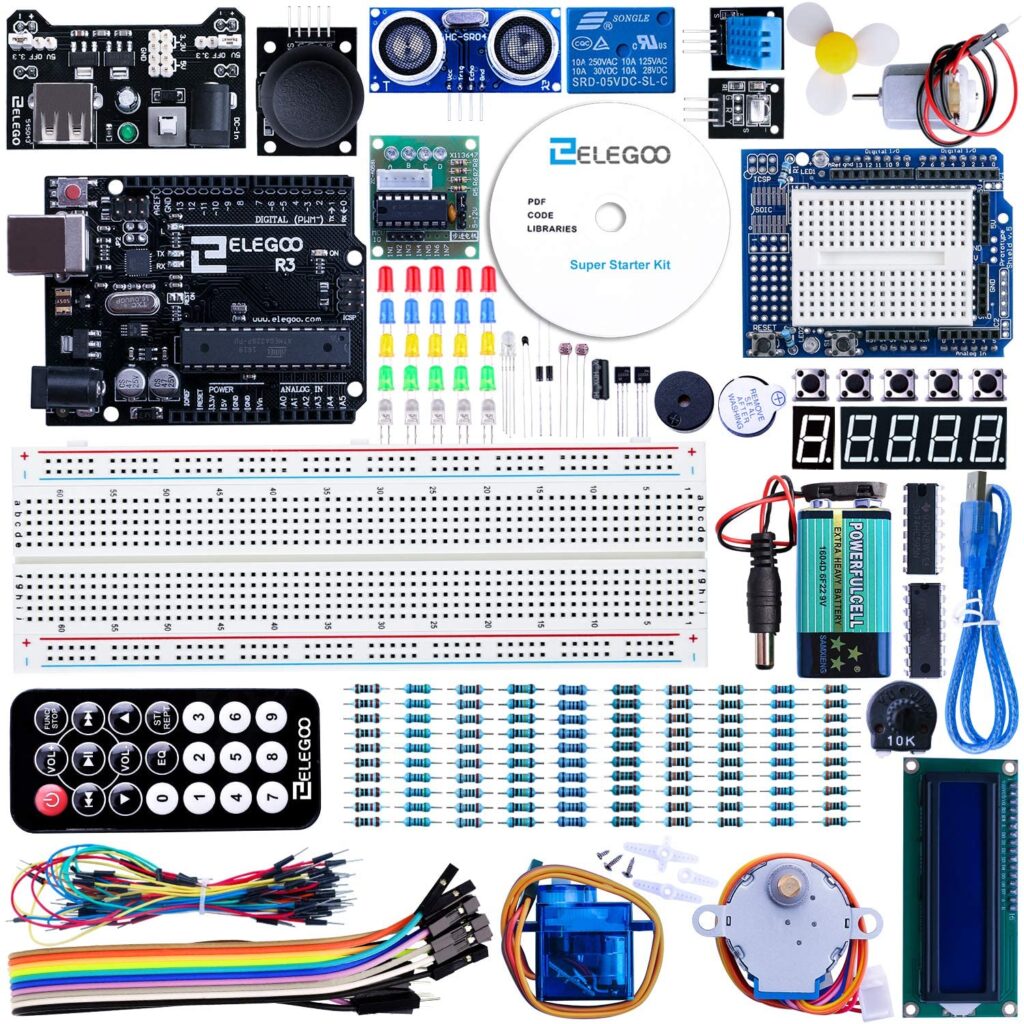
We have seen the main components needed to assemble a computer but … how do they fit? We explain this to you in this precious article, and if it is not yet clear to you, Fjona and Erika explain in a very simple video on YouTube.
Now that you have the basics to become a little geek, you just have to get to work. We are confident that you will be able to get a great PC assembled with your hands, perfect for your needs and customized. After all, it is simpler than it seems.
Do not forget the importance of maintenance to have a PC that is always performing[/box]






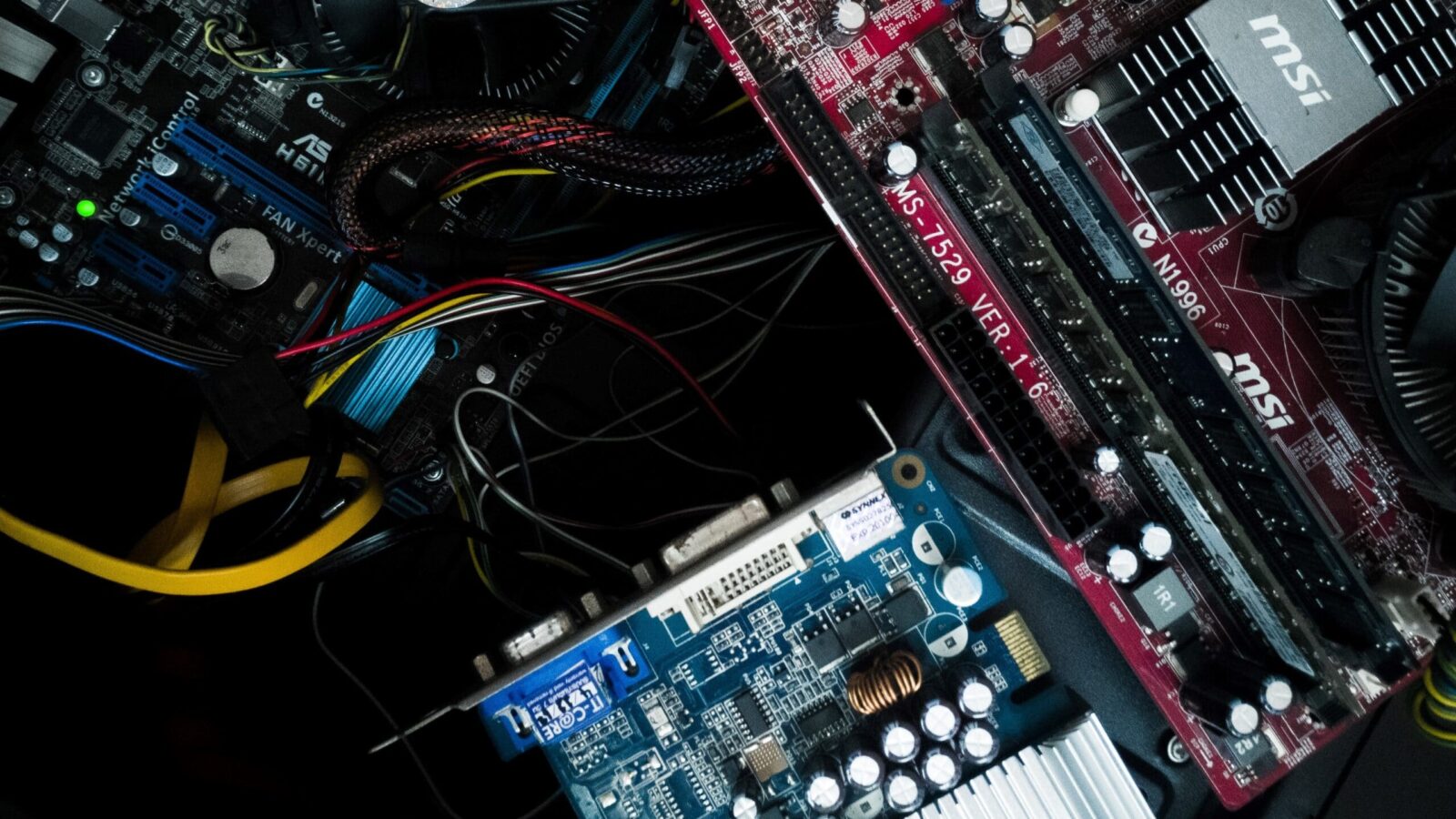








Leave a Reply
View Comments