If you have purchased a Apple Watch you have certainly tried answering a call with your watch before, if only for the sake of trying to see if it works. But who has a model with LTE connectivity he can also do it outside the home and away from his iPhone, for example during an outdoor run. Just use one e.g. And then Vodafone, also TIM launched the your eSIM so that you can bring your number to Apple Watch.
Bring the phone number to Apple Watch with an eSIM
Just turn it on the first time to realize that Apple Watch is much more than a simple pedometer. Especially if you have purchased a watch version of the Apple with LTE connectivity, you can use it on many occasions instead of your iPhone. For example, you can go for a jog, walk or bike ride using your smartwatch to monitor your health, to manage the playlists you are listening to. And if you have one e.g, also to answer messages e calls, even without having your number close to you.
The eSIM is the digital version of a “phone card”, which more and more operators are also using for smartphones. But with Apple Watch it becomes particularly useful, because it allows you to use connectivity even without the Bluetooth connection with iPhone.
TIM One Number, la eSIM per Apple Watch
The telephone operator TIM has launched its first eSIM in Italy, perfect for those with an Apple Watch Cellular. The offer in fact doubts your SIM card, so that you can have it the same phone number on both iPhone and smartwatch.
The monthly cost is 4.99 euros per month, without activation costs. But those who activate the service by January 31, 2022 can have the first three months free. Activating it is very simple.
How to activate TIM One Number
All you have to do is:
- Activate the service directly online, by calling 119 or in a TIM shop
- Open l’app Watch on smartphone and pair the service
- Click on Configure Cellular Plan by logging into your account MyTIM
This feature is available from iOS 15.2, already available in beta but which will also arrive in the official version by the end of the year.

The Vodafone eSIM
Also on Vodafone you can use your smartwatch in LTE version without iPhone and without changing number, as we had already told you when the service was released. The cost is quite similar with 5 euros per month without activation costs of any kind. So you simply have to choose based on the smartphone offer that you think is best.
Again, activation is very simple.
How to activate Vodafone OneNumber
You just have to:
- Activate Vodafone OneNumber by DIY on the site or via the My Vodafone app on iPhone
- Connect yours Apple Watch via the app and combine the service
With these services, Apple Watch can not yet replace your iPhone in everything: photos, games, work still want the big screen of the smartphone. But for sure you can be more independent, and leave it at home when you move for sport or relaxation. Always staying connected.











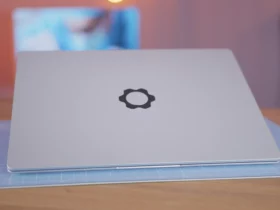


Leave a Reply
View Comments