In recent months the phenomenon of newsletter. They have always been associated with marketing and the world of e-commerce, a method with which the main aim is to increase sales. This is why we often tend to delete them even before reading them.
Recently, however, something has changed. In fact, we are witnessing the boom of personal newslettersthose with whom we decide to share thoughts and opinions with other individuals who may have the same interests as us.
Would you like to do it too? You are in the right place. Here is our guide for create a personal newsletter.
What is a newsletter?
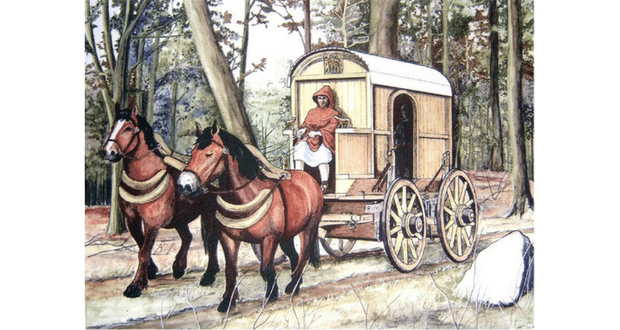 The postman in Ancient Rome
The postman in Ancient Rome
The newsletter is a periodic information update. And no, it is not an invention of our century, or of the previous one.
In reality the newsletter was born in Ancient Rome. This is how the officers or friends stayed up to date. Yes, because at the dawn of time the newsletter was something on paper, a kind of bulletin that was written by hand and sent to the recipient.
This form of communication was also used in the Middle Ages but with a variant: it was an exchange of communications between merchant families who updated themselves on the availability and prices of goods, on political news and on all other events that could influence trade.
From these first newsletters, newspapers were born at the beginning of the 17th century.
 Gary Thuerk
Gary Thuerk
So how did we get to the current newsletters? In 1978 Gary Thuerk, employee of Digital Equipment Corp, I send an email to 400 recipients. A huge amount at the time. This email, considered the first spam email in history, allowed Gary’s company to make money 13 million dollars.
It was too early to talk about though Email Marketing. That came later, when in 1996 Hotmail opened the doors of e-mail to the whole world.
Today the newsletter is a message that is sent by companies, public and private bodies, associations, work groups and individuals to update recipients on activities and news, their own or from the rest of the world. In fact, there is no single form of newsletter: there are those who aim to sell by reporting new products, discounts and offers but also those who are most interested in establishing contact with their audience based on shared interests, therefore with curious updates concerning a specific sector.
The only limit here is your imagination.
How do you write a newsletter?
There is no right or wrong way to write a newsletter. As we said above, there are newsletters of different types, addressed to different targets and written by people who have nothing in common. This means that there is no universal recipe.
Then remember that your purpose is to create your own so it should reflect you and your style, without copying the solutions devised by others, otherwise you will have already lost.
That said, there are a few things you should consider:
- it targets: think about who you are addressing. Will you send it to friends and family? Would you like to talk to other fans of movies / TV series / action figures / sports or any other topic you can think of?
- to experiment: don’t focus on one way to set up, write or design the newsletter. Be open to experimentation so you can find the formula that works for you. Then remember that times change and it is important to be able to evolve with them so do not become too fossilized.
- a functional design: don’t settle for it. Look for a way to make your newsletter unique but always readable.
- mobile first: ie “mobile version first”. Many people will read your newsletter from their smartphone so make sure it is also and above all usable for them.
- the periodicity: many people will subscribe to the newsletter without remembering to read it but it is important to be consistent so decide the cadence and respect it.
The main elements of a personal newsletter

Everything we have told you so far should be part of your strategy but the practice?
Here are the main elements of a newsletter:
- sender: don’t leave the default one. Make sure people know that you, you, sent them that email.
- object: makes the difference between an open and a closed email, one that attracts the recipient’s attention and one that ends up in the trash. You have to devote time to it, be daring and maybe be willing to insert some emoji (without exaggerating otherwise your newsletter risks ending up in spam). And be short: long objects (more than 50 characters) don’t help.
- summary: in technical jargon it is called “pre-header” and in essence it is the text that is shown immediately after the object. For example, Gmail shows the subject and then about 100 characters. Use this text to intrigue the potential reader.
- email body: it can be text only, it can contain an image, it can include gifs or links that refer to other contents. There is room for everything. You just need to find a style that works for you and your target audience.
- contacts: the newsletter, in itself, is a one-sided communication but if you want to create a relationship with readers you have to give them a way to interact with you. At the end of your email then leave an email address or links to your social networks to allow subscribers to compare and share their thoughts.
Which platforms can I use?
To get started, you need the right tool. Here are three platforms that could help you get started.
Create a newsletter with Gmail

Well yes, you can start using Gmail.
But first you have to go to the page Google Contacts, create a label and assign it to all recipients of your newsletter. You will have it at this point your first mailing list.
To send the newsletter you will have to go back to Gmail, press the button + to open a new email, enter the name of the mailing list in the “To” field, enter the subject in the homonymous line and then start writing your newsletter. You can add images, gifs, links and formatting the text with bold, italics and everything you think is useful to facilitate reading.
Once finished, you will have to reread with great care what is written, making sure that there are no errors.
If everything looks okay, you can send the message.
A little suggestion: if you are unsure of the result, you can first write the text and subject and then send the email to a test address, so you can also check the graphic rendering of your newsletter.
GetResponse

Gmail is a simple and inexpensive way to create a newsletter but, compared to dedicated services, it lacks many features.
If you want something more complete you could bet on GetResponse. The free version allows you to manage maximum 500 contacts but on the other hand you have unlimited newsletters and the possibility of create a landing pagei.e. a page that includes a newsletter subscription form.
But there’s more: GetResponse uses a compose, therefore the newsletter is made up of blocks that help you to obtain a more professional result and to have greater versatility. There are blocks for text, for images, for buttons, for social networks, for e-commerce… And no, it’s not difficult to use. You just have to drag the right block to the desired place.
Also you will be able to view immediately the mobile previewchoose which contact lists to send the email to, use i templates availableand naturally check the progress by consulting the reports. This allows you to know how many people have received the newsletter, how many have read it, which links they have clicked on and much more. All information that can help you find the right recipe.
MailChimp

Another viable alternative is MailChimp. Again there is a free version which provides a maximum of 2000 contacts, 2000 mailings per day and 10,000 mailings per month.
Basically it’s very similar to GetResponse: you have it here too a compose to give life to your newsletter, the possibility of creating the landing pagei free templates and all statistics necessary to understand how your content is received.
MailChimp also provides an app to manage everything from mobilea handy WordPress plugin if you have a blog to associate with your newsletter and the ability to create posts to promote your newsletter on social networks directly from the platform,
One caveat: MailChimp is not available in Italian, therefore you will have to rely on English or one of the other languages available.
The first personal newsletter
At this point you should have all the necessary elements a create your first personal newsletter.
You will probably not be fully satisfied with the result at first, and this is normal.
You will have to keep experimenting to find the right style, the right contents, the most captivating form.
And don’t give up. At the beginning there may be very few people who read you but you have to persevere, perhaps asking for feedback from those who have already trusted you.















Leave a Reply
View Comments