Nowadays, around the web, there are tons of Twitch streamers who get sponsored and earn money by playing video games and showing off. To do this, obviously, you need to know how to create a Twitch channel
How good is it to play? But most of all, How great is it to earn while having fun? It seems impossible, but it’s actually possible to earn money by playing your favorite video games. Obviously you have to know how to do it, you have to know how to entertain, but first of all you have to know how to create a Twitch channel. Twitch is one of the platforms most loved by playerswith Discord, which on the contrary is a messaging site, both written and vocal, to play with your friends. Regarding this, we have written a beginner’s guide on how to use Discord. But now let’s focus on Twitch, specifically let’s focus on creating a channel.

Sign up | How to create a Twitch channel
Obviously, as usual, in order to create a Twitch channel you first need to to sign up. To create your account, simply go to the official page, the procedure is the same for all other platforms. Click on “subscribe” at the top right and then enter all the data it requests. You can do this either by entering your email or your telephone number. If you choose e-mail, you will receive a confirmation email in your mailbox. If you choose to enter your phone number, you will receive an SMS with a code to enter to confirm registration. Once done, you can enter your preferences on the contents you like most and follow those who broadcast them.
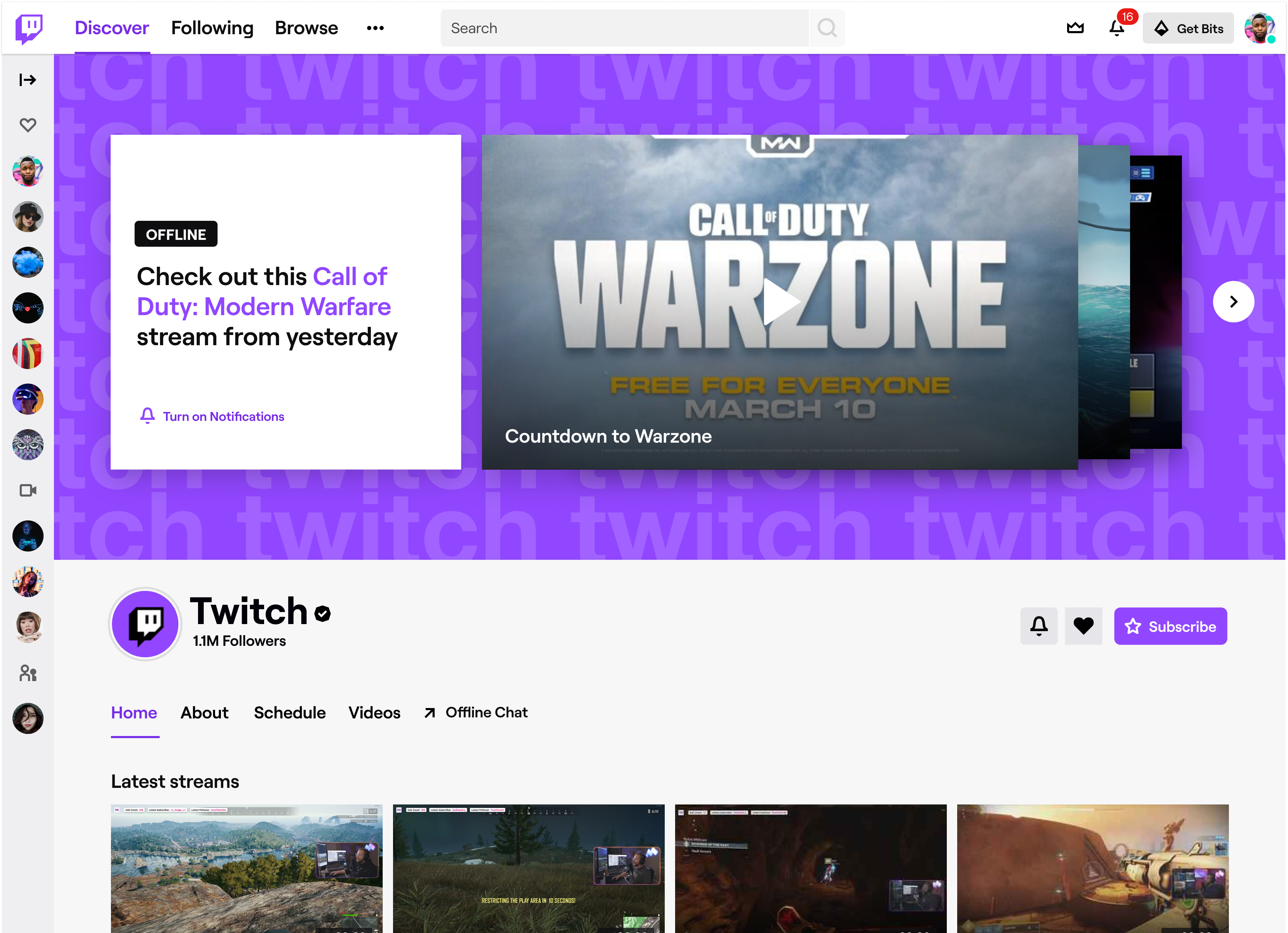
Customize the channel | How to create a Twitch channel
Before you start using your channel, we first recommend that you personalize it. A channel becomes much more charming and captivating when it has a beautiful one profile picture, a cover photo and also a nice nickname to use. If you have experience with graphics, we recommend create an image of your own, both for the profile and the cover. A unique image created by you can attract many more users to follow your channel, it all depends on how you appear on the platform. A beautiful face is what it takes to make people curious.

Customize the channel from mobile | How to create a Twitch channel
Even if you registered from mobile, we still recommend that you work on your profile. To do this you obviously have to download the app, available for both iOS and Android. However, take into consideration the fact that on a mobile device you have many more limits, but you can still insert a profile photo and a custom banner. However, if you really want to also work on the graphic aspect of your channel, that can only be done on the computer, it is the most convenient way to do it, as well as having many more functions.

The amazing world of Twitch
Twitch, as we have already mentioned before, is one of the most suitable platforms for video game enthusiasts and all those who want to meet new people with the same tastes. One thing to really appreciate about Twitch is its algorithm, which is able to understand which content you prefer based on what you choose to watch. Once you enter a live broadcast, you will also be able to interact with the streamer and have your say, perhaps giving advice or chatting about the latest hot title of the moment. This is possible thanks to the page “browse“, where you can decide your favorite contents and based on your choices the recommended live shows will appear. Just remember to pay attention to what you say, conversations are in real timeso there are no filters.
We hope the guide was helpful to you! Continue to follow us on TechGameWorld.com for other guides from the world of the web and social media and much more.
















Leave a Reply
View Comments