Let’s analyze together how to download videos from RaiPlay in a simple and completely free way on all iOS and Android devices
If you are a fan of movies and TV series you have surely heard of RaiPlay, the digital platform that offers a huge number of contents, including original programs and productions. This portal, in fact, allows you to see films, fiction and programs of all kinds belonging to the world Rai and this is particularly useful both when you are at home and don’t know what to watch, and when you want to see a missed episode on TV the night before. In addition, for those who do not know, it is possible to download movies, shows and TV series on your device iOS O Android, which implies the possibility of accessing these contents even in offline mode following the download. So let’s try to understand how to download free videos from RaiPlay through a few simple steps!
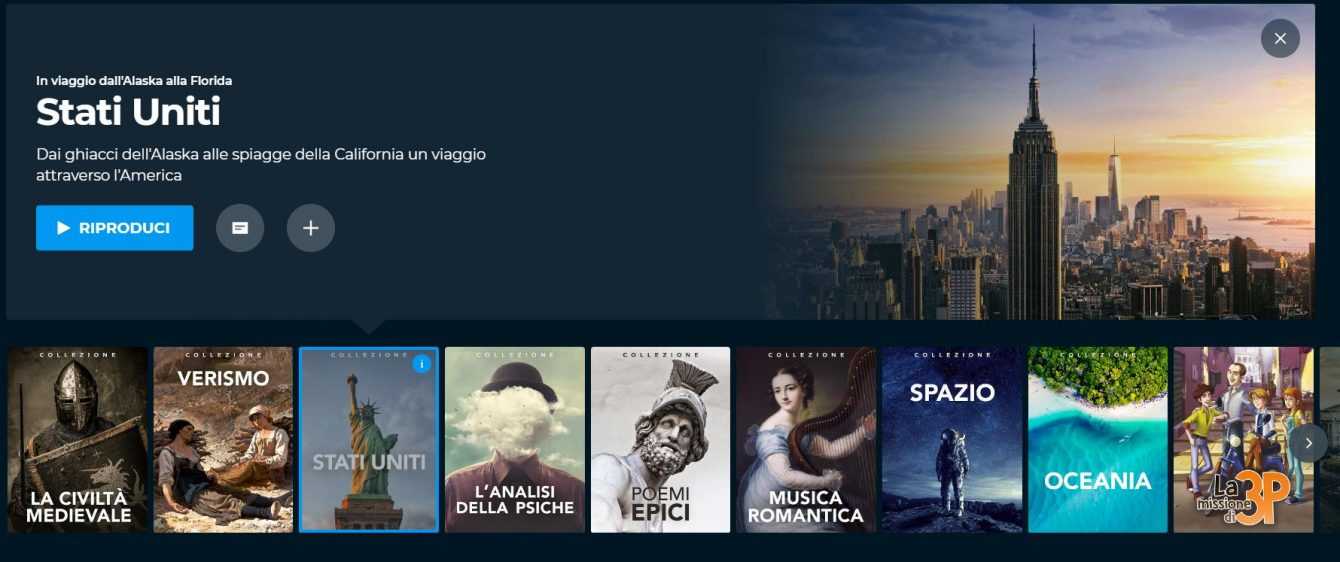
How to download videos from RaiPlay for free
Below is the procedure for download videos from RaiPlay completely free of charge on your iOS or Android device.
Caution: from version 2.0 the RaiPlay app is no longer allowed to download multimedia content, unlike previous versions. This guide will be updated as soon as there is more useful information to the possibility of downloading the file.
How to download videos from RaiPlay for free: installation on iOS and Android
Before understanding how to download any type of video from RaiPlay, you need to do the application download on your device. In the case of the operating system iOS, first you need to open l’Apple Store and write the name “RaiPlay” in the search field. After confirming, select the button “Get”, placed next to the name of the app, then tap on “Install”. At the end of the installation, you can then open RaiPlay and start exploring the different sections.
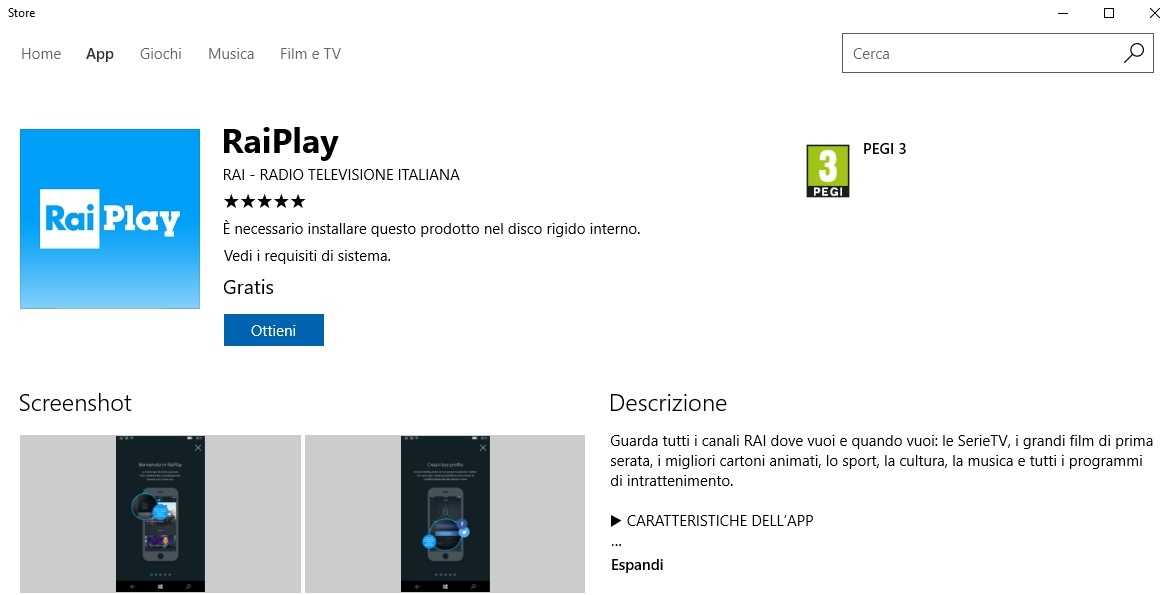
In the case of Android, instead, the procedure is quite similar to the one described above for iOS. Open the PlayStore on Google and click on search bar (where the magnifying glass symbol is) to type “RaiPlay”, then confirm. At this point, locate the exact app, present in the list of results, and click on “Install”. Wait a few moments for the antivirus to install and scan your device, after which it will be possible to open RaiPlay.
How to download videos from RaiPlay for free: the next steps
After completing the installation of the RaiPlay app on your iOS or Android device, you will need to open it and start searching for what you want to watch. During the first start-up of the application, a screen featuring a guide to using RaiPlay will appear, but, to speed up the procedure, you can close it and also put the check symbol on the item “Do not show again” so as not to display it again at the next login. Once this is done, calmly choose the movie, TV series or program you prefer, then click on it to check that it is among the downloadable ones.
Caution: there is one list (not present as a category on the app) of multimedia contents that can be downloaded, therefore it is always necessary to verify that the film, episode or program chosen falls within this list.
At this point, the next step is to take registration: in fact, you need to create your own personal account to be able to download multimedia content from RaiPlay. To register, click on the button “Login / Register”, placed in the main menu (with the classic symbol of the three lines). To proceed, select the item “Sign in”, then enter all your personal data and accept both the privacy policy and all the terms of service listed.
Caution: if you want, you can also link your account Facebook/Twitter.

After completing the registration, do the login, entering the username and password you have chosen previously, and start at explore RaiPlay to find what you like best. If you already have the name of a movie or any other show in mind, you can search for it through search bar, displayed after clicking on the symbol with the magnifying glass at the top right. As mentioned above, you have to check the download possibility for each film, episode or program of your interest. Then click on the title of the multimedia content, in order to access the dedicated page: here the download button with the arrow symbol down and, if there is, you can start downloading the file to be able to see it offline at a later time.
Advice: it is possible to start more than one download, but RaiPlay will create a list by pausing the previous files, which is why these will not be downloaded at the same time. It is therefore advisable to download one multimedia content at a time.
After completing the download of your favorite movie or show, you can watch it at any time and without any Internet connection. To open the list of downloaded multimedia contents, click on the menu and select “Watch offline”.
Caution: if there are any anomalies in the functioning of the app after having deactivated the Internet connection, close RaiPlay and restart the application, in order to access directly in offline mode.
How to download videos from RaiPlay for free, the alternative procedure from PC
This procedure works only if performed from a browser between Google Chrome and Mozilla Firefox from a PC and allows you to download any content from Rai Play without restrictions. Follow the instructions below depending on the browser used:
After downloading the correct add-on, go to this page and click on the green button “INSTALL THIS SCRIPT”. The procedure is totally automatic, just click and follow the instructions that will be reported. Now to download videos from Rai Play you have to go to the Rai service website and open the desired video. A green button with the wording will appear at the bottom “MP4 Direct Link” and just click on it with the right mouse button and select “Save destination as …”.
The video download will start immediately and you can enjoy the content from the comfort of your PC or move it to your tablet, all without being connected to the Internet!
Good vision!
We have come to the end of the guide on how to download videos from RaiPlay completely free on your devices. Also, we remind you that for any problem we are available through the comments box below. Before leaving, we recommend that you take a look at our guide to the best free and paid antivirus, as the web is full of pitfalls in the IT world and you must always protect your PC from these dangerous threats! See you next time!















