In these days the developer preview of the new major update of the green robot has been released. Let’s see the procedures and steps on how to install Android 12 Developer Preview
These days, Google has released the Android 12 Developer Preview, allowing owners of Pixel smartphones (from series 3 onwards) to try the new operating system. Within this guide we will show you and the various steps required to install everything.
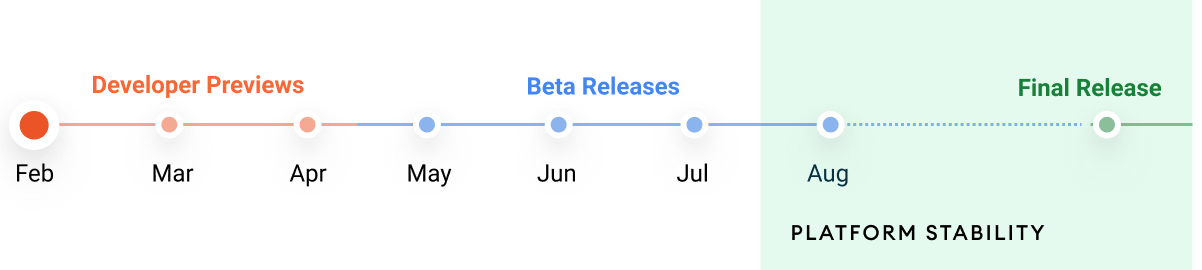
How to install Android 12: step by step procedure
L’installing the Developer Preview on a smartphone it certainly does not involve a complex procedure, but we still recommend that you venture out if you think you have the right skills. To do this you will need to have:
- USB cable to connect the device to the computer
- Android SDK: the software components needed to execute the commands ADB e Fastboot, required for communication between smartphone and computer
- One of the following Pixel models: 3, 3 XL, 3a, 3a XL, 4, 4XL, 4a, 4a (5G), 5
Now you will need to download the system files from this link and there are two possible methods: the first is to use OTA (Over-The-Air) updates or the second in which you install the new version from scratch (factory images ). Once you have downloaded the minimum files, you need to set the device in recovery mode. The steps to take are:
- Switch off the device;
- Have premuto the power key and volume down in unison;
- The menu will appear bootloader, use the volume keys to go down to the item “Recovery Mode“;
- Confirm voice using the power button;
- The classic will appear Android robot with a Exclamation point. Now you need to press the power button and the volume up button – always in unison – for about 1 second;
- By releasing the volume up button, the phone will go into recovery mode;
- Using the volume keys to scroll, select the “Apply update from ADB”And confirm with the power button;
- Finally, one will appear white screen with the necessary instructions to update;

At this of the procedures on how to install Android 12, it is essential to connect the device to the computer to complete the installation:
- Connect the device to the computer with the necessary USB cable;
- Make sure you have installed theAndroid SDK;
- Open the terminal window and navigate to the folder where the system files are saved, the necessary commands vary from the operating system that is installed on the computer;
- Run the command adb sideload nomefile.zip, “filename.zip” means the file downloaded previously to be installed on the phone;
- Once you hit enter and the process has finished, the device will return to Recovery Mode;
- Get down on the item “Reboot Now“;
Once restarted, you will have successfully installed theAndroid 12 preview on your device.
How to install Android 12: first developer beta
The developer preview of Android 12 has made its appearance on home smartphones Google but not only. The first public beta of the Mountain View it also matches the confirmation of the various manufacturers of the arrival of Android 12 on their own customized operating systems (MIUI, One UI, ..).
Will you also try to install Android 12? Let us know yours in the comments section, then I invite you to follow our mobile section so as not to miss any news or video-reviews.














