Did you accidentally purchase a game or content you didn’t want? It can happen, there’s no problem. Not all is lost, you can easily get the money you spent by mistake back. In this guide you will discover how to request a refund on the Microsoft Store
It often happens that you find yourself wandering around, with your own console Xbox, on the Microsoft Store digital store. Sometimes it may happen that you accidentally purchase content that you may have misunderstood, thinking it was the game itself, but perhaps was it a dlc or any extra content, content that you can’t have without the original game. Just like in the case of the PlayStation Store, it is possible to request a refund also on the Microsoft Store. In this guide you will discover how to do it!
Refunds page | How to request a refund on the Microsoft Store
The first option we recommend is to go directly to refunds page, which you can find at this address. Log in to your account and check the list of recent purchases to see if there is the game or content for which you would like to get a refund. If it is present in the card Availability required with the voice request availablesimply press on the square in which one will come out green tick. Immediately afterwards you just have to click on request a refund, positioned right under the painting. At this point you have to select the reason for the request and specify the reasons what happened e further details. Finally, enter the email address in the appropriate bar.

Microsoft Accounts | How to request a refund on the Microsoft Store
Another way to request a refund is to go directly to the page your Microsoft accountspecifically in the section Payment and invoicing, which you can access in the appropriate item on the top bar. When you have pressed on it, select and confirm Order history. You will find all the orders placed, so all you have to do is select the order tab made for the gamethen press on Show details bottom right and then up Order assistance. Once this is done, the site will give you a refund guide, you will have to click on the item Returning items for exchange or refundthen proceed by clicking on Refund a game or app or Cancel subscription. By selecting these items, you will get all the information on what to do.

Xbox Support
The last method is that more classic and traditional. Here he runs to help Xbox Support, which you can access by clicking here. Specifically you have to click on Contact us. Once logged in to your account, you can request assistance via phone or chat with a virtual agent, which however, after a few steps, may also require the intervention of a real person. If you want to speak to an operator, just press on Contact us under the question “Do you still need help?”. Under the button you will find the support activity hours. You will then need to select the option for which you are making the call, in this case Request a refund o cancel your subscription.
We hope the guide was helpful to you! Continue to follow us on techgameworld.com for other guides from the world of video games and much more.








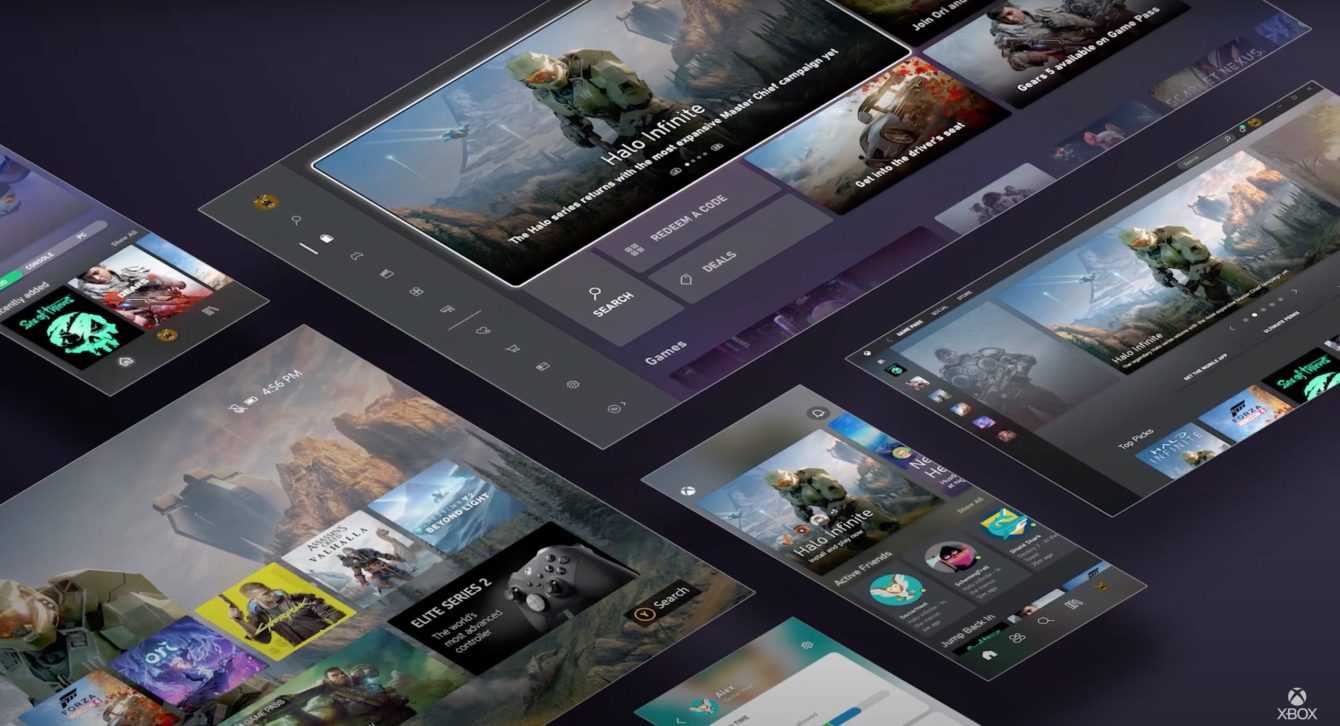





Leave a Reply
View Comments