In the last few days we talk about nothing but the latest news of Meta, the introduction of Like nelle Instagram Stories. A feature announced by Adam Mosseri himself, who has revealed his intention to improve user interaction with one of the platform’s trendiest formats. And indeed it is. People can now Like stories from friends and family, without overloading their inbox. And the recipients of the “Likes” have the opportunity to see who liked the shared content, without ever leaving the Instagram Stories interface. But how to see who has like your story? Let’s find out together.
Instagram Stories: how to see who has liked the content
First of all, let’s try to understand how Likes to Instagram Stories really work. As you can imagine, the principle is very similar to that of “I like” posts, albeit applied to a different content. In any case, to use the function all you have to do is open the history of one of your contacts and click on the heart icon bottom right. This way you will be sure to let the recipient of the “Like” know that you appreciate what he has shared. But how to behave, instead, when you receive likes from your followers?
First of all, keep in mind that the Instagram will notify you via a notification when someone likes your story. But if this goes unnoticed, then you can check for yourself if users have put “Like” on your Instagram Stories. How? Just click on the item “Activities” found at the bottom left of your screen. This will allow you to access the list of people who have viewed your stories. By scrolling, you can now see a small heart next to the name of all those users who have like your content.
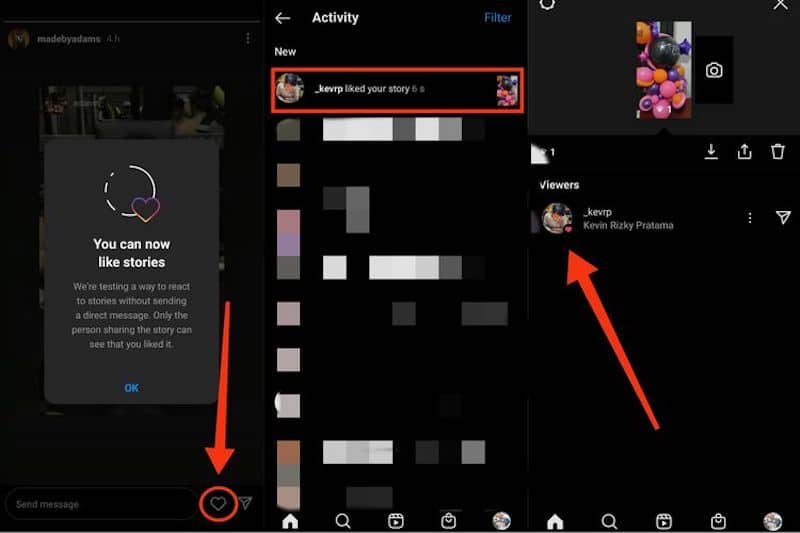
In short, putting Like the Stories is anything but complicated. And likewise being able to trace who sent you a “Like”. In any case, it is good that you remember that the new feature introduced by Instagram is absolutely respectful of your privacy. If you like the story of a user you follow, only he or she will know, and no one else. And the same goes for the likes received. Users who follow you will not be able to view a “Like” count, but only you will know who really decided to send you a Like. In short, a simple and very effective feature, which adds yet another mode of interaction to the platform.















Leave a Reply
View Comments