In this article how to unlock an Android phone if you have forgotten your login password or PIN. This is a particularly useful guide for the most careless or simply to exhume an old smartphone left in the drawer
Have you ever forgotten the password of your Android smartphone? If you use the phone every day it is unlikely, however it can happen to the most careless people. More likely it is not to remember the password of an Android smartphone forgotten in the drawer and re-turned on because the new one broke. But it can also happen to those who use more than one phone at the same time, perhaps for work. In this guide we will see how to recover the password in an easy way.

Unlocking an Android smartphone: the methods
Smartphones now contain an immense amount of sensitive data. Not only our photos and massages, but also our bank accounts and emails which may contain important documents. The companies that make phones have therefore worked to develop ways to access smartphones quickly and securely at the same time. Today certainly the most widespread technology on Android smartphones is that based on the fingerprint. Recently phones had a dedicated sensor for the fingerprint, however, today it is increasingly common to have an integrated sensor under the display even in the low end. Some models can boast access via face recognition. These methods, although constantly evolving, can sometimes fail. Think about whether you use gloves or wear sunglasses.
Therefore, the good old password is always mandatory because it is a loophole that always works and guarantees an excellent level of security. It can be a numeric PIN, an alphanumeric password, or a swipe sequence. But the basic idea doesn’t change. However, especially if we have gotten used to using biometric sensors to unlock our Android smartphone, it is not so uncommon to forget your password.

Retrieve the password
But how can we unlock our Android phone without the password? There are several ways. With Android 4.4 the ability to recover the password via Android Device Management. After you have made a mistake in your password, just click on the “Forgotten password” and log in to your Google account to reset it. Simple. But let’s just move the problem: can you remember the password of your Google account?
Another possibility is to use the option “Find my phone”Which allows you to remotely reset your smartphone. This step, however, must be enabled in advance and obviously will cause you to lose all data. Might as well do a hard reset with the classic key combination. Less effort.
If you chew a little programming, you can use Android Debug Bridge. It is a tool that allows you to access your smartphone using your PC terminal. The command is “adb shell rm /data/system/gesture.key“. However, if you are not an expert, we advise you not to follow this route because you risk doing damage. Furthermore, even in this case debugging via USB must be enabled in advance.
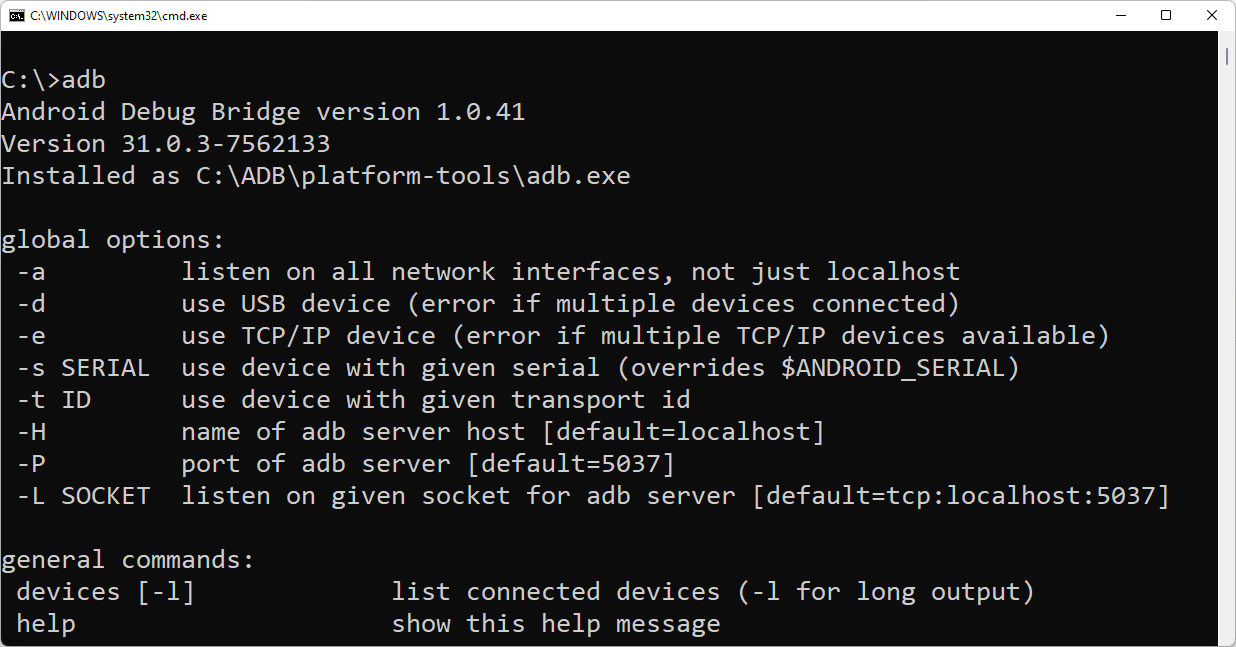
Unlock an Android smartphone: we use Tenorshare 4uKey for Android
Among the methods listed, using Tenorshare 4uKey for Android is the simplest and most complete one to unlock your Android phone. It will not make you lose any data, it has a very simple and intuitive graphical interface and requires very few steps. Tenorshare 4uKey for Android can bypass PINs, alphanumeric passwords or swipe patterns without any problem. Let’s see the steps one by one:
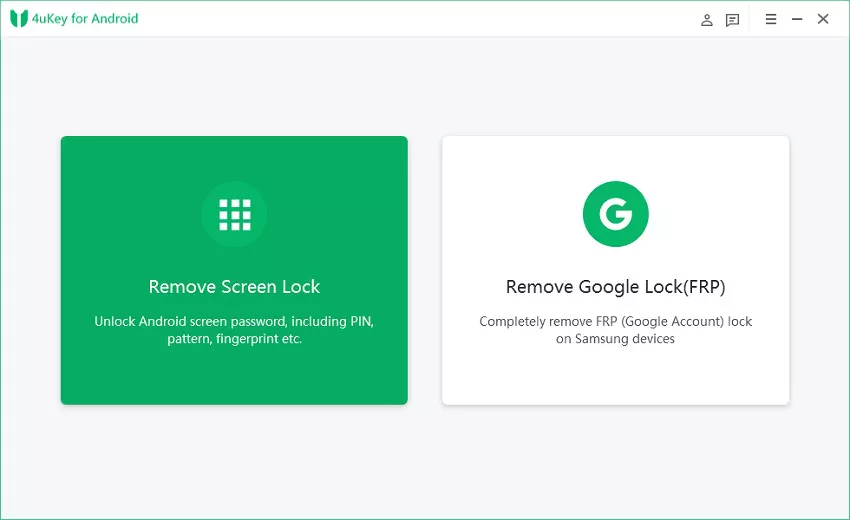
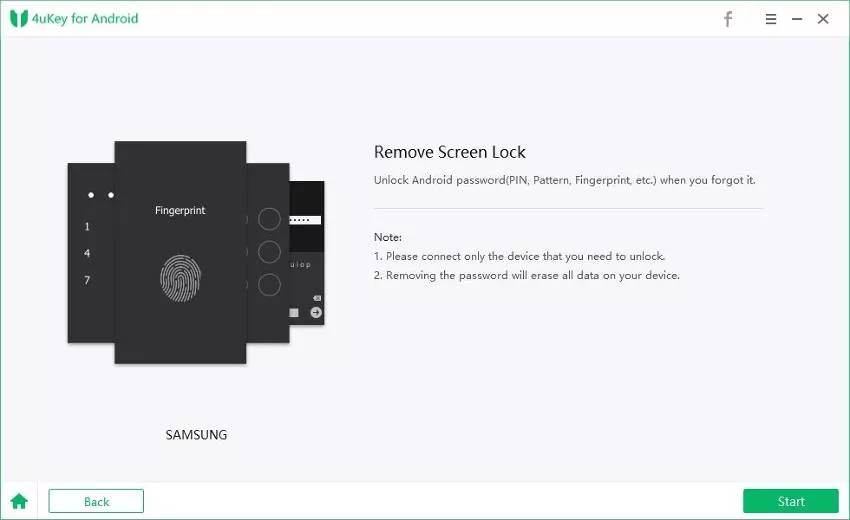
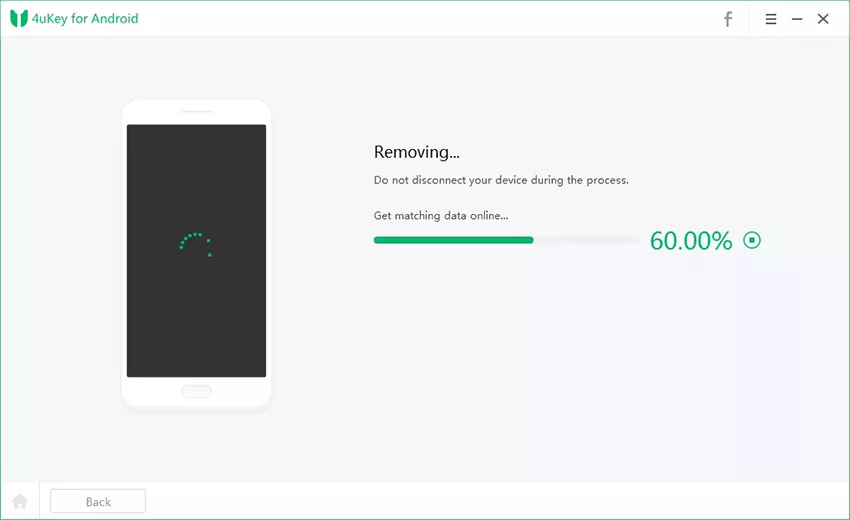
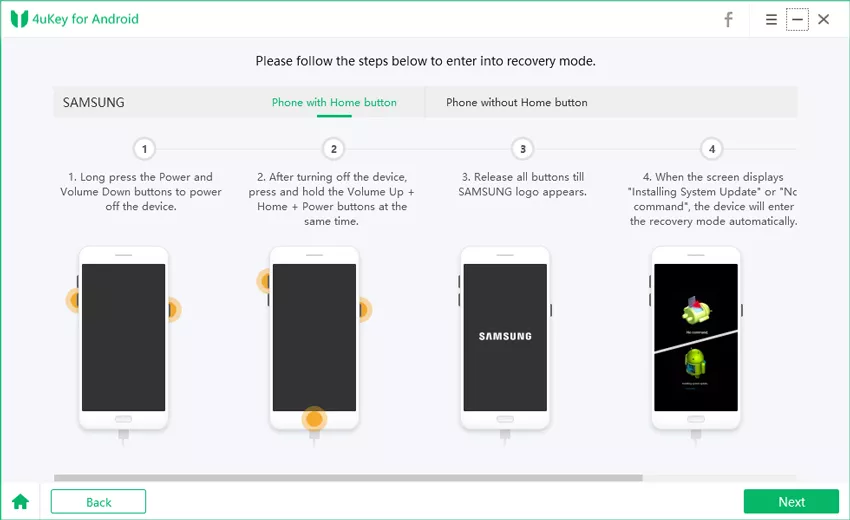
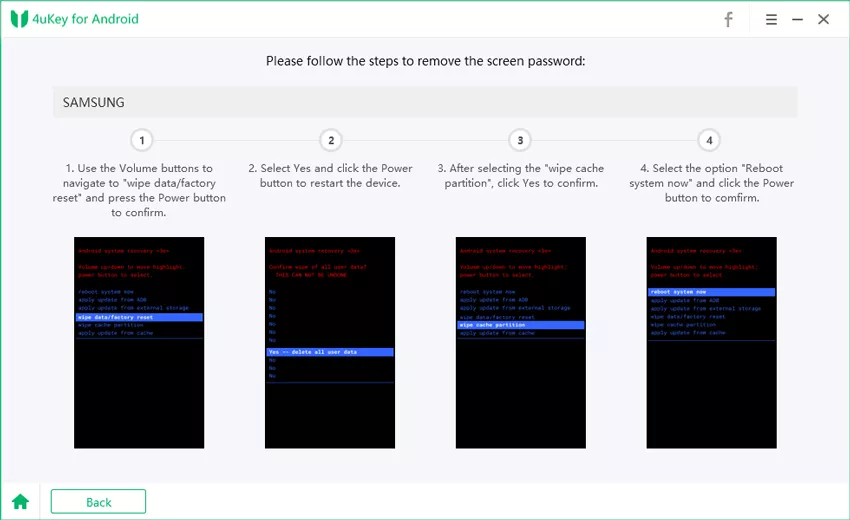
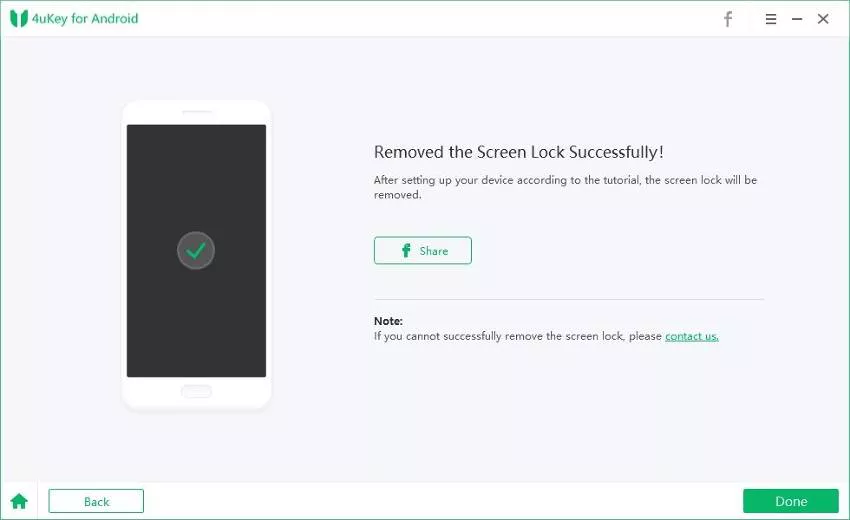
It really is about a simple and immediate procedure that anyone can follow, also perfect for unlocking Huawei smartphones. No previous experience is needed. If you have forgotten the password of your Android smartphone because you have not used it for some time and you are simply careless, Tenorshare 4uKey for Android is the ideal solution. The cost of the license starts from 35.99 euros and allows you to unlock up to 5 devices with the same PC. However, there is a 30-day trial period that will allow you to obtain a return. That’s all from the software section, keep following us!
The article How to unlock an Android smartphone if you have forgotten your password comes from TechGameWorld.com.















Leave a Reply
View Comments