Unlock disabled iPhone/iPad without password with 4uKey. Method to unlock iPhone, how to unlock iPhone, wrong iPhone passcode
There are various reasons why your iPhone or your iPad may be locked. Maybe, being in a hurry, you entered the wrong unlock code several times and you ended up with a message that reads more or less: “iPhone not available, try again in 5/15/60 minutes”. This is logically very annoying, as you would have needed your device right away!
Of course you know that your Apple ID, iTunes and your iCloud can be used to gain access. But what to do if you can’t remember your passwords? Today we are overloaded with 1000 pieces of information and forgetting this data is normal. But don’t worry, we have a solution for you. We will show you below how to unlock disabled ipad thanks to the use of a very powerful software, capable of solving various problems on your Apple devices.
iPhone disabled, how to fix
Your iPhone is disabled, how to unlock it without iTunes? The answer is simple. You can rely on a software developed by Tenorshare that is called 4uKey. The program is available for both Windows and iOS operating systems and can be downloaded for free from the manufacturer’s page.
Tenorshare 4uKey all useful functions
Tenorshare 4uKey allows you to unlock your iPhone with the forgotten password. But not only that, once launched Tenorshare 4uKey and connected your Apple device you will in fact have a threefold possibility. Remove the time lock code, l’ID Apple e bypass the MDMwhich is the block that allows your organization to take advantage of the theft protection feature.
The software manages to remove the code protection from the device. In the following we briefly explain step by step what you need to do to restore your disabled iPhone/iPad.
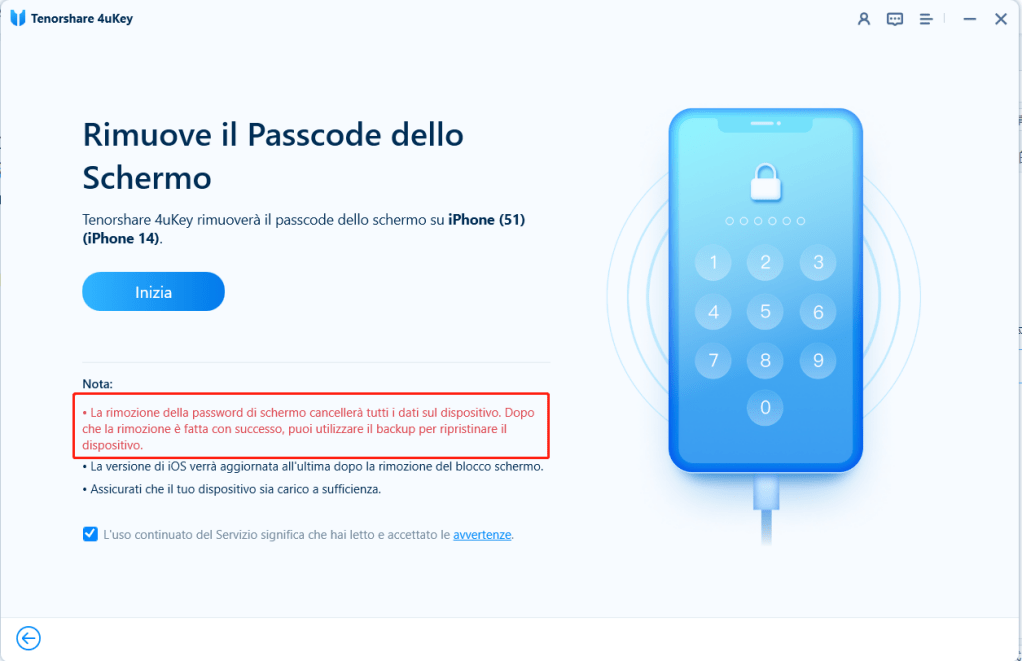
- Download Tenorshare 4uKey on your PC, launch the program and once the installation is finished, connect your iPhone or iPad via USB cable. The screen that will open reminds you that removing the password will erase all data on your device, so you will need to use the backup to restore them. Then click on “Start”.
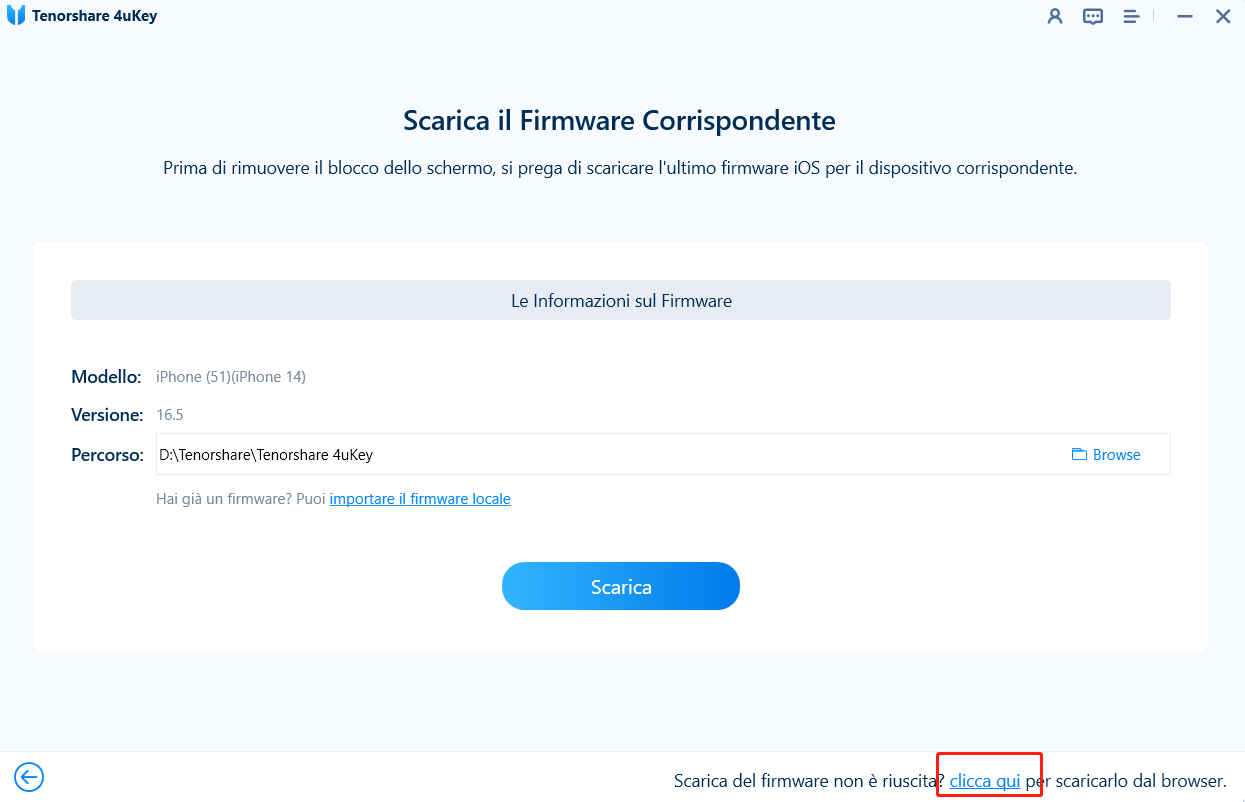
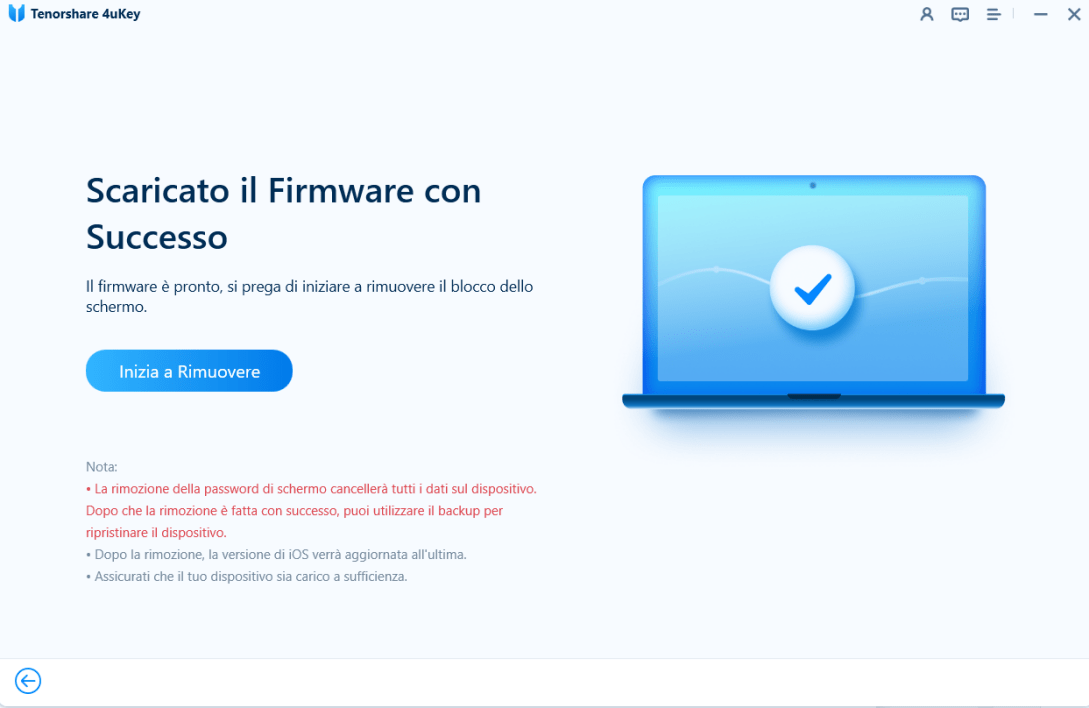
- At this point you will be prompted to download the latest updated firmware for your operating system. The program downloads and installs automatically. If any problem arises, there is also the option to download it via browser. Now click on “start removing”.
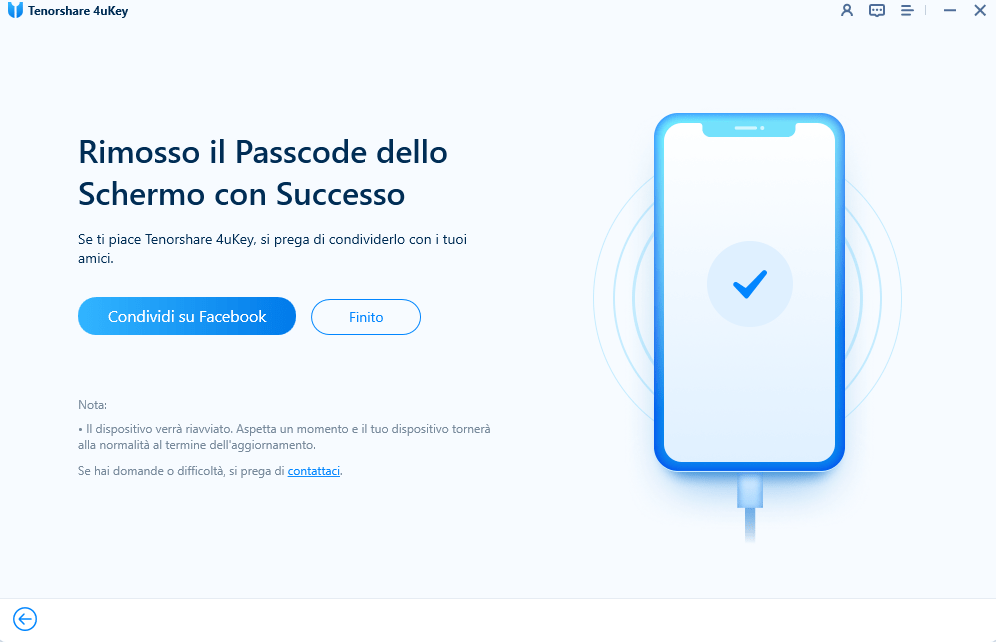
- The next screen will show you the progress of the process until its completion. At its end you will see the message “unlock code successfully removed”. Your device is now ready to be used again.
As already mentioned at the end of this procedure you will have to use the backup function to restore all your data.
iPhone, how to remove Apple ID
Thanks to this software you will know how unlock your disabled iPad without panicking. As we have already mentioned it is also possible remove Apple ID.
The Apple ID is a personal account that is used to authenticate in the various services offered by Apple, such as the Store, iCloud, FaceTime and many others. Here are the user’s access data and a whole series of security, payment and contact information. If you find someone else’s smartphone or want to log out of this account but forgot the login data you can use 4uKey. Removing this ID cannot be used for non-activated devices, therefore it is not possible to remove the activation lock of the phone. ‘iPhone.
The procedure for remove Apple ID It’s very simple, here are the steps:

- Choose the option “Unlock Apple ID” and then click on “begin to remove”. This process will not cause any data loss.
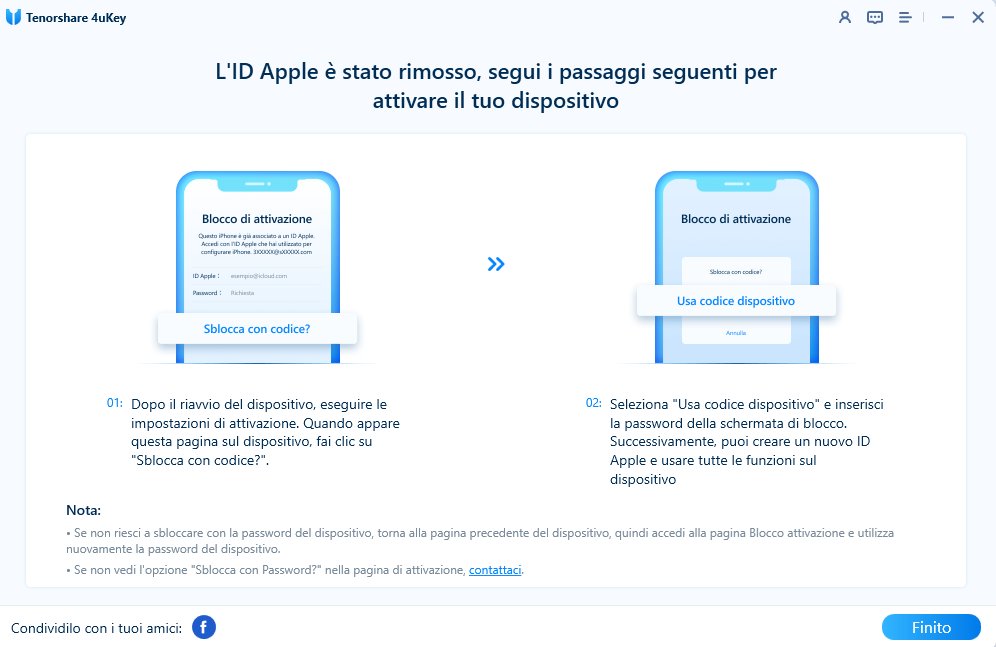
- Wait for the operation to complete, which will be confirmed on the program screen.
As you have well been able to see, you won’t have to worry if your iPhone/iPad is disabled because you forgot your device password. In this article we have proposed a simple and effective solution, so you will be able to solve your problem and use your Apple device again.
The article How to unlock disabled iPhone-iPad comes from techgameworld.com.






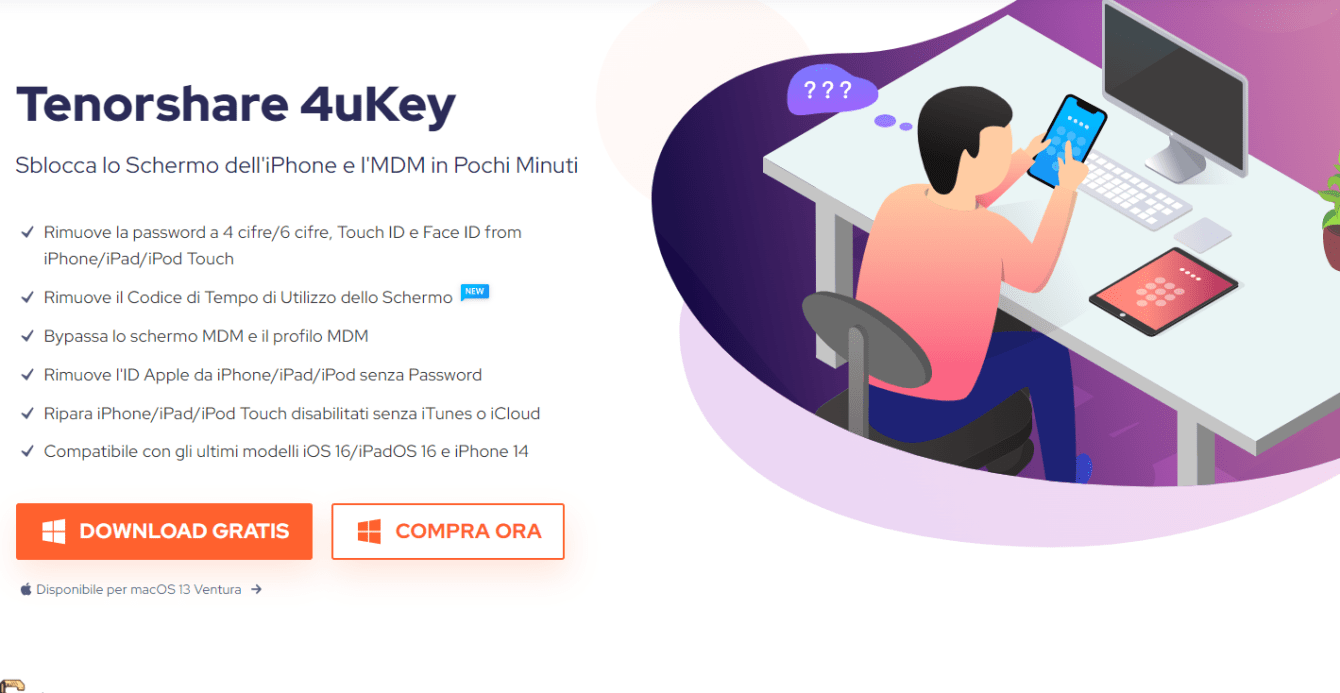


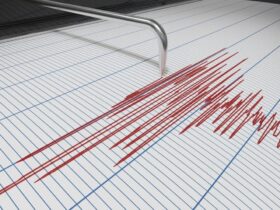





Leave a Reply
View Comments