Apple is updating its iCloud app for Windows users, finally adding a new password management application. This update is part of the new features introduced with version 12.5. The new app is available with this update and allows users to access and manage their iCloud passwords on Windows computers.
You will be able to add, edit, copy and paste, delete or search for usernames or passwords saved on your own iCloud keychain.
iCloud for Windows: here is the new app dedicated to the password
The new password manager app offers several really cool options such as the ability to see and manage all the passwords saved on your Windows PC and synchronize them with all Windows devices via the search engine Edge.
With the app, users can also keep your photos up to date on all devices, including PCs. It is even possible to create shared albums and invite other users to add their photos, videos and comments. We remind you that to install iCloud for Windows, users must have at least Windows 10 version 18362.145 and all later.
Overall iCloud for Windows includes:
- iCloud Photos
- iCloud Drive
- iCloud Passwords
- iCloud Mail, contacts, calendars and bookmarks
The new password management app is, without a shadow of a doubt, a really interesting novelty for all Windows users, who will now be able to check and manage all the passwords associated with the various accounts very quickly and effectively.
Finally, the iCloud keychain allows you to keep all passwords updated, along with other protected information on all of the user’s devices. This feature was previously available only and only for Apple devices, and positively surprising that the company has decided to extend the service to Windows ecosystems as well.






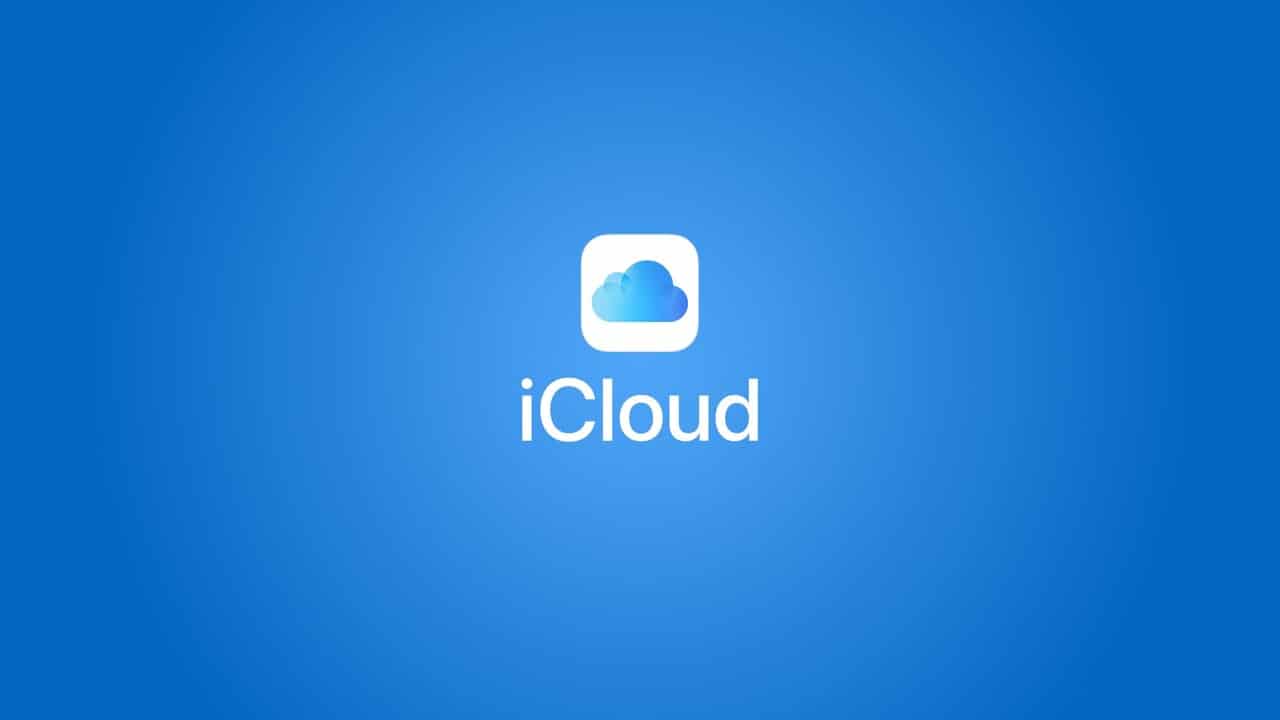








Leave a Reply
View Comments