Apple announced its new operating system in early summer, but is now preparing to bring them all the news of iOS 16 on iPhones all over the worldor. The public betas have already begun, with tons of iOS users testing the unreleased features. And with the probable launch of the iPhone 14 already in the first days of September, soon many will be able to test them.
In this article then we summarize everything you need to know about iOS 16: release date, compatible devices and especially the news coming soon.
All you need to know about iOS 16: news, dates and compatibility
Apple announced the new operating system as early as June 6 at WWDC, showing a taste of the new update. After the success of iOS 15 during this year (which almost all iPhone users have downloaded and are using), iOS 16 promises to do the same. And it’s about to arrive.
Release date of iOS 16 and beta
Apple generally releases its new operating system shortly after presenting the new iPhones, who use it right out of the box. But that (almost) all iPhone users can download. Last year it presented iOS 15 on Monday, September 20, 2021, respecting Monday as the day for updates.
So this year we expect that the news of iOS 16 arrive on Monday 19 September.
As for the beta, however, the first arrived on June 6 only to registered developers. After two developer updates (June 22 and July 6), the first public beta has arrived (July 11) for everyone to download. Now we have come to the public beta number 4 and sixth for developers, both released on August 15. Apple had released eight developer betas prior to launch last year, so there may be new beta updates in the coming weeks.
Compatibility
The new operating system is expected to become usable for all users who have purchased an iPhone in the past five years. In fact, the iOS 16 compatibility is ensured from iPhone 8 onwards.
However, it should be noted that not all devices will receive the same version due to hardware issues. So while receiving iOS 16, those who do not have an iPhone 11 or newer will not be able to use the Live Captions. And in the camera the People Revelation it will only work for those who have an iPhone 12, 13 or 14 and only in the Pro variants: in fact, the sensor is needed LiDAR.
The iPhone 6s and iPhone 7 are excluded, in addition to the first iPhone SE, which were compatible with iOS 15. For these users it might be better to upgrade and buy a new smartphone.
The news of iOS 16 coming to iPhone
iOS 16 is not a revolutionary update: the iPhone experience remains fundamentally the same. But they come several interesting newsespecially for the management of the lock screen but not only.
The lock screen

The biggest news coming is the Lock Screen. With iOS 16 you can customize it a lot, changing the colors and the font, for example. And then you can use different widgets useful for having at a glance information on the weather, activity rings or whatever else you need.
You can also create different Lock Screens, each with their own wallpaper and widgets, and easily switch between them.
The percentage for the battery

Another novelty in the interface concerns the arrival of the battery percentage in the battery icon, something that had disappeared since the arrival of the notch on the iPhone in 2017. It won’t arrive on all devices, but newer iPhones will be able to use it.
However, not all users seem enthusiastic about this return: in case, just disable the function in the Settings.
Bottom notifications
With the new update the notifications will flow from below, which seems like a better way to present them. In addition, Apple announced the Live Activitieswhich should allow you to follow live sporting events, see when your Uber or Deliveroo arrives, follow your workouts – all from notifications.
New focus
All these upcoming news can now be tied to the Focus mode. For example, you can combine a Lock Screen full of information while you work, while leaving only a photograph while you work on yourself and rest.
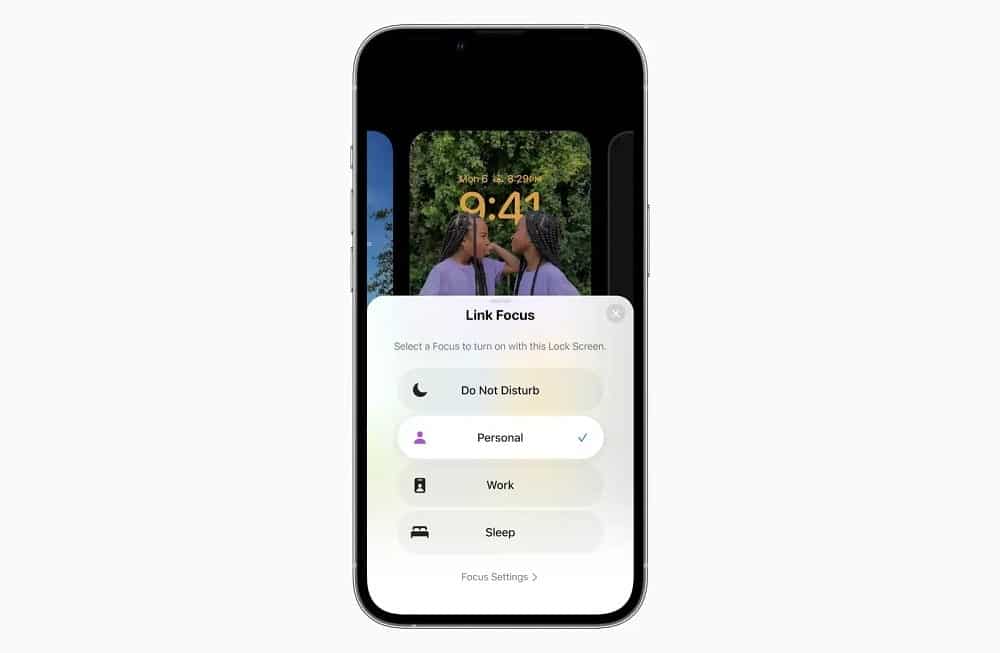
You can also set filters based on your Focus: for example, you can block notifications of irrelevant apps for work when you are in the office, also filtering emails and messages or web pages.
Messages
The Messages app gets three big news. On the one hand you can change i messages after sending them. Also you can withdraw them after they leave up iMessage. Finally, you can mark a thread as Not read.
And then there are many new features such as new Memoji, editable with new haircuts, hats, noses and poses.
The new tools allow you to schedule an email. And also of modify it, as long as you are very quick to do so. Also, the app should warn you if you are forgetting an attachment.
There comes the ability to use Remind me later and keep me updated, inviting you to respond to emails that you have yet to dispose of.
Dictation and keyboard
The Dbetter cuttinga so you can more easily write messages and edit them, also adding emojis. And the keyboard will give tactile feedback as you type, enhancing the experience.
Live Text e Visual Look Up
Live Text with iOS 16 it will work also for videos, as well as for photographs: a very interesting novelty of this update. You can pause a video and you can highlight the text to copy it or to translate it into the still image. Additionally, Apple announces a faster speed in executing these commands.
The functionality Visual Look Up, introduced in iOS 15 to identify plants, animals and monuments in photographs becomes more powerful. Now you can also recognize birds, insects and statues. And above all it allows you to recognize the outlines of these images and drag them to other apps, such as Messages. For example, you can send a photo of your dog without showing your home background.

Wallet e Apple Pay
The Wallet app receives the ability to verify identity documents, although it is not clear whether this functionality will also apply to Italy. It also becomes possible send secure digital keys via Messages, Email or even WhatsApp.
In the United States (for now) Apple also arrives Pay Later, to divide the payments into four installments over six weeks. Also with Apple Pay Order Tracking you can track purchases made through Apple Pay.
iCloud and photo sharing
The function iCloud Shared Photo Library will allow you to share pictures with family or friends. But also changes, subtitles and keywords. But the most interesting news concerns automation: Apple will suggest who to share the photos based on who was with you when you took them, the location and more.
Safety Check
This feature allows you to easily control who has access to permissions and then easily revoke them. For example you can limit Messages e FaceTime to the device you are using, if you are concerned that someone in the family (or an ex, for example) has access to this data from another device. A feature designed to protect privacy and prevent abuse.
Other
Among the possible innovations to come, found in the firmwarethere would be the possibility to manually update the AirPods. Also there should be a feature to enable your account in the background. And then many small improvements in terms of performance and safety, like every update of this magnitude.
We also expect it to arrive in the future for iPhone 13 Pro e Pro Max (as well as for the Pro and Pro Max to be released in September) of the always-on display, taking advantage of the display LTPO 2.0 present on these models. But for the moment, there is no trace of this novelty on iOS 16.
These are the new features coming. What do you think? Let us know in the comments.








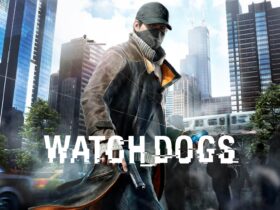



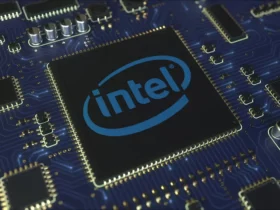


Leave a Reply
View Comments