Amazon today released a new free software update for Kindle Scribeyour device dedicated to digital writing and reading.
The update introduces some highly requested features from users, such as the conversion of handwritten notebooks into digital text, the lasso selection tool and improvements in reading PDFs.
Let’s see in detail what changes with this update, which will be distributed gradually to all Kindle Scribe users.
What’s new in the Kindle Scribe update
Convert to text on export
This feature allows you to turn your handwritten notes into digital text when you export them, so you can easily edit and share them via email with yourself or others. Just choose in the Share menu the option ‘Convert to text and send quickly’ or ‘Convert to text and send by email’ to receive your notebook as a .txt file. With the second option, you will also be able to preview, review and correct the converted text before sending it to up to 5 email addresses.
Try Amazon Prime and all its benefits for 30 days for free
Lasso Selection Tool
The new lasso selection tool makes it easy to select handwritten text or ink strokes in any context: notebooks, sticky notes, and PDFs sent to your Kindle library via Send to Kindle. With this tool, you simply draw a circle around the text or strokes you want to select, then resize or move them within a notebook, sticky note or PDF. You will also be able to cut, copy and paste the selection into notebooks, sticky notes and PDFs.
PDF reading improvements
Thanks to the Send to Kindle feature, you can send your documents in PDF format to your Kindle library directly from Microsoft Word, choosing the “As a printed document” option. Once uploaded to Kindle Scribe, PDFs can be viewed in either portrait or landscape mode, with the ability to crop the margins to make text larger. Plus, Kindle Scribe lets you select text with your finger or pen and create structured highlights, add your own notes, or access dictionary, translation, and Wikipedia features.






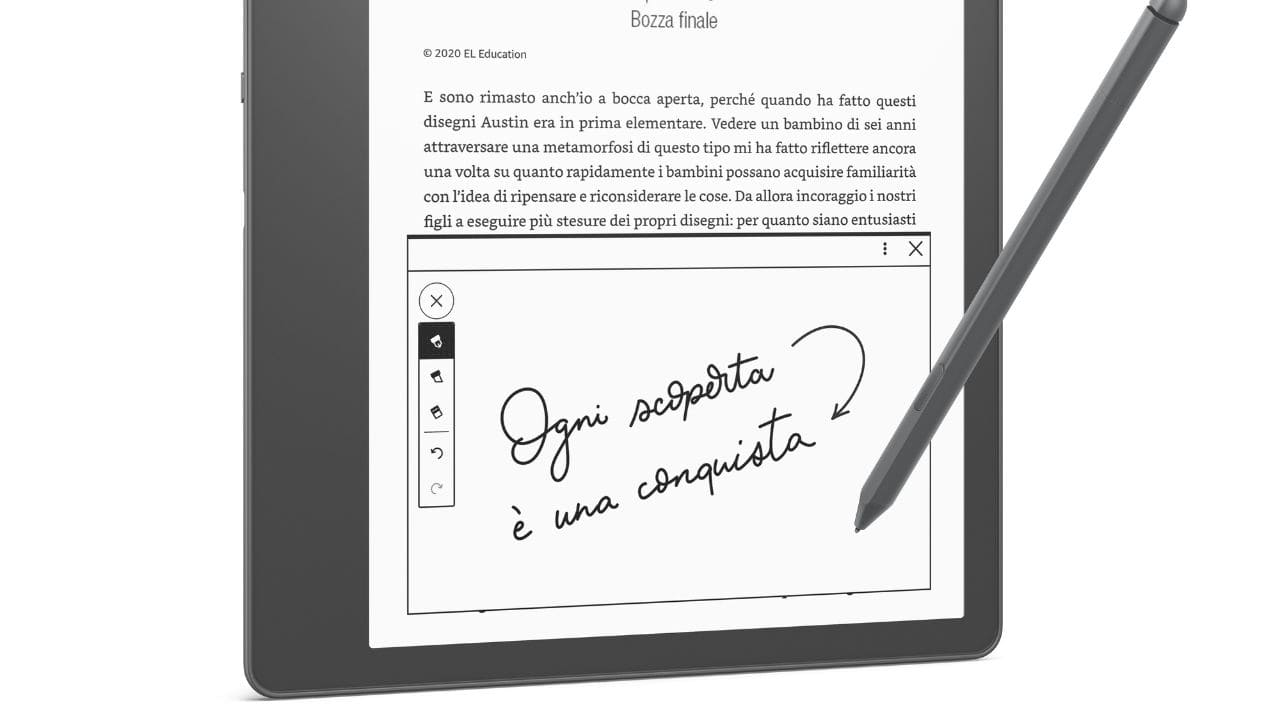








Leave a Reply
View Comments