Logitech MX Anywhere 3 has been a faithful companion for years. It is wireless, small, light, precise and ergonomic. All features that have led us to use it everywhere, from the office to the bar, from business trips to our kitchen table. Works anywhere, with anything.
Can you do better than this?
Well apparently yes.
And so it arrives on the market Logitech MX Anywhere 3S. The news, we anticipate it, are not many but sufficient to make us abandon its predecessor.
What’s new?
Let’s start from here, from what distinguishes the newcomer from the model launched in 2020.
First of all change the optical sensor: let’s go from 4,000 DPI to 8,000 DPI. This translates to higher sensitivity and higher speed, which, however, will not always come in handy. A higher DPI number in this case goes well with high resolution displays; however, if you usually work on a laptop with a FullHD or 2K screen, you won’t need all this additional speed.
Instead, what you will appreciate while working is the ability to work – like its predecessor – on any surface, including glass. It may seem trivial but think about how many times you have used mice that maybe slowed down and malfunctioned without the mat underneath. Here, this thing with Logitech MX Anywhere 3S does not happen.

The other big change concerns the keys. The number – 6 – is unchanged but the two main buttons are significantly quieter. Placing them next to each other it is impossible not to notice the difference. A feature that will help you to be less distracted, concentrate better and not disturb colleagues, family members or strangers who are in the same room.
Logitech’s commitment on the sustainability front also grows. Three years ago the focus was only on the packaging, today we have a mouse that in the Pale Gray (ours) and Rose versions contains the 61% recycled plastica percentage that grows and reaches 78% in the Graphite version.
What has remained unchanged?
 A sinistra MX Anywhere 3, a destra MX Anywhere 3S
A sinistra MX Anywhere 3, a destra MX Anywhere 3S
From the previous model Logitech MX Anywhere 3S inherits first the compact ambidextrous design, with soft silicone sides and connector Front USB-C for charging. Recharge that in reality you will only occasionally since Logitech promises 70 days of autonomy.
The weight is only 95 grams, so taking it with you won’t be a problem. You throw it in your backpack or purse and forget about it until you need it.
Come back too the machined steel scroll wheel with MagSpeed electromagnetic scrolling: precise and fast, it allows you to scroll 1000 lines per second without making any noise.

What about connectivity? First we have the Bluetooth Low Energy, with the ability to connect it to PC, Mac, Linux, Chrome OS, iPadOS and Android; it is also present support for Logi Bolt, Logitech’s wireless USB dongle. However, keep in mind that the dongle is not included in the package so, unless you already have one, the Bluetooth LE will be the only usable system.
Il software Logi Options+
To accompany the new mouse there is, as per tradition, the software Logi Options+. The program of the Swiss company continues to be intuitive and very pleasant to use. In just a few clicks, customize the experience by changing, for example, the buttons.
Do you want to associate an action with a click? You can. And the possibilities are endless: you can open an app or a folder, close a window, increase the brightness and much more. The list in Logi Options+ is very long to make sure we meet your needs.
But that’s not all. You can change the behavior of the keys within individual applicationsso pressing a button can happen one thing in Google Chrome and yet another thing in Photoshop.
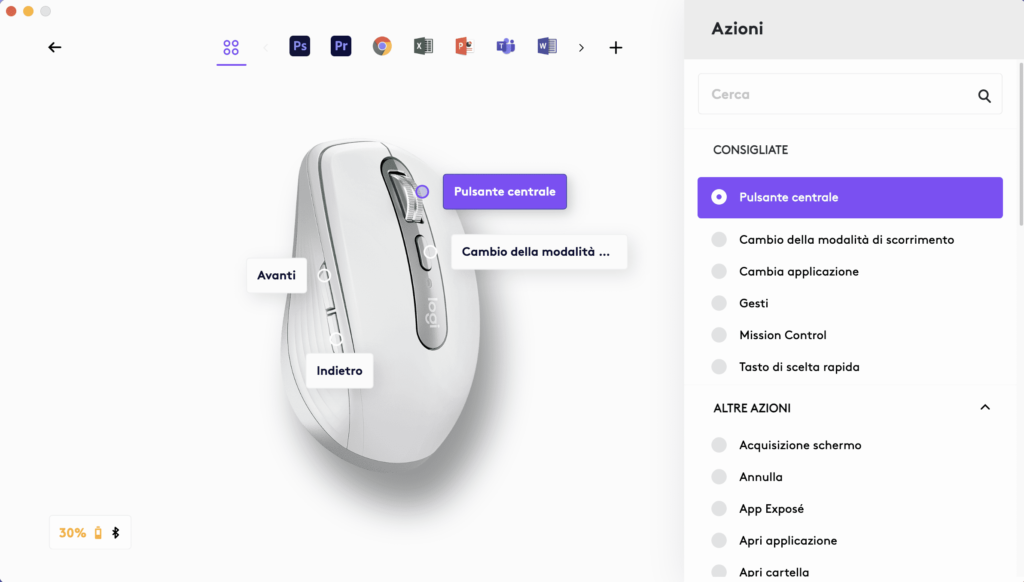 Logi Options+
Logi Options+
With the software you also define the speed, force and direction of scrolling, adjust the DPI and verify the devices associated with Easy Switch. In fact, MX Anywhere 3S can be associated with 3 different devices and you just need to use the small lower button to switch from one to the other.
Or use Flow. You configure it and then switch from one terminal to another seamlessly, as if it were one large display. Indeed, a single large PC since you can copy and transfer files and texts.
How does it perform on the field?

We tried to use the new Logitech mouse in different contexts. We connected it to the home desktop PC, we used it with the iPad and above all with the laptop. And it is there, in our opinion, that it gives its best.
Not because it adopts a different behavior but simply because it seems the natural companion of a product which, by definition, was born to be transported from one place to another, to be used anywhere. Just like MX Anywhere 3S.
“Anywhere” for real.
It kept us company on the train at 8:30 in the morning, we took it out in the office during the entire working day, we tried to use it at the bar and we leaned against a glass counter. He never misses a beat, ever. And the battery is still far from dead.
It’s very comfortable, it’s ergonomic, it even fits slightly larger hands and it’s so light that it doesn’t affect the weight of the backpack in the slightest. The encumbrance is then very small. We also slipped it into our usual organizer without a problem.
The Logitech MX Anywhere 3S review: conclusions
Logitech MX Anywhere 3S arrives on the market at a price of 99 € and it seems intended for a specific audience, that of smart workers, travellers, those who work in different places and travel a lot.
Weight and dimensions, together with an optical sensor that travels well on any surface, make it an excellent travel and work companion.
Obviously nothing prevents you from buying it for home use but its vocation for mobility seems quite evident to us. And yes, the requirements of the Lausanne company apply.















Leave a Reply
View Comments