The time of the year that many users have been waiting for months has finally come: Apple, as it does on a regular basis, has made the update to the new operating system available for Mac devices, that is macOS Monterey. After months of beta testing, now all users of the bitten apple with a compatible device can proceed to download and install the update that brings with it new useful features and changes. Here are the macOS Monterey features to try right now.
MacOS Monterey features: AirPlay on Mac
Now it is possible, thanks to AirPlay su Mac, play content from an iPhone or iPad on a Mac display. This new feature can also be used between two nearby Macs, so you can view one Mac’s screen on another.
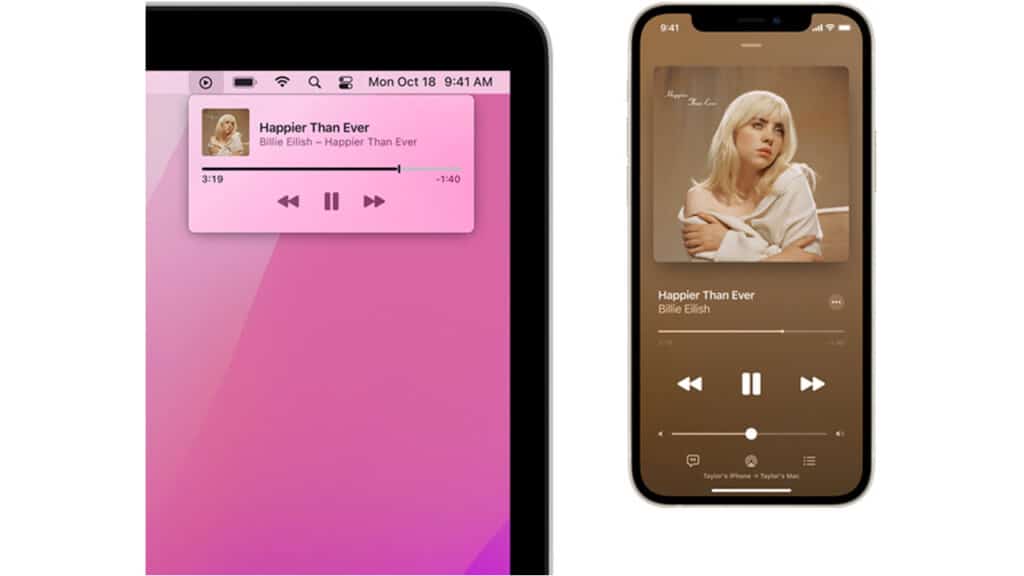 Photo credits: Apple.
Photo credits: Apple.
AirPlay on Mac allows users to extend or mirror the display of an Apple device to one Mac, and since two Macs are supported, the second can be used as an external display. The feature is active both in wireless and wired modes, via USB-C, in order to reduce the minimum latency that may exist via wireless. You can also use the new feature to turn your Mac into a speaker paired with other speakers equipped with AirPlay 2 for multiroom audio.
AirPlay on Mac works with MacBook Pro or MacBook Air 2018 or later, iMac or Mac Pro 2019 or later, iMac Pro and Mac mini 2020 or later.
The panel groups are coming to Safari
 The groups of panels and the compact design. Photo credits: Apple.
The groups of panels and the compact design. Photo credits: Apple.
Aesthetically Safari does not bring any redesign compared to the app on Big Sur, but some very useful functional innovations are available. Apple for example has integrated a new one “Compact” design, which can be activated from the Safari Preferences. But Safari’s most notable change is the introduction to groups of panels.
With this feature it is possible save groups of tabs to review later. If you’re planning a little shopping, for example, you might have several tabs that you want to keep open and revisit later without the tabs taking up the entire Safari bar. The groups of panels therefore allow you to save everything and reopen it later, without losing any information.
Full Immersion Mode
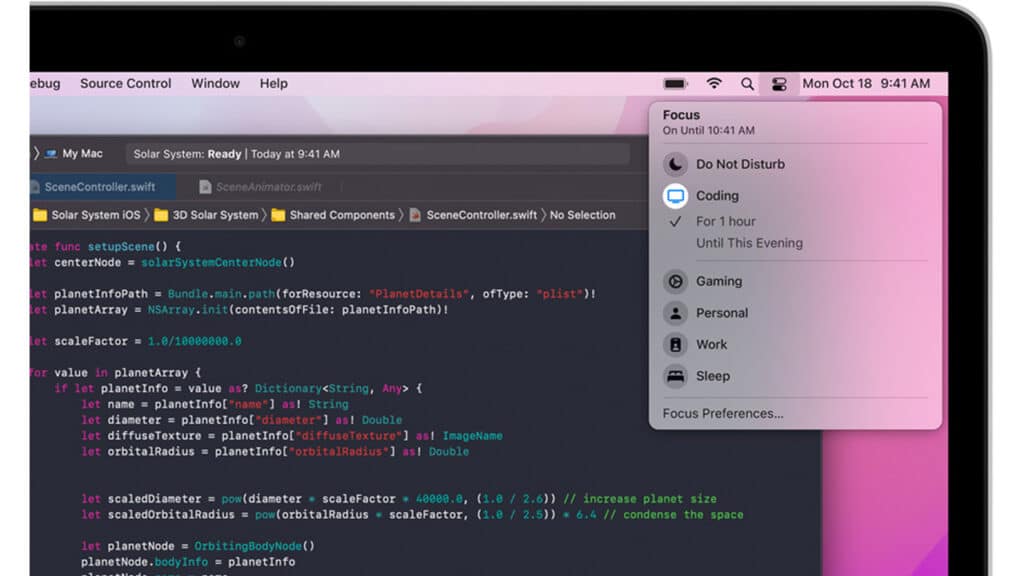 Photo credits: Apple.
Photo credits: Apple.
The mode Full Immersion is a more customized version of the famous “Do Not Disturb”, which is intended to allow the user to focus on what he is doing at the moment, blocking unnecessary distractions. For example, you can customize a Full Immersion mode dedicated to Work, which minimizes notifications from apps not related to the work sphere, to increase productivity. Then there is the mode dedicated to the night and when you are driving. You can also create new custom modes, choosing the apps from which to receive the news and the people who can contact you at different times.
If you are in Full Immersion mode and someone tries to send you a message, they will receive a notification that your notifications are disabled (although it is still possible to bypass this in an emergency). Furthermore, if you activate Full Immersion on a device, it is automatically synchronized on all devices in your Apple ecosystem.
MacOS Monterey Features: Quick Notes
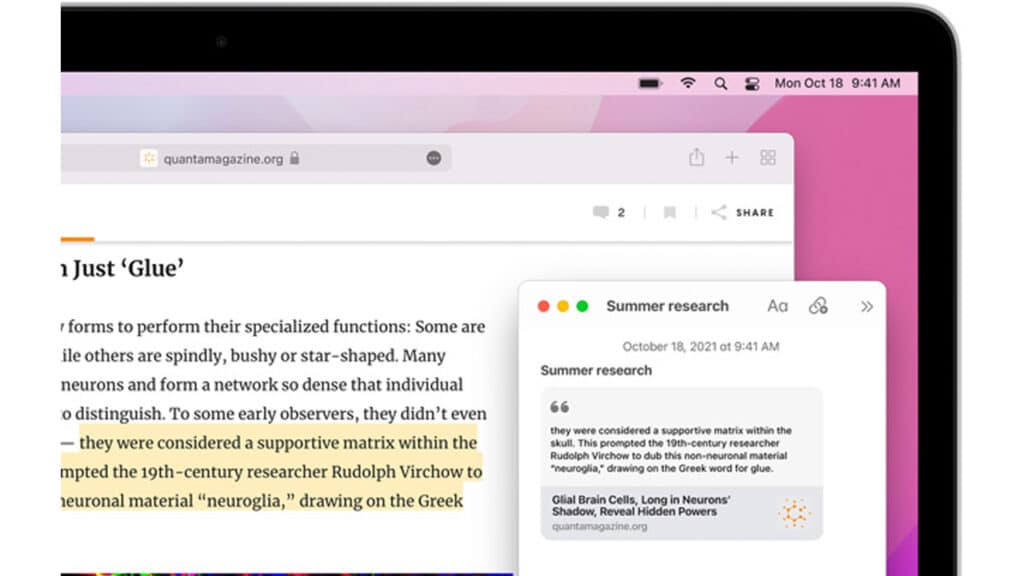 Photo credits: Apple.
Photo credits: Apple.
The Notes application in macOS Monterey has been improved, like so many other applications, and introduces the new functionality Quick Note designed to jot down notes regardless of what you are doing. Placing the cursor in the lower right corner of the display will show a small note icon and clicking on the icon can open a quick note. Here you can write something on the fly, add a link, save a photo and do many other things.
The quick notes are then saved in one dedicated section in the Notes app and are accessible from all devices in the Apple ecosystem.
The other news and compatible devices
Other new features in macOS Monterey include SharePlay su FaceTime, coming in the coming months, which allows you to share your screen and everything you watch or hear with the call interlocutor. Spatial audio was also introduced in FaceTime, for supported devices, grid view, portrait mode and the ability to invite Windows and Android users to your call. There are also news in Messages, active text in photos, and Shortcuts on Mac (the famous shortcuts found on iPhones). All the news of macOS Monterey are present on the dedicated Apple page.
I macOS Monterey compatible devices I’m:
- iMac: end of 2015 and later;
- iMac Pro: 2017 and later;
- MacBook Air: early 2015 and later;
- MacBook Pro: early 2015 and later;
- Apple Mac Pro: end of 2013 and later;
- Mac mini: end of 2014 and later;
- MacBook: early 2016 and later.
If you have a compatible device you can proceed with the download by going to System Preferences> Software Update.















Leave a Reply
View Comments