In this article we talk about MEDION Akoya E17201 and MEDION Akoya E4251. Two affordable laptop PCs that we especially recommend for students or for family use. We will explain why and how to make the most of these two products!
After years of recession in laptop sales, the last few years have seen a very rapid recovery. The pandemic has certainly helped push the world towards a more advanced digitization. Having tasted the merits of digital, it is now difficult to completely return to previous habits. Here’s why to have a PC has become practically indispensable. Of course there is no need to spend exaggerated amounts. In this article we will explain how to make the most of two low-end laptop PCs, namely MEDION Akoya E17201 and MEDION Akoya E4251, in order to spend the right amount and solve your problems! First of all, let’s get to know them more closely.
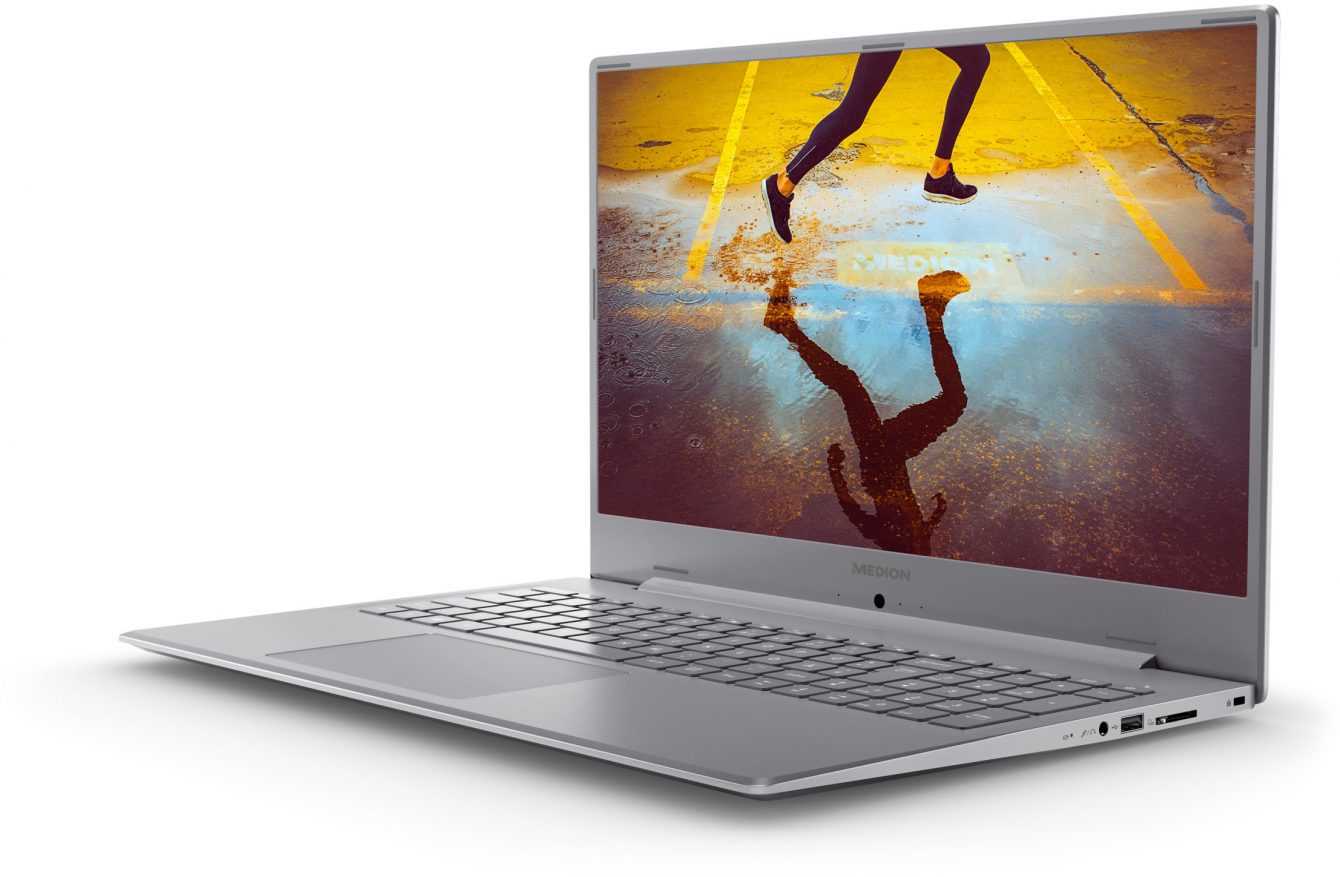
MEDION Akoya E17201: huge screen and Intel technology
The first laptop PC we present to you is this 17-inch beast. The 17 inch FHD screen it’s perfect for working if you don’t have an external monitor. In fact, notebooks usually have too skimpy screens that almost always force you to buy a second monitor. With MEDION Akoya E17201 it will not be strictly necessary!
The hardware equipment includes a processore Intel Pentium N5030 with Intel UHD graphics, 8 GB of RAM and 256 GB of SSD. We also have one HD webcam and integrated microphones. There is no lack of Wi-Fi connectivity, Bluetooth 5.1 and well 3 USB port. Sufficient hardware to surf the web, watch movies and TV series – thanks also to the Dolby Audio Audio certified system -, use the office suite software. Of course, you can’t expect to run games or other demanding programs like video editing ones.
MEDION Akoya E4251: paltry price for a laptop PC
Let’s start by saying that 339 euros for a laptop PC are very few. However MEDION managed to assemble a fairly decent product. Of course we have a smaller screen here, 14-inch, but still FHD. Which is not too bad if you are a student and you often carry your PC with you.
The processor is a Celeron N4020 with only 2 cores and 2 threads. We also have 4GB of RAM and 128GB of flash storage. Instead, he completes the connectivity suite, on a par with his older brother. Again we find a good webcam with integrated microphones. MEDION Akoya E4251 is a very basic product that could get into trouble even in the simplest tasks. But now we will see some tricks to take full advantage of our low-cost products!
Using your PC in the clouds
Nowadays you don’t need to have a very powerful PC to carry out daily activities. All this thanks to services cloud. The service we recommend is the Google Workspace which is entirely based on Google Drive. Just open a Gmail account to have access to 15 GB of cloud space and start using all the main applications you need in a student’s life. We have:
- Papers: the basic text editor for writing documents, searches, etc … (read Word)
- Sheets: the spreadsheet with which to manage tables, formulas, etc … (read Excel)
- Presentations: the tool to create presentations (read PowerPoint)
- Moduli: very useful for creating surveys and tests in a simple way
- al: declination of a Jupyter Notebook useful for studying programming
They are all very easy to use and if you have used office software in the past, it will be very easy to use these too. Obviously there are dozens and dozens of third-party software that allow you to do many other things.
The huge advantage is that you will have to consume very little storage space in your PC and will be required little computational power. So even a low-end PC MEDION Akoya E4251 can be used without problems! All you need is a good internet connection. Fortunately, MEDION products are equipped with Wi-Fi ac technology that will give you all the speed you need.
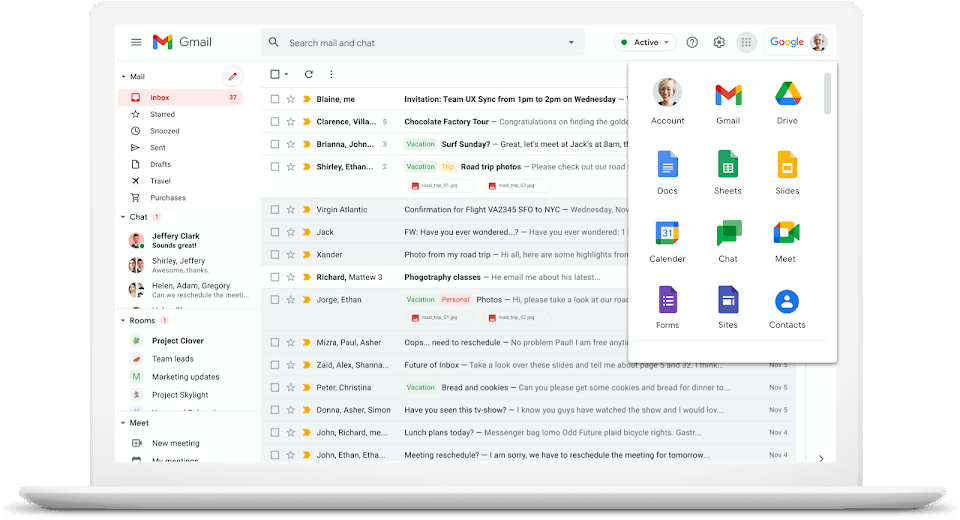
Laptop PCs for students and families
We understand that most of the activities that a student has to face in daily life can be solved in the cloud. Obviously have un PC Windows like these MEDION Akoya E17201 and E4251, rather than a Chromebook for example, it is however an advantage because you can always install what you can’t find online or you can run for cover in case of connection problems and continue working locally.
Also in family life using this type of device is recommended. In fact, for watching TV series, booking holidays, reading emails, managing home banking or anything else, these products are absolutely adequate because they do not require enormous computational power.
From the hardware section that’s all, for information on these and other MEDION products you can visit the official website. Until next time!
















Leave a Reply
View Comments