In this review we will discover the MOUNTAIN Everest Max modular keyboard, the top of the range of the company. Let’s analyze it together
As already mentioned in the other reviews related to a keyboard Everest 60 and one to the mouse Article 67, MOUNTAIN is a brand dedicated to providing better performance not only for gamers, but also for content creators. Just like in the case of this modular keyboard, we see the company’s commitment to guaranteeing a robust, reliable and perfectly competitive product from every point of view. So let’s start this review concerning theEverest Max and let’s discover what is the engineering peak of MOUNTAIN.
Data sheet
- Dimensions: 265 x 461 x 43 mm
- Weight: 1373 g
- Connectors: USB type-C
- Interface: USB 3.2 Gen 1
- Materials: Aluminum, ABS
- Switch: 3-Pin Cherry MX, hot-swappable
- Stabilizer: Cherry
- Lighting: RGB
- Key rollover: NKRO
- Update frequency: 1000 Hz
- Keycaps: ABS
- MCU: Cortex M0
- Layout: Italian
- Memory: up to 5 profiles
- Media Dock:
- Display: RGB TFT IPS 240 x 204 px
- Buttons: 4 for media, 1 for display control
- Display tasti (keypad): 4 x 72 x 72 px TFT LCD
- Software: Base Camp (for Windows systems only)
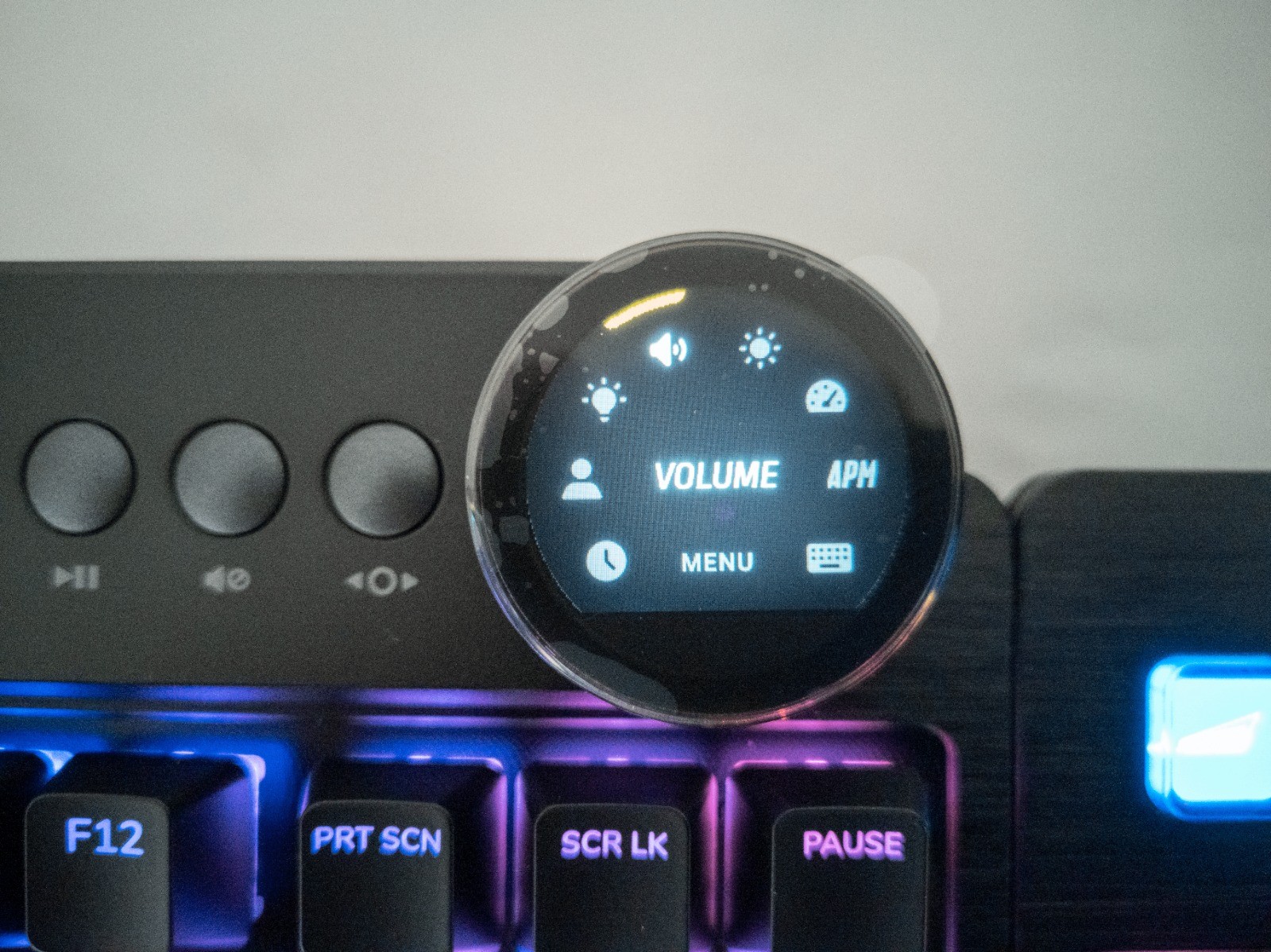
A truly superlative packaging – MOUNTAIN Everest Max review
As we have learned from previous reviews, MOUNTAIN’s packaging is something truly superlative. The Everest Max is no exception and will arrive in one really important packaging in terms of size. As always on the opening side we will find the company logo, while along the sides we will find information about the peripheral. This size of the package is due to a configuration with a pull-out drawer which contains all the modular parts of the keyboard.
Once the box is opened, we will find ourselves in front of the main body of this keyboard. Lifting the latter we will then find a PU leather magnetic palm rest. The latter, although very comfortable, could be slightly warm for this season, accentuating the sweating of our wrists. Despite this small inconvenience, the attention to detail that the company puts into every element is immediately noticeable. Not just performance, but elegance is also a focal point for MOUNTAIN.
In the underlying sector, as mentioned above, we will find the power cordil numeric keypad and the Media Dock. These items will each be divided into a separate scroll pack. In this drawer we will also find another box containing the magnetic feet to raise our keyboard, the extra Cherry MX key and switch removal tool and an additional ESC key.

Interchangeability for all tastes – MOUNTAIN Everest Max Review
The design of this keyboard very reminiscent of the Everest 60 in some respects, although the layout is obviously not compact. Of the other model it shares shapes and materials, which make it easy to clean and donate a unparalleled sense of robustness. The body is slightly longer (265 mm) not only due to the presence of the F1, F2 keys and so on, but also to give space to the Media Dock that must be mounted above it.
In fact, in the back we find well due porte USB type-C which will allow us to mount this small component to the right or left of the main body. Also behind there will also be a USB type-A port that will allow you to connect a small HUB for other devices. The power port, on the other hand, a USB type-C, is contained in the underlying part in the center of the peripheral body. However, through a special design, it will be possible to make the thread come out on the right, in the center or on the left according to our needs.
The numeric keypad, as expected, reflects the design of the keyboard and, through the appropriate connectors, it can be mounted to the right or left of the main body. This is possible through the same sliding mechanism on the rail that we have already seen with the Everest 60. However, it will be possible connect it to the main body also thanks to the small USB type_C cable provided. At the top of the numeric keypad they find their place 4 tasti con display TFT LCD da 72 x 72 px fully customizable. Their design is very reminiscent of an Elgato Stream Deck, so to speak, and the function is almost similar.
The Media Dock, on the other hand, has an oval shape with 4 small leds on the left to indicate the various functions (Num Lock, Caps Lock,…). Next to these we find five keys of which four are used for multimedia functionsgreat for scrolling through our playlists, pausing songs or muting the audio altogether. The latter, on the other hand, will act as a navigator in the menu visible through the display RGB TFT IPS 240 x 204 px. Scrolling between the various options is instead possible using the appropriate wheel that surrounds this display.
Fast and functional – MOUNTAIN Everest Max review
An important paragraph in this review on MOUNTAIN’s Everest Max definitely concerns the general operation of this keyboard. Let’s face it right away, the quality of the red Cherry MX switches is indisputable. The reactivity with which they are activated will allow everyone to enjoy the maximum possible performance. Furthermore through the key rollover you will not miss a single keystroke even if you have to press all keys at the same time.
This will guarantee you one unique fluidity in the most frenetic games, as can be for example the shooters. You will therefore have no missclick problems which will prevent you from throwing a grenade, crouching behind cover, or reviving a teammate. The typing is clean in every situation and almost touching the key the command will be taken. However, despite the fact that red Cherry MXs are fitted, the noise caused by pressing the keys is well attenuated by the build quality of the keyboard. You can therefore also use it at night without running the risk of annoying friends or relatives.
The functionality dedicated mainly to content creators is also good. Let’s face it, the top four keys on the numeric keypad and the Media Dock are meant almost entirely for them. Although four keys are not that many, an alternative method of management can still be found, thanks above all to one very extensive customization through the Base Camp software. The same thing is true for the Media Dock as well, although in the latter it only affects the viewable options and other small details.

Personalization goes all the way – MOUNTAIN Everest Max review
We had already seen in the Everest 60 review all the various features of the MOUNTAIN Base Camp software regarding a keyboard and for this reason I will not talk about it in this one concerning the Everest Max. Today we will mostly stop on the various functions concerning the customization of the four keys of the numeric keypad emostly, those of the Media Dock. Let’s start with the latter.
As you can see from the screens just below, a completely new tab appears on the software page concerning the Everest Max. Display Dial is the section dedicated entirely to the configuration of the Media Dock and concerns not just the settings in the menubut also the background we want to see, the type of clock and the color of the menu. We can then put an image to our liking as a screensaver or make some options invisible.
However, these will not be the only changes we can make. We will be able to change the functionality of each multimedia key assigning new functions to them or even vary those relating to the rotation directions of the screen wheel. We will therefore be able to revolutionize every single key of the Media Dock, the keyboard and even the numeric keypad, including the four keys with display on the latter.
Assigning macros will obviously be the most sensible choice, but you can also decide to open a program. Also, as far as streamers are concerned, there will be full compatibility with OBS Studio. This will allow you to better customize these keys and combine scene change functions, start / end live, change the microphone and so on. Same thing will be possible for programs like Adobe (can be configured with Illustrator, Premiere-Pro and Photoshop) and DaVinci Resolve.
A well-rounded keyboard
We’ve come to the end of this review regarding MOUNTAIN’s Everest Max and it’s time to take stock. The keyboard really is “important“, Not only for structural solidity and truly top-of-the-range reactivity, but also for some not insignificant features. Although therefore it can be excellent for pro-gaming, the best is expressed in the hands of content creators. It will therefore allow you to perform impeccable live performances thanks to the really useful keys on the numeric keypad and to some parameters observable directly from the Media Dock.
Its modularity makes it perfect for the many people who would prefer to have a different conformation from the usual keyboards. Customization is certainly not far behind thanks to the software that will allow you to set each parameter according to our preferences. We may also set various profiles that can be activated automatically when a game or program is launchedso you don’t have to change them manually every time.
The only small flaw comes from the fact that the customization takes a little too long to set up once the changes have been made. It is certainly not an insurmountable problem, but it can waste some time that we can spend in another way. The recommended price on the official website for the model tested by us is 249,99 €not really accessible to all, but certainly justified for a keyboard of such workmanship and utility. If you are a content creator and aim high, you certainly can’t miss it.
That’s all for this review of the MOUNTAIN Everest Max Gaming Keyboard. In order not to miss further news and reviews regarding the hardware universe, keep following the pages of TechGameWorld.com!
We have reached the top!
Points in favor
- Excellent reactivity
- Media Dock with multiple functions
- Hot keys for content creators
- Modular
Points against
- Slightly slow when changing parameters
















Leave a Reply
View Comments