Google is making its nearby sharing feature available Nearby Share between Android smartphones and Windows PCs worldwide – also in Italia. This feature allows Android users to wirelessly share files with their Windows computers, as long as they are close to each other. For simple and immediate sharing.
Nearby Share reaches all over the world – including Italy
The feature was already live in the US and some other countries for users who had a Windows PC and an Android device. It had been launched in beta release in early April. It now appears that many other countries can take full advantage of it. A recent 9To5Google article from May 6 reports that Google has Updated the support page for this featureindicating regional availability.
The support page now states that Nearby Share is “available in the US and most countries globally” – including Italy. This means that the feature is now widely accessible. Includes many countries in Europa e in Asiaas well as parts of the‘Africa he was born in South America. It seems to be available practically in any country where there are Android and Windows devices, although Google does not provide a complete list. But it says it’s not available yet Cuba, Iran, Syria or North Korea. All of which are countries subject to sanctions by the United States.
How nearby sharing works

If you have a Android device and a Windows PC, you may want to use this app. Its main purpose is to provide users with the convenience of sharing data between smartphones and computers. With Nearby Share, you can transfer files between your Android device and your Windows PC wirelessly. This includes photos, videos, documents and more. As long as the two devices are close enough – as the name implies.
Since the feature is still in testing, there might still be some problem. But the operation is simple – and if there is still some problem, you can fix it with a cable or Bluetooth connection.
You can share files in a similar way to other Android devices with the Nearby Share feature. After choosing the file to send, you have to tap on the option Share or Send Files. Among the various possibilities, there should be Nearby Share or Nearby Share. By tapping this option, the device will search for nearby Bluetooth devices that can receive data.
On the PC side, just drag or drop a file into the app or right click on a file and choose the Nearby Share option in the context menu. The app only works for devices that have activated Nearby Shares, which are nearby and unblocked.
It should be faster and more stable than other types of transfers, including the method of using messaging apps like Telegram or WhatsApp. You can start using it today.






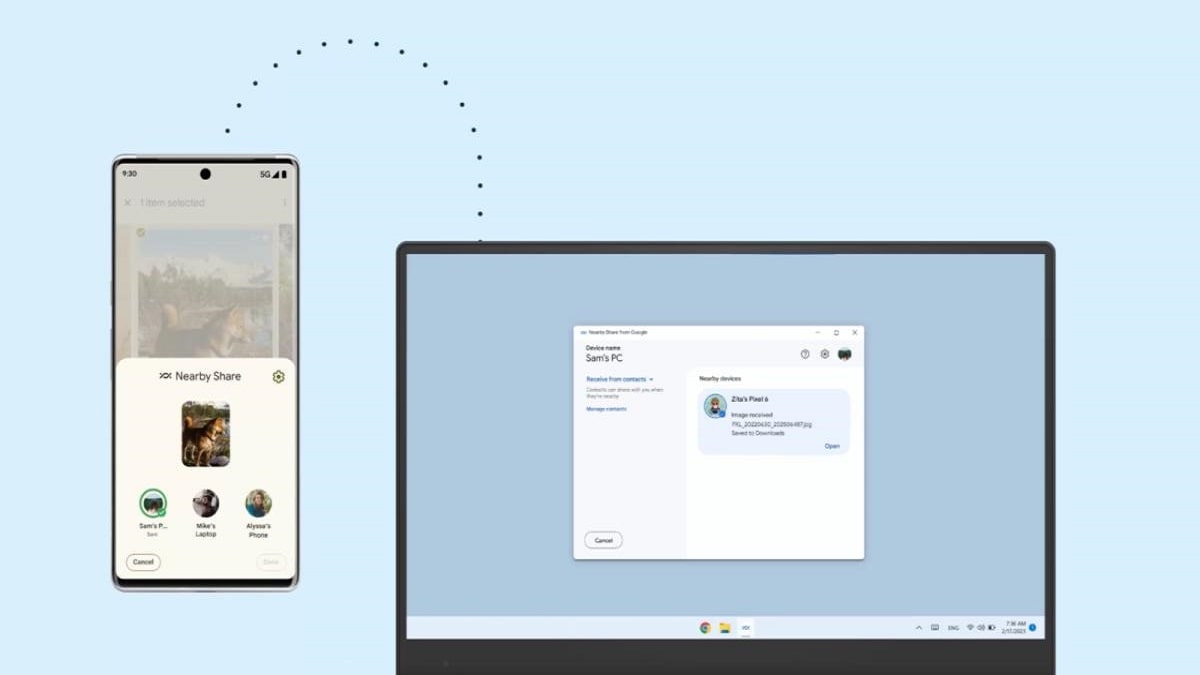








Leave a Reply
View Comments