NVIDIA announced the availability of a new STUDIO graphics driver, version 512.96, which fixes the flickering flags and banners seen in GRID 2019, as well as Direct3D-related crash dumps encountered in Adobe Premiere Pro
Version 512.96 introduces multiple improvements, in addition, the control panel NVIDIA now allows users to change theimage sharpness setting in Adobe Premiere Pro.
It supports all developments for Omniverse tension, Omniverse Cloud, Omniverse Audio2Face, Omniverse Machinima e Omniverse XR App beta.
In addition to these changes, this STUDIO update of May, provides optimal support for DaVinci Resolve 18, Adobe Substance Modeler Beta, Topaz Labs Gigapixel AI v6.1, Marmoset Toolbag 4.04 e Reallusion iClone 8.

Suitable for both desktop and notebook configurations
As for the compatibilitythe version 512.96 is suitable for both configurations desktop, than for those notebook based on one of the platforms Windows 10 o 11 di Microsoft (only for 64-bit architectures).
Therefore, if you intend to apply this package al tuo pc, save the right one for your device, run it, and wait for the wizard to extract all the files needed for the installation. By following all the on-screen instructions for a complete and perfect update.
Last but not least, once finished it would be a good idea perform a system restart to allow all changes to be installed correctly.
If this activity is not required automatically from the wizard, be sure to run it manually to avoid unwanted problems.
Simply put, download the NVIDIA STUDIO 512.96 graphics driver, apply it to your system and enjoy the changes made from this new version.
What do you think of this new STUDIO graphics driver, NVIDIA version 512.96? Let us know below in the comments. Don’t forget to follow us on our Instagram page and stay connected on techgameworld.com.






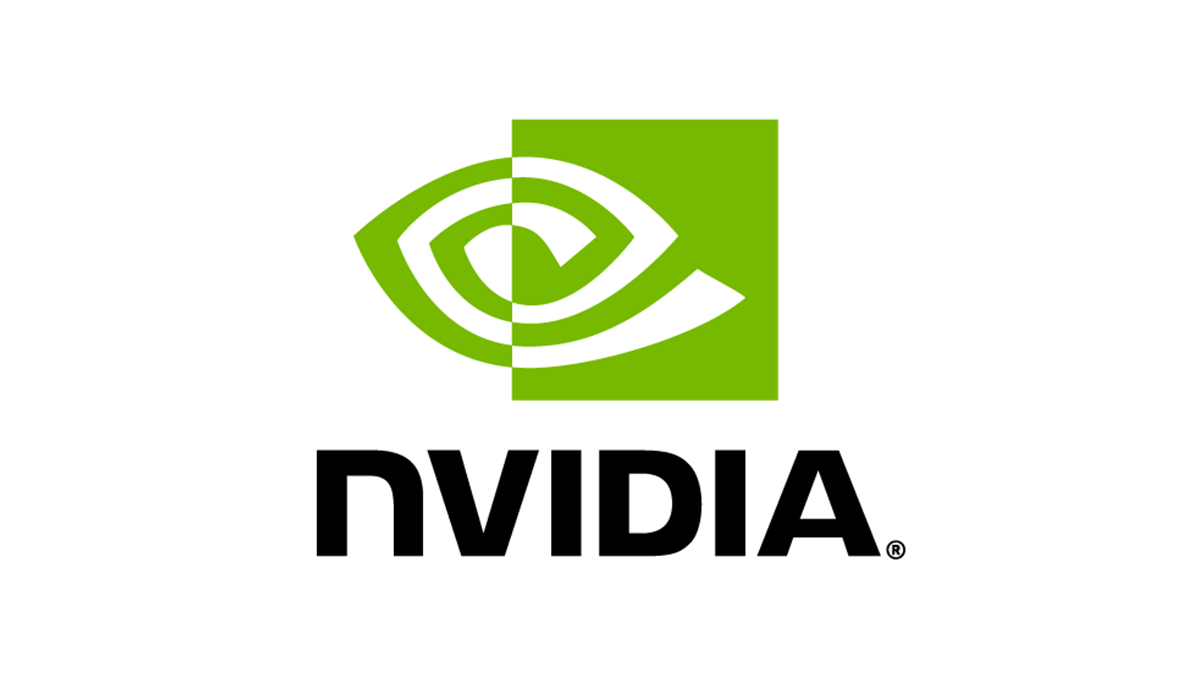









Leave a Reply
View Comments