Ascensio System announces the arrival of ONLYOFFICE Docs 7.0. The new version, available both online and for desktop, increases online interactions with the creation of form online. Also, work on the safety and on the privacy giving the possibility to protect folders and single worksheets. And these are just some of the features to come: the ability to sort comments by date or author, new scaling options, and much more.
ONLYOFFICE Docs 7.0, lots of news coming soon
One of the most important novelties of this new version of the editors is the greater online interaction, possible thanks to the creation of forms to be shared on the internet. Lev Bannov, CEO of ONLYOFFICE he explained that: “The idea behind the forms introduced in ONLYOFFICE is to allow users to significantly reduce the time they have to take to create standard documents and optimize the electronic management process”.
But this is only the first innovation introduced with this aim. Ascensio is already working on the electronic signature. And as the CEO further explains: “Other ambitious plans include the implementation of blockchain technology and AI to improve the user experience”. In addition to the possibility of creating DOCX forms that you can then save in PDF or OFORM for online sharing, there are integrations for Nextcloud, ownCloud, Confluence, Alfresco, Nuxeo, ecc.
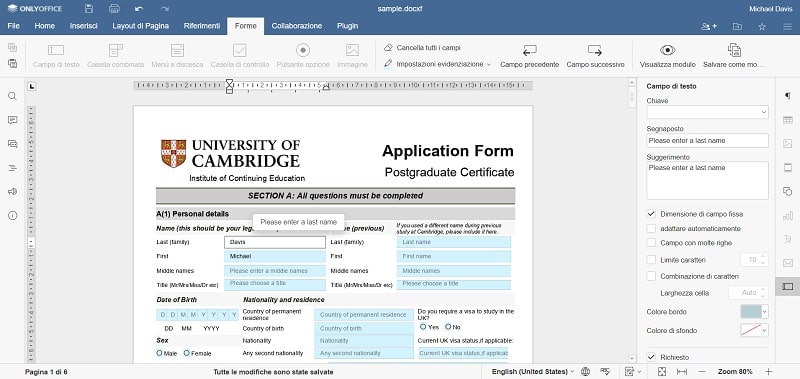
To ensure greater integration into the group’s offers, ONLYOFFICE has also updated the app Desktop Editors, to keep up with the new version of Docs. The same goes for new versions of the Documents per iOS e Android.
Also interesting is the addition of the password to protect individual spreadsheets or workbooks. In addition, the developers have included the ability to tap into data from multiple sources for the tables. More functions and more safety.
But there are many small other news. Like the ability to decide whether to automatically transform links into hyperlinks, the mail merge function. And then many different types of transitions between slides, with support for animations. The draft history allows you to switch between revisions to compare them. The ability to sort comments by date and author helps manage them.
There also comes dark mode (which you see on the cover of the article), which those who work late will thank you for having. And then new keyboard shortcuts and scaling options, up to 500%. In short, many different functions that improve the package of Ascensio tools.
Find the Enterprise version here, for more information visit the official website.















Leave a Reply
View Comments