Being able to interact effectively with artificial intelligence is quickly becoming an essential life skill. With this update of Opera One, Aria, artificial intelligence implemented in the browser, It allows people to more easily and quickly reach the results they’re looking for: whether it’s a creative piece of content or a request they need help with.
Opera Aria refines the browser AI’s output without having to provide context
The new tool “Refiner” (refinement) in Aria has two main features: “Reuse” and “Rephrase”. Let’s first explain the “Reuse” function. To refine the responses users would receive from a traditional AI chatbot, it is often necessary to retype the entire context of each query.
But what if AI could create the perfect answer based on elements selected from many of the answers already provided previously? The function “Reuse” allows you to do just that. Simply select the parts of previous answers you want to reuse and click “Reuse” to add them to the input field in Aria. Once you’ve gathered all the items you need, you can type a new prompt that will use the selected items to generate a new response.
Air Opera: ask the AI to rephrase a specific part of its answer
For example, let’s say a user is happy with the AI-generated blog post, but would only like to change small aspects. With most solutions, the only thing you can do is ask the tool to regenerate everything. Aria, on the other hand, allows you to reformulate a selected fragment of its output: simply select the part you want to modify and click on “Rephrase”. The new response will retain most of the previous feedback and rework only the chosen item.
Dial with ease
Generative AI is also here to help us compose new creative content. With this Opera One update, you can get creative faster than ever. Just click on the magic pen icon next to the input field to enter the function Aria Compose. Whether it’s a personal blog post, a social media post, an important email, a presentation or a speech, all you need to do is:

Train Aria to write like you
You can further customize Aria with the feature “My Style” which allows you to train the browser’s artificial intelligence to write with the same style as the user who uses it. Writing long-form copy has never been easier, whether it’s in-depth reviews to eloquent emails, all in your own unique writing style.
To ensure that Aria writes in your unique style, you will need to provide some writing examples that she can learn from. Simply click on the magic pen icon next to the AI input field, then go to “Define my style”. You will then be asked to provide examples of writing in a formal, neutral and informal tone. Then everything will be ready and Aria will be able to generate messages in the user’s style.
Opera’s AI innovations include keyboard shortcuts
Opera One was the first browser to come with a built-in AI browser. From June 2023, Opera users can also use i shortcut commands (Ctrl+/ or cmd+/) to interact with Aria. Whenever a question comes to mind, you will be able to dial the shortcut command to ask Aria a question and immediately interact with the answer in the sidebar.
Since early 2023, Opera has added AI capabilities to all of its flagship browsers on Windows, MacOS, Linux, Android, and iOS. Aria is based on Opera’s Composer architecture, which allows you to draw on various language models – such as OpenAI’s GPT models – and collect real-time information from the web. This makes the results more up-to-date and accurate. To use Aria, simply log in to your Opera account or create one for free. Opera browser AI is a feature that requires user consent before activation.
Aria and its features are also available in Opera GX
Aria, Opera’s AI browser, is also available in Opera GX, the extremely popular browser designed for gamers. To enable it you need to activate the function “Early Bird” in your browser settings.






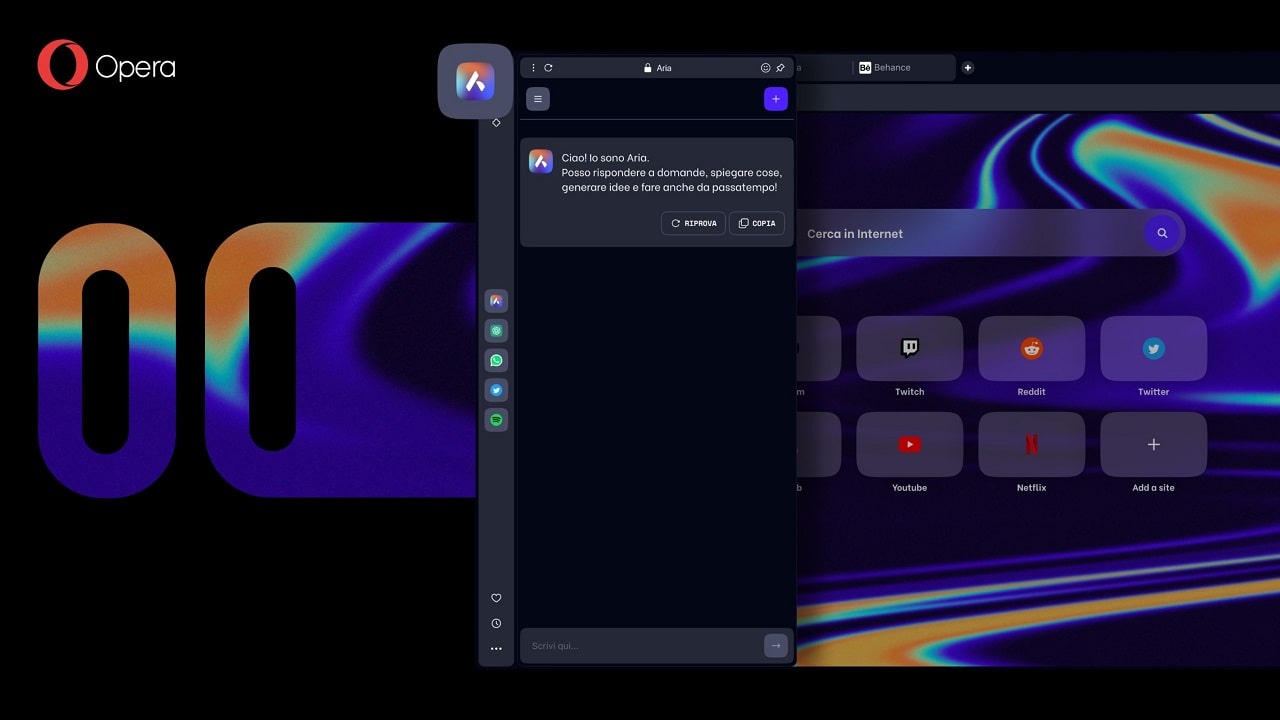








Leave a Reply
View Comments