In this guide we will explain how to play Palworld in multiplayer, the new monster collector survival developed by Pocketpair
Palworld has been available for less than a week and in this short period of time it has already recorded staggering numbers. The title is very fun already in singleplayer but, given the enormous amount of active players at the moment, it would be a real shame not to share the experience with others. If you are interested in playing Palworld in multiplayerin this guide we will explain how to do it quickly and easily.

The characteristics of online | Palworld: how to play multiplayer
Before explaining how to actually play multiplayer, we want to talk to you about some of the main features of online mode of Palworld. In fact, compared to singleplayer, there are some little differences which is useful to know before starting to play:
- Other players can help you deal with bosses, but at the moment no form of PVP is present.
- Loot is unique in the game world. This means that if you were to collect a rare item your companions will be left empty-handed.
- In the game there is a guild system which allows players to form groups. To build within the same base, all players must be part of the same guild.
- The progression of exploration It’s tied to your character and not to the guild. This means that to unlock the various fast travel points and discover areas of interest on the map you will have to set out and explore firsthand.

The multiplayer | Palworld: how to play multiplayer
To play Palworld online you will have the possibility to choose between two options: share a personal save with friends or join a dedicated server. To share your personal save with someone, all you need to do is enable multiplayer from the server settings and share with the participants the invitation code always present in the options. But remember that with each new game session you will have to share the code again with other players, as it will constantly change.
Sharing a personal rescue like this you can play with up to 4 playerswhile dedicated servers are able to manage 32 players at the same time (even if only on PC). Sure, creating such a heavily populated multiplayer world is more fun than playing with a small group, but it’s even more complicated. In fact, at the moment the game does not offer the option to easily create dedicated servers and to do so you need to go through third-party sites or share your IP address. So if you don’t want to complicate your life too much, we simply advise you to join ready-made public servers.

Crossplay | Palworld: how to play multiplayer
Many players are eager to play online with their friends who own the title on a different platform, but unfortunately this is not possible at the moment. Palworld indeed does not support crossplay and as a result PC and Xbox players have no way to play together. Furthermore, even if you play the title via PC Game Pass, you will not be able to play together with users who have it on Steam. This is really a big shame, but at least it seems like Pocketpair is already hard at work trying to make crossplay available as soon as possible.

Connection problems | Palworld: how to play multiplayer
Recently some players have come across gods problems trying to play online. In many cases, in fact, a error message which reads “Prevented from playing multiplayer” and which makes it impossible to enter or host a server. The title is still in early access and accordingly problems of this type are quite normaland unfortunately they are not always easy to solve.
In case you come across this error, we suggest you try starting the game as administrator (your PC is seven), restart your console or reset your modem. These generic solutions they can help in some cases and, if the problem is not resolved, you can always contact Pocketpair support. Before becoming alarmed, however, we invite you to be patient, given that in these days the company is working on several fixes for the most common problems.

Go on an adventure with your friends
This concludes our guide on how to play multiplayer in Palworld. Now all you have to do is gather a group of friends and start your adventure together in the world of Palworld. Our article is finished but, if you are interested in learning more about the gamewe invite you to take a look at the others guide dedicate present on the site:
Palworld is available now for PC, Xbox One and Xbox Series S. If you are interested in staying updated on all the news on the world of video games and much more, then continue to follow us here on techgameworld.com. Furthermore, if you want to purchase some games at an advantageous price, we suggest you take a look at the many offers on Instant Gaming.






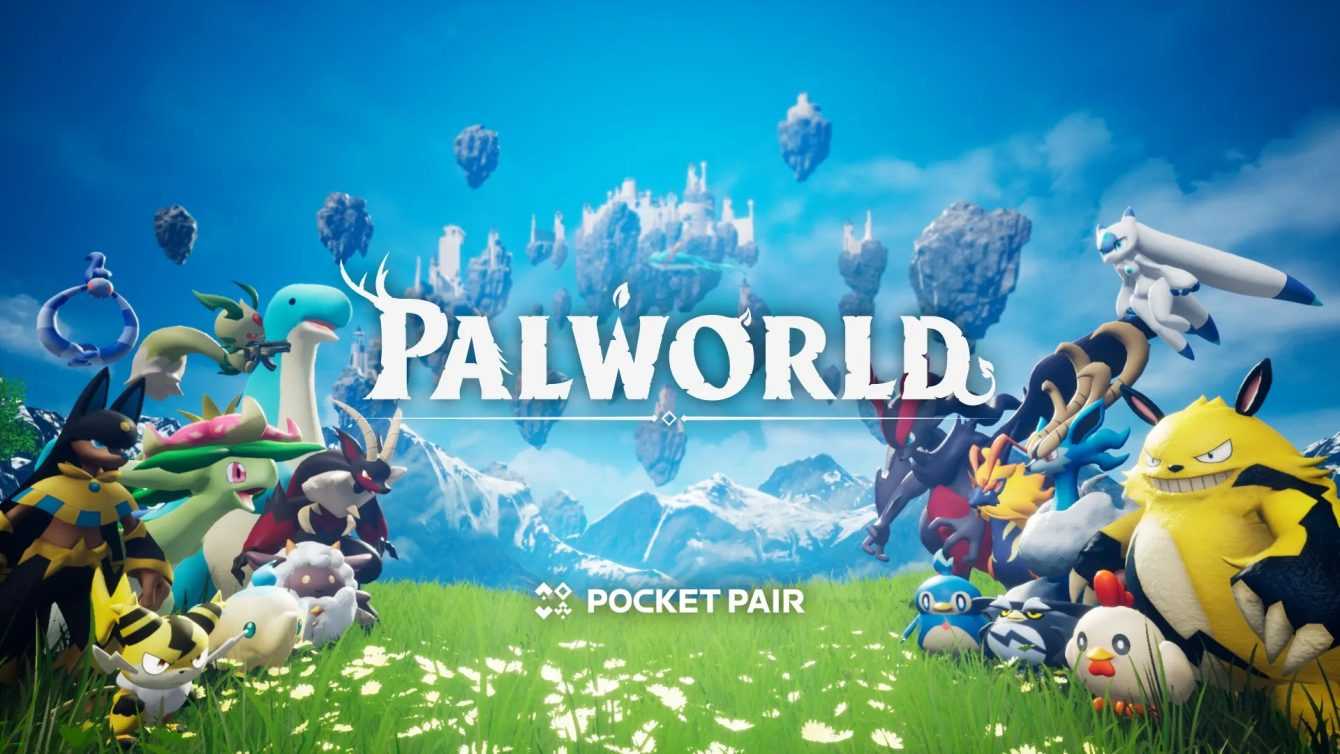






Leave a Reply
View Comments