Panda Security explains what are zero click attacks and how to defend against this kind of cyber attacks that, in one way or another, always hit the mark. Let’s find out all the details together.
What zero click attacks are and how they work
From most cyberattacks it is possible defend yourself practicing good rules digital hygieneperhaps using an efficient antivirus or by relying on secure authentication like the MFA.
However, there is a type of cyber attack against which neither simple users nor cybersecurity experts can do anything: zero click attacks. In this case the attack always hits and almost always users do not detect it because it leaves no traces. Below Panda Security explains how zero click attacks and the practices to minimize the chances of suffering one.
Unlike the classic phishing attackwhich is based on the involuntary participation of the victimthe zero-click attack is always successful.
When a vulnerability, bug or programming flaw in a software is not yet known to developers, it can be used as access door to the computer systems on which it is installed. Many zero-click attacks, in fact, exploit vulnerabilities in data control services for messaging.
Hackers exploit this vulnerability to intercept the transmission of data packets between the device and the network, afterwards insert spyware or another type of malware.
Once the spyware or backdoor is installed, the hacker will study the data sent e received from the victim until you find credentials for accessing online accounts or other information.
How can you protect yourself?
The only way to defend yourself is to follow all basic online safety rules. Below are the tips from Panda Security.
- Set the automatic updates the operating system, software and antivirus so as to take advantage of all critical updates;
- Use strong passwords and multifactor authentication;
- Don’t reuse passwords for multiple accounts;
- Only install software and apps that are secure and from official sites;
- Back up your computer and phone periodically;
- Activate the popup blocker;
- Learn to recognize phishing and avoiding suspicious links and attachments.








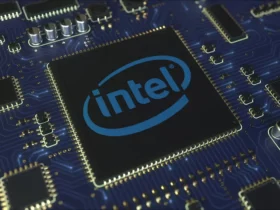
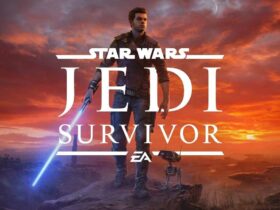



Leave a Reply
View Comments