Have you ever forgotten your iPhone unlock code? It may be a big problem, but PassFab iPhone Unlocker will solve our problems!
Sometimes it happened to me to ask myself “I don’t remember the iPhone code, now what do I do?“. In fact, it can be quite a problem to solve. Virtually our entire professional and personal life is locked inside our phone. Unfortunately, that’s the way it is: emails, phone calls, documents are all on our phone. But also chats, photos and videos. Not to mention the social networks that we can no longer do without! Can you imagine having to give up all this? Of course we can change phones, but let’s say that it is not the most economically sustainable solution. In fact, it’s easier to forget the code on a brand new iPhone than one we’ve owned for years.
But luckily we have the solution on how to unlock your phone if you don’t remember the password and it’s called PassFab iPhone Unlocker. It is about a very simple application to use to be able to unlock your phone if you are desperately wondering “I don’t remember the iPhone code, what can I do?
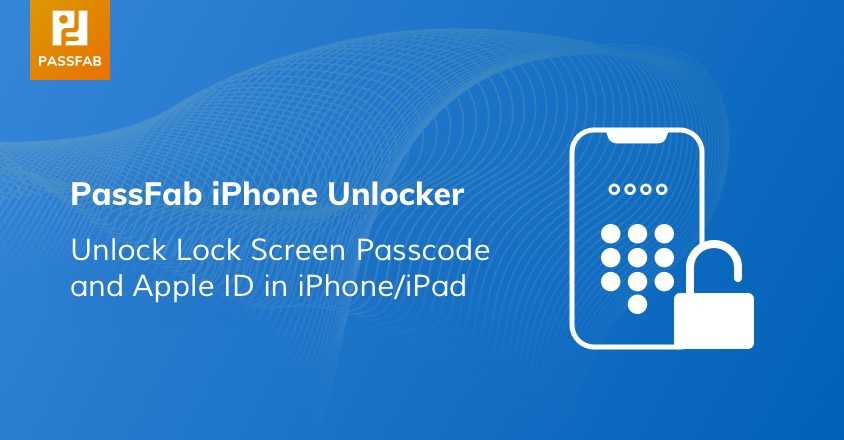
PassFab iPhone Unlocker: how to fix if I don’t remember iPhone code
Code is needed to protect our data, but it can become a double-edged sword if I don’t remember the iPhone unlock code. Fortunately, we have a very effective solution.
First of all we can say that PassFab iPhone Unlocker has a very accurate graphical interface. Minimal and captivating, it allows you to use the various functions in a really intuitive way. We are clearly interested in the possibility of removing the unlock password. But there are many other very interesting features.
We see how does it work PassFab iPhone Unlocker:
- Download and install PassFab iPhone Unlocker and start it. Select the “Unlock Screen Code” function.
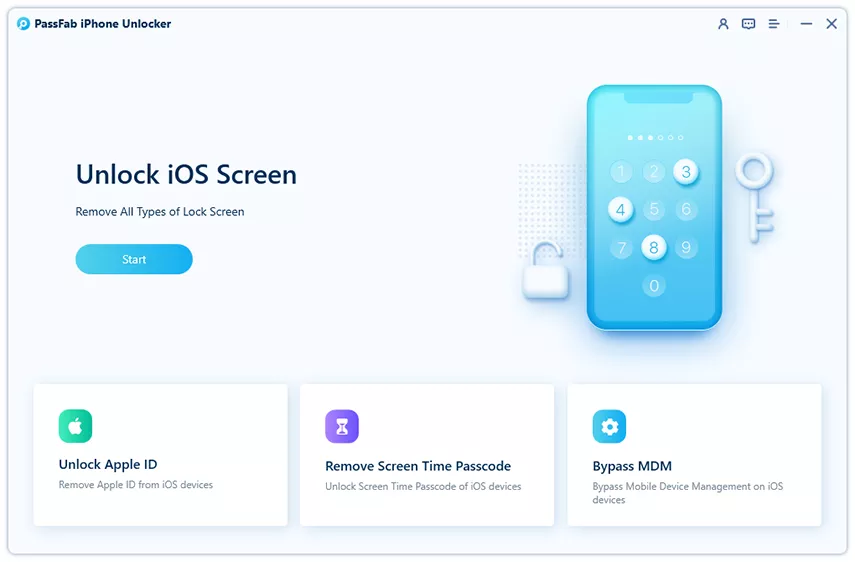
- Connect the iPhone with the PC via USB and click on “Start”.
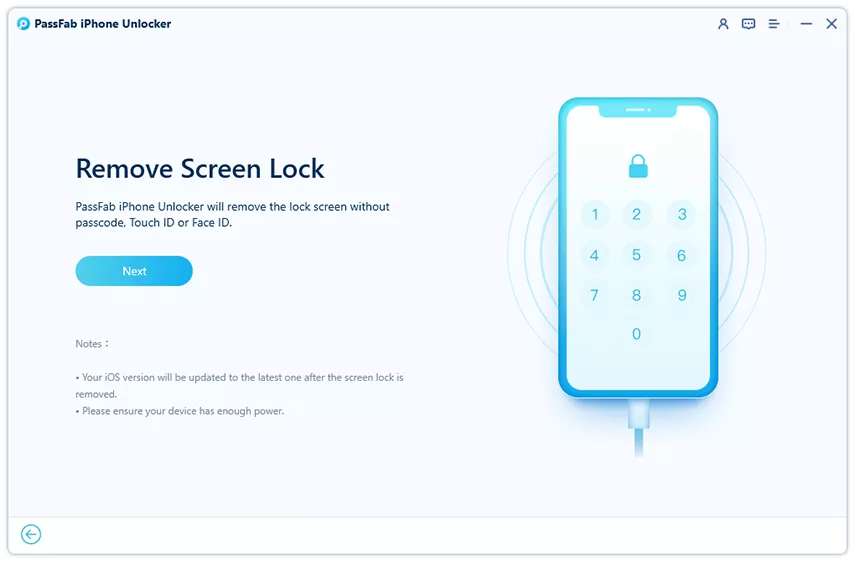
- Click download to download the necessary firmware.
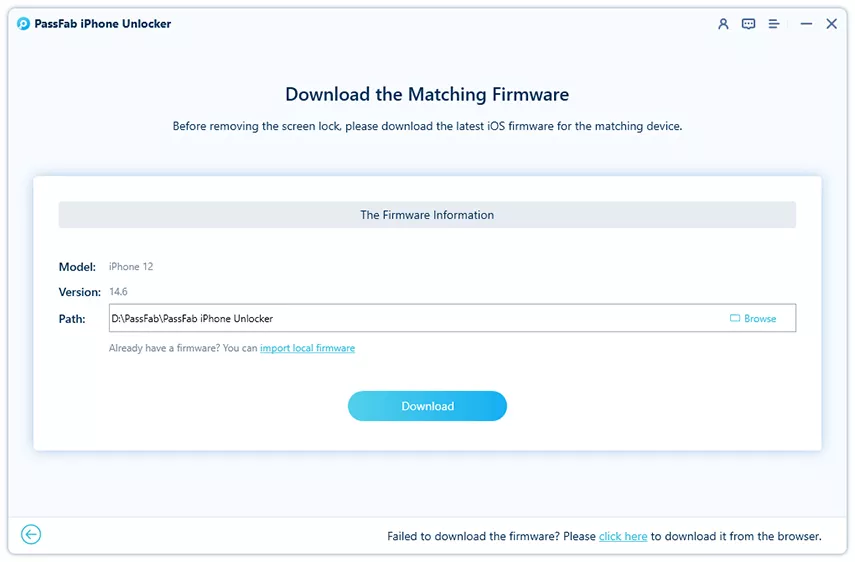
- After the download is complete, we can proceed with “Start Unlock”.
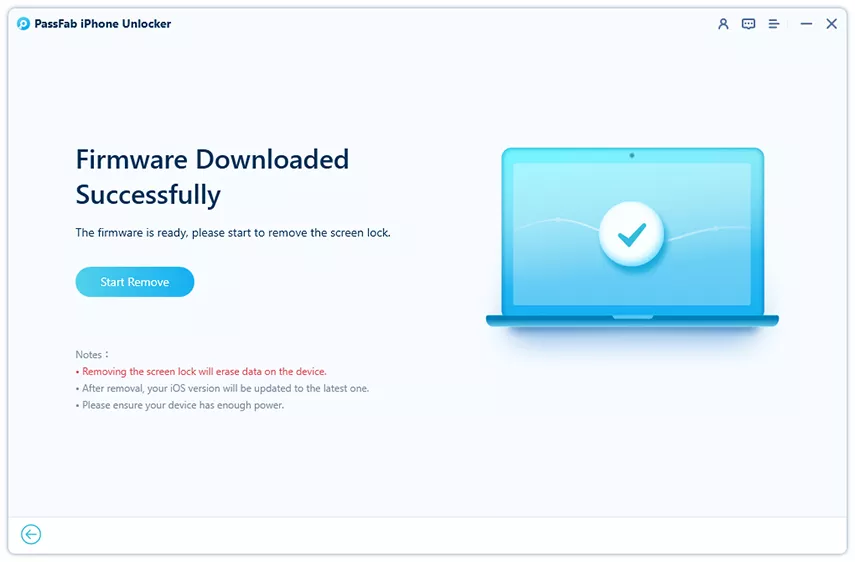
- The application will do everything automatically, just wait. Once the code has been removed, just click on “Done” to finish.
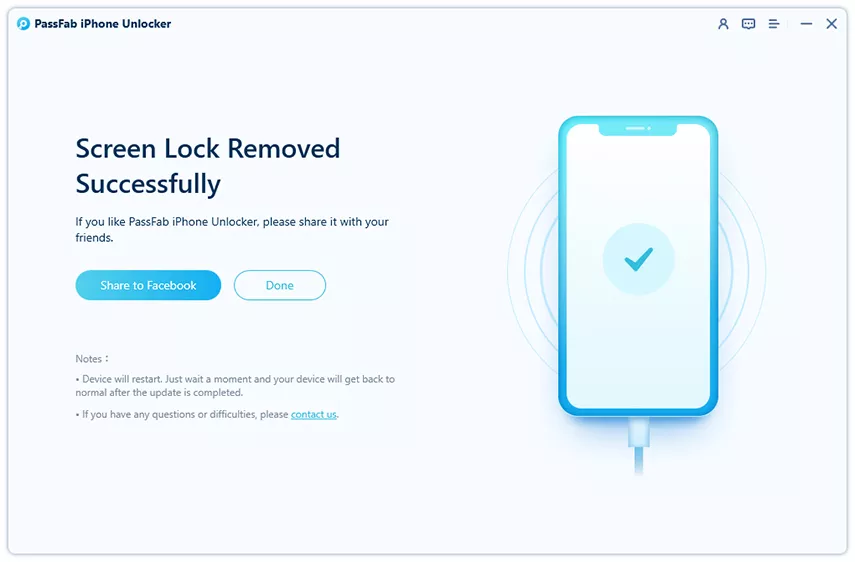
Il operation is excellent and guaranteed. You will be able to log into your iPhone again without remembering the passcode. You didn’t think it would be that easy, did it?
Be careful, however, the operation will remove the data from the phone and update it to the latest version. However, it will be difficult to access if you no longer have the access code, so it’s not a huge problem. The advice we give you is to perform periodic backups of your data so as not to put them at risk in case you forget the access code.
Conclusions
For all those who are a little more forgetful or careless, PassFab iPhone Unlocker is a perfect application to unlock your iPhone quickly and easily. Don’t worry you don’t know how to use it! It will really be enough to follow the few steps described here and nothing more! That’s all from the mobile devices section, keep following us!
PassFab iPhone Unlocker article: what to do if I don’t remember the iPhone code? comes from allotek.















Leave a Reply
View Comments