In this guide we understand the reasons and analyze the most convenient solutions to resolve the error code CE-107520-5 on PS5
Surely some of you will have come across the code error CE-107520-5 on your PlayStation 5 (PS5) console. This error, if displayed, can disrupt the gaming experience or overall use of your PS5. However, this guide was created to offer detailed solutions to eliminate it and restore full functionality of your console. Even the most advanced gaming consoles like the PS5 can run into occasional problems, but don’t worry, we are here to help you solve it code Of error CE-107520-5. Let’s get started right away!

How to solve? | PS5 error CE-107520-5
To correct and resolve this error simply update your console to the latest version of the system software. Here’s how to do it:
- Connect the PS5 console to the Internet: Make sure your console is connected to the Internet via a stable connection.
- Perform the update via the Internet: Go to your console settings and select “System Software Update.” If an error occurs during the update, don’t worry. Continue with the next steps.
- Restart your network equipment and PS5 console: If an error occurs during the update, restart your router or modem and console. Then try the update again.
- Use a USB drive: If you continue to have problems updating via the Internet, you can download the latest version of the system software from the official PlayStation page to a computer connected to the Internet. Copy the update file to a USB drive formatted in FAT32 format. Insert the USB drive into the PS5 console and follow the onscreen instructions to update from the USB device.
- Upgrade via game disc: If you don’t have Internet access, another method is to use a game disc that contains the latest version of the system software. Insert the disc and follow the onscreen instructions to update.
By following these steps, you should be able to resolve the CE-107520-5 issue and keep your PlayStation 5 system updated with the latest system software version.
What do you think of this one resolution? Let us know with a comment below and continue reading techgameworld.com to stay updated on the latest news and more.






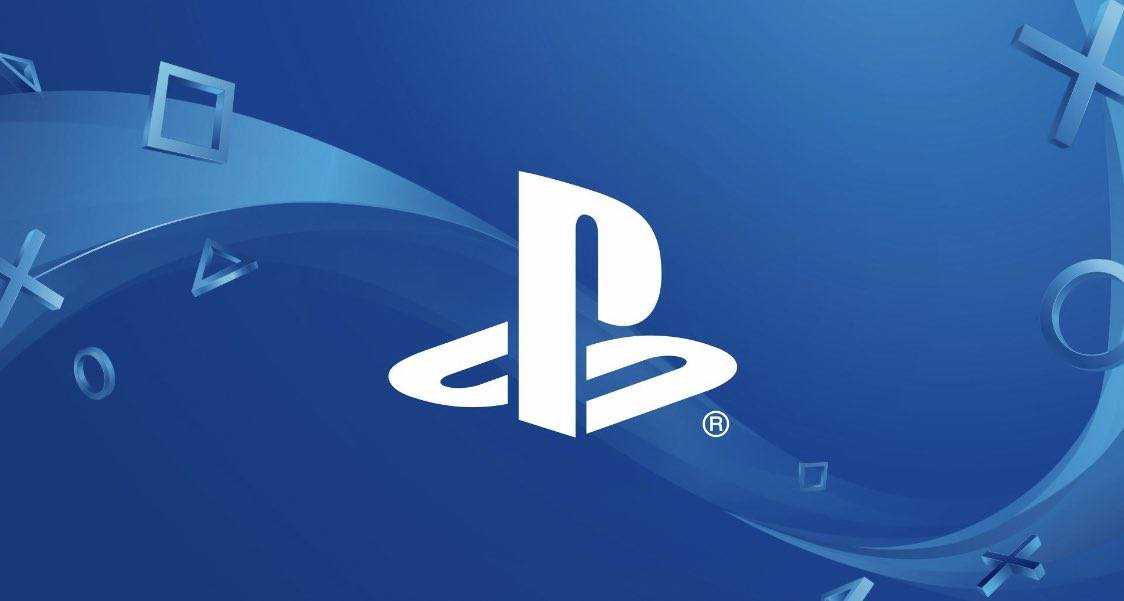






Leave a Reply
View Comments