In this review we are going to discover Leviathan V2 X, the new version of Razer’s PC soundbar. Let’s get to know her together
To have a good sound system for the PC allows users to enjoy not only a good background if you decide to listen to music, but also better performance in games where the audio sector is of vital importance. This is certainly one of the points that prompted the company founded in San Diego to create one more compact version of its soundbar with subwoofers. She was born that way Razer Leviathan V2 X and in this review we are going to discover it by knowing it detail after detail.
Data sheet
- Dimensions: 400 x 75 x 70 mm
- Weight: about 845g
- Driver: 2 full range da 48 x 95 mm
- Passive radiators: 2 da 48 x 105 mm
- Frequency response: 85 Hz – 20 kHz
- Sound pressure level: 90 dB max.
- Connectivity: Bluetooth 5.0, USB type-C
- Management: tramite Razer Synapse da PC e Razer Audio app da smartphone
- Lighting: 14 zone Razer Chroma RGB

Packaging and Design | Razer Leviathan V2 X review
The soundbar comes in very colorful packaging, at least in the outer casing. The latter is in fact characterized by the typical Razer green in the lower and upper part, where we will also find a comfortable carrying handle. On the front we find the representation of the soundbar, while along the other sides we will find important information about the device. Once this wrapper has been removed, by scrolling, we will find ourselves in front of the actual package.
Quest’ultima, made entirely of cardboard, is characterized by a casket opening on the front side. Inside this opening side we find some important information about installing it. Inside we will find wrapped in a cloth the Leviathan V2 X and, just below it, a small compartment that contains the USB type-C cable, a small manual and some stickers.
The design of the soundbar is truly simple, yet elegant at the same time. The structure is practically a parallelepiped with two inclined feet in the underlying part that allow it to be slightly raised at the front. The latter is characterized by a protective grille covered with fabric for hide and protect drivers. In the center we find the company logo. The upper part instead is characterized by 5 keys.
The middle one is only for turning it on and off, while the two on the right are for adjusting the volume of the device. On the left instead we find the key for pair the soundbar via Bluetooth and a key that allows us to switch between USB and Bluetooth playback. Furthermore, by holding down the latter we will be able to also change the PC output deviceswitching from the Leviathan V2 X to headphones or any other device you select.
The back is mainly characterized by two passive radiators divided by a small space in which the port for power supply and connection of the device is located. Below instead we find, in addition to the two feet mentioned above, the RGB strip with 14 Razer Chroma lighting zones.

Configurable from both PC and smartphone | Razer Leviathan V2 X review
The real strength of this soundbar is not so much the sound quality, albeit high compared to that of the competitors, but the ability to manage it both via the app yes smartphone, via Razer Synapse from PC. This double management is not limited by the mode of use, via USB or Bluetooth, but can be managed at any time indifferently. However, some functions will not be usable from a smartphone if it has been configured with the software, such as lighting and, consequently, audio responsiveness (unless you force control).
In addition to various Chroma RGB effects therefore, the Leviathan V2 X is equipped with a sound reactive lighting system. Nothing striking, but which can certainly please the many who love to see the lights that go on and off on their desk to the rhythm of music. Of course it is perfectly coordinated with other Razer Chroma compatible devices so as to create a single working environment.
Although therefore there is a “prevalence” of the software over the app, it is through the latter that we will be able to manage some important settings immediately. We will also be able to use our smartphone like a real remote control. In addition to increasing and decreasing the volume, we will be able to switch from USB to Bluetooth mode, change the soundbar, set an equalizer among the 5 present, play / pause the music and change tracks by going forward or backward in the playlist.
But how does it feel? | Razer Leviathan V2 X review
We have come to probably the most important section of this review, namely related to audio quality of this soundbar. The full range drivers, although not as performing in the return of the sound as a subwoofer, tweeters and mid ranges together could be, they still manage to ensure a great experience.
The full range of sound is well respected, without the bass prevailing over the treble; all without giving up the well-marked rhythm of a battery. In short, we are not talking about top quality audio, this is true, but in its small way this soundbar knows how to defend itself really well. Everything is then facilitated by a suitable equalization according to what we are doing. Five profiles will not be many, but they manage to roughly adapt to all our main needs.
What to say about the sound power. We are faced with a product that knows how to be “respected” and listened to even when there are loud noises inside the house. Even at high volume levels distortions are very few. Everything is possible thanks to the two passive radiators present on the back. In fact, these move according to the sound power released by the drivers, momentarily increasing the space inside the case. This allows you not to squash the sounds and always give a good performance even at high audio levels.
Even as far as games are concerned, the Leviathan V2 X is not doing badly, on the contrary. He manages to put off a good soundespecially when it comes to sports video games and RPGs. Also in FPS it’s not bad, however, if you play in multiplayer where listening becomes essential to identify the enemy, we do not have the same performance. You will not be able to locate the enemy as lack of space that you can have perhaps with a pair of headphones, or the same soundproofing that the latter can provide.

Conclusions
We have now reached the end of this review regarding Razer’s Leviathan V2 X soundbar and the time has come to sum up a bit. We are faced with one soundbar per PC con driver full range. Although the quality cannot be compared to that of a real audio system, it does have one good sound performance in every occasion.
Whether watching a movie or listening to music, we can enjoy a good acoustic rangeboth at low and high volumes. In fact, very few distortions are noticeable thanks above all to the passive radiators that avoid the “crushing” of the sound inside the body of the soundbar. In games, too, he copes very well, although in FPS where you have to pay close attention to listening, it sins slightly. It will not be possible to understand where exactly the footsteps come frommaking us more vulnerable to enemy fire.
The manageability of the Leviathan V2 X is perhaps the strong point of this soundbar. Not only can we manage most of the settings through the software Razer Synapse, but the controls on the body of the device also play their part. To all this is added the management via appthanks also to a virtual remote control which, although not instantaneous when changing settings (there is a slight delay, but not excessive), allows us to change every single parameterfrom sound to playback mode, equalizer and so on.
Of course 119,99 € they are not few, but sight the high structural and acoustic quality and the extensive management, even remotely, we can say that it is worth the indicated price. That’s all for this review regarding the Razer Leviathan V2 X. In order not to miss future news and reviews from the hardware universe, continue to follow the pages of everything!
Good but with room for improvement
Plus points
- Configurable from PC and smartphone
- Quick checks
- Good quality sound
- Good performance in games…
Points against
- …although it is not clear where the enemy comes from
- Driver solo full range







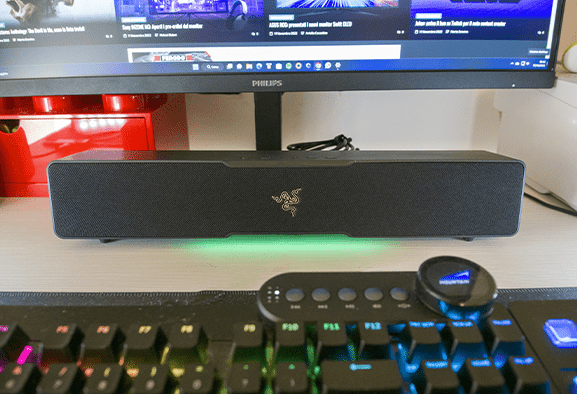








Leave a Reply
View Comments