We spend hours and hours at PC o allo smartphone every day, but we often don’t think about how we spend time using this technology. Do we protect our accounts enough from possible bad guys? We waste too many hours bored scrolling through the Instagram feed postponing other commitments? Here are a few tech habits to be adopted to better enjoy the relationship with our devices.
Use a password manager
One of the most frequent mistakes is registering on a site by carelessly entering a simple password, which we can always remember, perhaps the same or very similar to other passwords we use for various accounts. There is nothing more wrong: often the theft of credentials by hackers is based solely on the ingenuity of the usersi, which use passwords that are too simple. In addition to the complexity of the password, it is advisable to choose different credentials between the various accounts, in order not to risk that an attacker can enter multiple sites with the “same password”.
Photo credits: 1Password.
Obviously it is impossible to remember all the credentials of the various accounts in possession and above all it is difficult to constantly generate original and complex passwords to guess. This is precisely why password managers like LastPass, 1Password oi integrated services from Google and Apple, which are responsible for generating complex and random access codes and saving them automatically in a personal archive which is in turn protected by a password. After saving the credentials, the software – through auto-completion – will fill in the data to access the various sites, so you only have to remember the general password of the archive. You can find out more about these managers by reading our dedicated article.
Tech habits to adopt: activate two-factor authentication
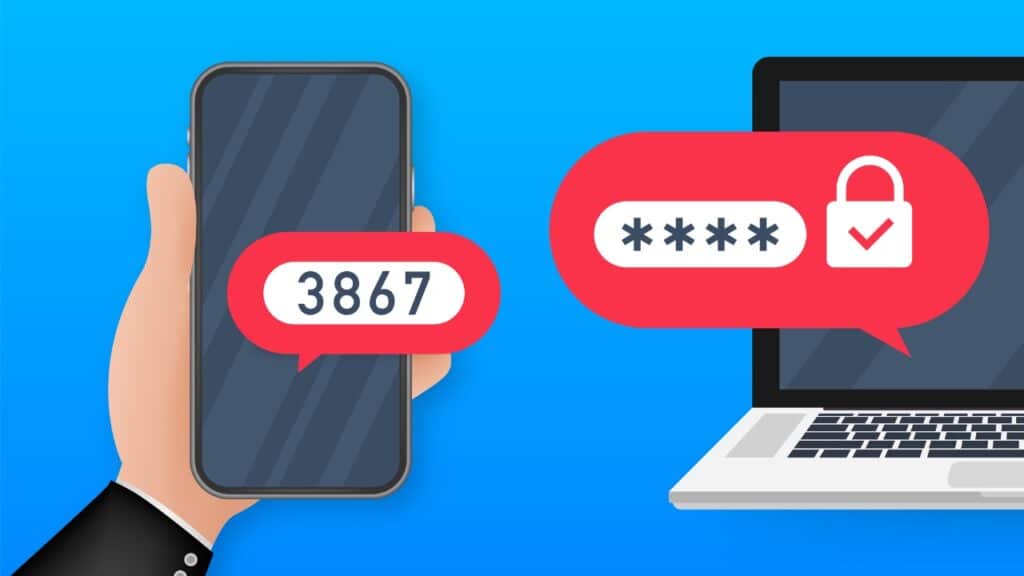
Sometimes using a secure password isn’t enough to sleep peacefully. The solution could therefore be to add an additional layer of security to the accounts by activating two-factor authentication. This only takes a couple of minutes to set up, but it’s a great way to deter hackers.
Once the feature is enabled, a unique code which constantly regenerates after a few minutes. This can be generated using a dedicated app like Google Authenticatoror you can get it via SMS (although the first option is better).
Tech habits: Track time spent using your smartphone or PC
Time is money, and keeping track of how you spend your time can go a long way if you’re willing to face the harsh truth. In fact, you will see if you are actually productive and you will find out how you waste more time on your PC or smartphone.
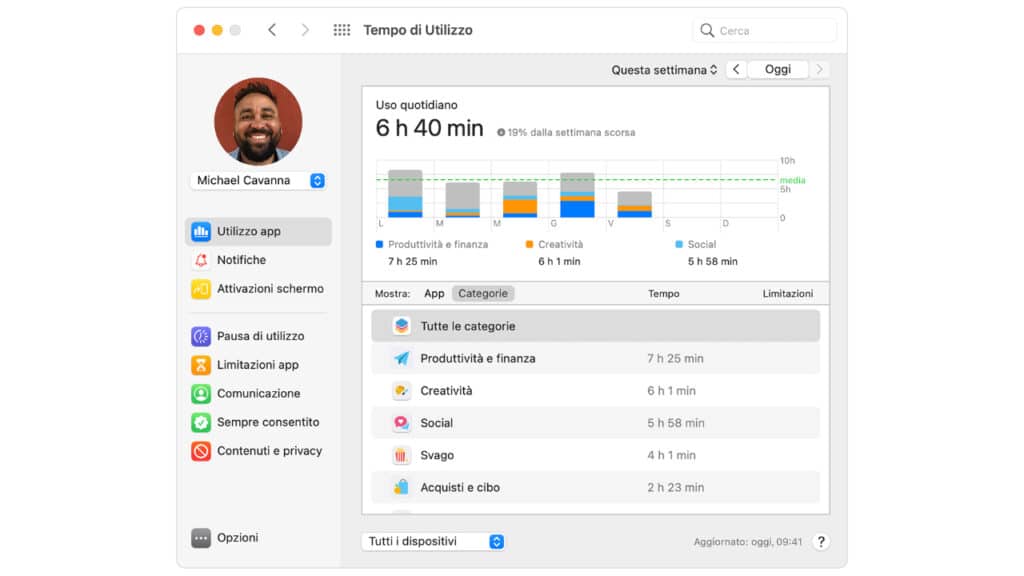 Photo credits: Apple.
Photo credits: Apple.
For this there are features built into the operating system, such as “Usage Time” present on iOS and macOS, which gives a detailed report of the hours spent on certain apps or categories of apps, how many times the screen is activated and how many notifications are received. It is also possible set a usage limit for certain applications, to avoid getting too distracted, or configure times when certain apps cannot be opened. For Android, when you go into the details of battery consumption, you can see how many hours of screen on there were each day. There are also applications such as RescueTime and Toggl Track.
Use a comprehensive app to organize tasks
It might be trite, but organize your time, commitments and appointments is essential to set goals and not waste precious minutes during the day. It’s one of the tech habits to definitely adopt as soon as possible. And it may be time to move beyond the default Calendar app found on devices, such as Apple Calendar and Google Calendar, and move on to a more comprehensive app.
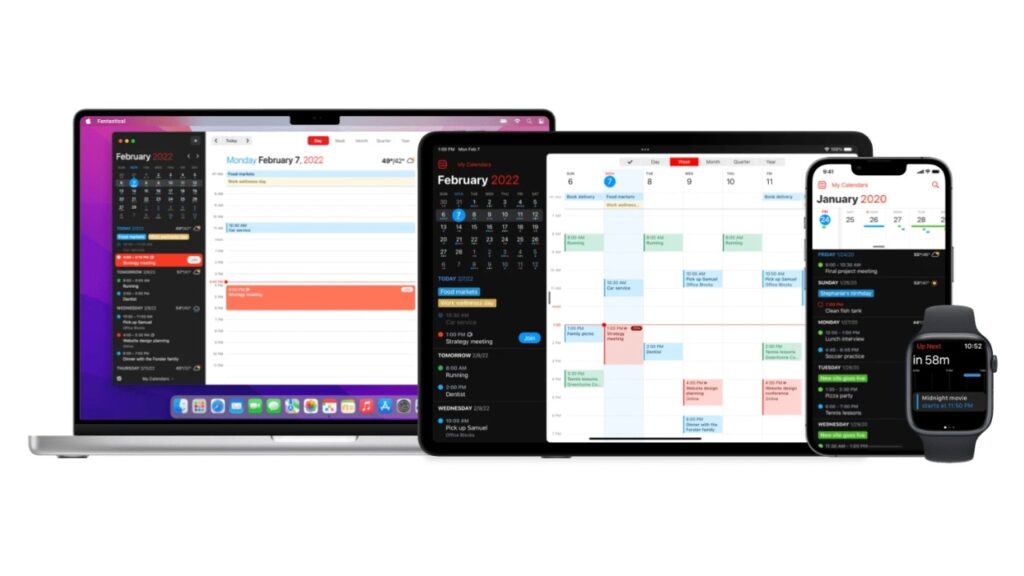 Photo credits: Fantastical.
Photo credits: Fantastical.
If you are part of the Apple ecosystem, you can try the app Fantastical. It’s a subscription-based calendar app, but it’s worth it – there are tons of options for customizing layouts and automating your calendar using integrations; it’s possible attach files and photos to the event, perhaps in view of a meeting, you can create templates for existing events, or for tasks to be completed in the day; you can automatically generate a link for a virtual meeting at the event on Microsoft Teams, Google Meet, Zoom, and Webex. If you are on Android or Windows instead, Microsoft Outlook it is the right alternative to organize all your commitments.
Tech habits: use an app to manage expenses
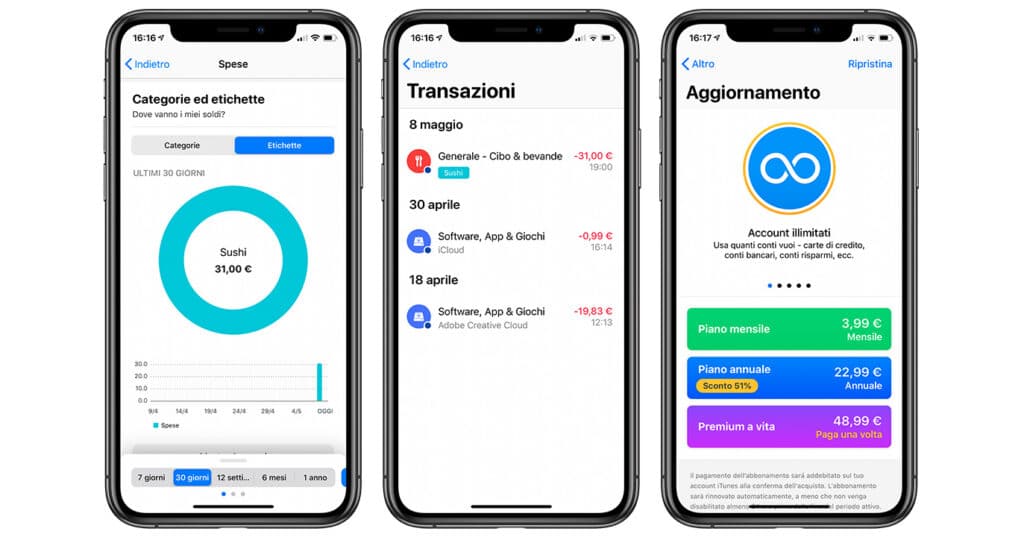 Photo credits: Wallet.
Photo credits: Wallet.
We talked about managing your time and commitments, but technology can also help us manage expenses. From utility bills to rent, restaurants, car insurance, and whatever expenses you make, like buying a tech product on Amazon. There are many applications that allow you to keep track of your expenses and income, but we would like to recommend you especially Wallet. Not to be confused with Apple’s functionality, Wallet allows you to monitor income and expenses and plan weekly, monthly or annual budgets. The strong point of Wallet are the very precise and complete graphicswhich provide overviews showing at a glance where all your finances go.
Allows you to create up to for free five manual portfolios, while to have the possibility to create unlimited accounts and above all to synchronize bank account transactions it is necessary to subscribe. The user has three options: the subscription monthly at € 3.99; annual at € 22.99 and one-time at € 48.99.















Leave a Reply
View Comments