Have you ever heard that Saxon saying that goes “less is more“? The concept is that the fewer things you do or say, the better the result you get. This is exactly the case with FRITZ!Powerline 1240 AX which we see in this review. It does only one thing, which for some is very important, and achieves the result with minimal effort on our part. Let’s see exactly what it is.
What is a powerline
The concept behind a powerline is actually pretty simple: use the electrical network to transfer data. Some of you may be surprised, but in reality it is not complicated: if you appropriately modulate and codify two transmissions, even of different nature, can share a transmission medium.
Are you confused? Let’s give some examples. Digital terrestrial television channels. How many channels are there? And don’t they all use the same antenna? Or, even simpler and which we all take for granted: ADSL. Yes, the old dear ADSL perhaps does not share the twisted pair with the telephone line? Don’t be fooled by what we usually call a “filter”, because in reality it serves much more than separating voice from data. But this is a different story.
Said this, because electricity and Internet cannot share for the same cable…electric? Yes, if they can!
The FRITZ!Powerline 1240 AX review
Powerline technology comes in handy in those situations where we need the Internet away from the router and the Wi-Fi signal doesn’t reach us. We could use a cable, but this can become a problem. Not everyone accepts having a network cable running through the corridor. Getting it through the walls, then, is not always possible. The ducts may be full, and if the house is old you may not have any ducts at all. If you are renting (maybe even for a short period) and the house is not yours It’s not really worth doing the work.
The electrical circuit, however, you already have it for sure and, usually, it reaches everywhere in all homes. The FRITZ!Powerline 1240 AX allows us to use the power line to extend the data line and solve the problem in minutes.
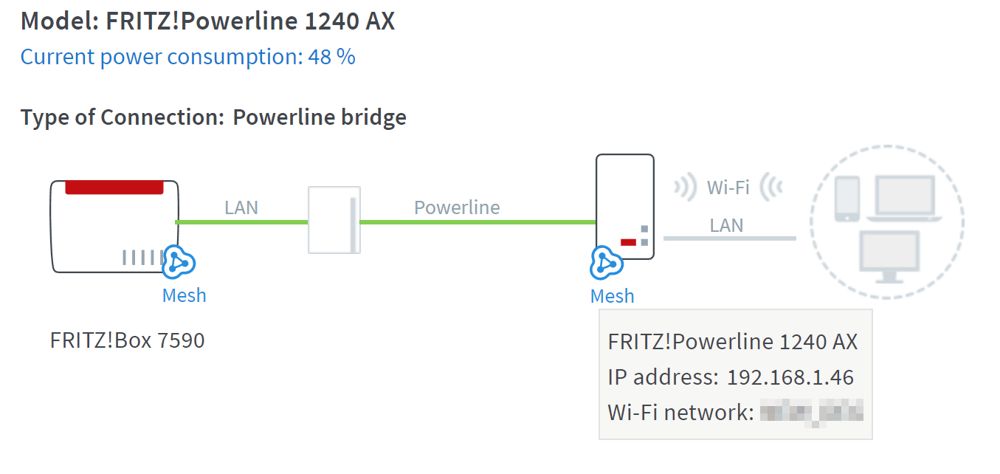
How the FRITZ!Powerline 1240 AX works
In the box we have two devices that are only apparently the same. In reality, it is very important to distinguish them, but we will find the wording on the label on the back.
Il FRITZ!Powerline 1210 It is used to take the network from your router and “throw” it into the electricity grid. The most convenient place to attach it is probably the socket next to the router. Be careful, because the 1210 is not equipped with Wi-Fi as well we must necessarily use a cable of network. 1210 it will bring the Internet throughout your electrical network.
The other device, which is the actual one FRITZ!Powerline 1240 AX, it must be connected to the socket from which you want to “jump out” the network. Internet can be used via cable (there are two gigabit ports available) or via Wi-Fi. In the second case, we will have Wi-Fi 6 availablewith all the advantages that this entails with the series of products labeled AX by AVM.
The [non] configuration
Technically it is possible to make a configuration. In the sense that there is a configuration system via the web. Our experience, however, is that there was no point in doing it!
Simply, we connect the two devices to two sockets network and wait a couple of minutes. The moment they both have all three green LEDs lit the system is ready. Imagine having a new network cable inside the wall. The only real difficulty (so to speak) is set up Wi-Fi at the output socket.
If we have it at home an AVM routera Fritz!Box with a version of Fritz!OS 6.90 or highereverything works out-of-the-box. We press the WPS button (o connect) sul router and then the connect button on the 1240 AX. After a couple of minutes, the powerline system will have taken the network configuration from the router (including Wi-Fi name and password) and we can start using it.
If your router is not AVM, or is a slightly older model, then it doesn’t change much. When the green lights are solid, we connect with a browser to the address of 1240 AX and configure it as if it were an access point. The operation takes less than ten minutes.
Once you have configured a 1240 AX, this it can be unplugged and moved where we need it, without having to repeat the procedure.
A couple of things to take into account
We would like to clarify a couple of points in favor of those who are considering the purchase.
First, a powerline system it is not an additional security risk. In the sense that the Internet reaches everywhere within the electrical network of our home but it doesn’t go beyond the electricity meter. That is, sleep peacefully because you are not risking sharing your network connection with the entire condominium.
Secondly, remember that a powerline it is not a Wi-Fi repeater. A repeater must be placed in a point where Wi-Fi already reaches to strengthen the signal. With a powerline we can make Wi-Fi reach places where we have no signal at all; like in the garden or behind a screen.
 Source: AVM website
Source: AVM website
Just a small flaw
In the philosophy of “there is no rose without thorns”, a small flaw must be admitted for the FRITZ!Powerline 1240 AX which we told you about in this review.
Well, like many devices arriving from Germany the connector to the electrical network it is strictly a schuko. Nothing tragic, but in Italy it is usually only found behind the refrigerator, oven and washing machine or on the kitchen counter. Not exactly the places where we want to attach a powerline.
The situation it can be easily solved with a bypass adapter costing a few euros, we have all already done it on many other occasions. However, keep this in mind will cause the apparatus to protrude from the wall about five centimetres. We therefore advise you to avoid placing it in areas of frequent passage.
The FRITZ!Powerline 1240 AX review in brief
The final evaluation it can only be positive. It’s an object aesthetically beautifulundoubtedly useful e of extreme simplicity to configure. In fact, there is practically no need to do so. However, we need to plan with a minimum of caution where we intend to install it.
The shelf price, 169 euro, places it in a price range a little above the competition. However it could be justified by Wi-Fi 6 and the two gigabit ports.
We will definitely recommend it to everyone who has difficulties with Wi-Fi coverage at home and cannot solve the problem with a repeater. Even more so, if you already own an AVM router.
For all the technical details, you can consult the AVM Italia website.















Leave a Reply
View Comments