Imagine you have a great pair of on-ear or over-ear headphones. You like them so much that you decide to use them for gaming too but there is a problem: the quality of the microphone is not exactly up to the situation. So what then? Well you can decide to use an external microphone or to paste it on top. Yes, we wrote “paste it”. And no, it’s not the result of dozens of Art Attack episodes. In the last couple of weeks we’ve been spending time with Antlion ModMic Wireless, a microphone you actually need glue to your headphones using a small adhesive disc.
But does it really work?
Simple but (too) definitive
You know the traditional headsets? They often have a microphone that can be plugged in or unplugged at will using the 3.5mm jack. It is a convenient solution that allows you to delete this extension when you don’t need it.
The principle behind Antlion ModMic Wireless is similar, as is the aesthetics. We have a central body, a soft and foldable shaft and the capsule, positioned on the tip and accompanied by a small switch that allows you to switch from unidirectional to omnidirectional capture.
Where is the particularity? Well, the central body is magnetically hooked to a small circular element, an element that you will have to glue – literally – on a pair of headphones.
What are the pros and cons?
The pro is that the installation is theoretically trivial. Glue the circle on a pavilion and that’s it. On the other hand, the presence of the magnet allows you to disconnect the ModMic from the headphones with a simple gesture and to reposition it just as easily. Only the small adhesive element will remain on the headphones, allowing you to continue using them as you normally would.

However, there are also cons to consider. The first is that, once attacked, the circular element will remain there more or less foreverdefinitively changing the aesthetics of your headphones.
You will also need to calculate the right angle during installation, so that the microphone is in front of your mouth and not too high or too low.
Finally Antlion ModMic Wireless is not the most elegant gadget that has passed through our editorial office. The design is a bit rudimentary, with the central body that houses the on / mute button, 3 status LEDs and the microUSB input for charging. The capsule is then larger than normal and the switch is on average uncomfortable.
In short, the idea tends to be interesting but aesthetically, something more could be done.
Antlion ModMic Wireless review: how do I use it?

Once connected to the headphones you will need to connect the microphone to the PC, an operation that will take you a few seconds. In fact you will find in the package a USB receiver for your PC, already paired to the microphone; when you see the blue LEDs lit on both you will know that they are connected to each other and ready to use.

As anticipated there are 2 other LEDs, both on the ModMic and on the receiver: the red one indicates the activation of the mute, while the yellow one reminds you that the microphone is charging.
A simple and intuitive system which, however, has a flaw. The LEDs are positioned on the outside of the ModMic therefore while you use it you do not see them; you can look at the receiver but what if you are using a desktop computer and the USB port is not visible? In the package you will find an extension but the result is still not aesthetically pleasing.
It is not an element that ruins the user experience but it is still an aspect to consider if you use a Desktop PC, also because Antlion does not offer any dedicated software that can give you on-screen indications.
Antlion ModMic Wireless review: the field test

We tried using Antlion ModMic Wireless for gaming and for some calls on Zoom, Webex, and Teams. The result is not bad at all: the quality is very goodwith a high volume (sometimes perhaps a bit too much) and the voice that is reproduced in a natural way, without annoying tricks.
Pay attention only to background noises because the isolation is not total, even when you opt for unidirectional capture instead of omnidirectional one. This means that you will still be able to communicate but there is no total noise cancellation.
We are not faced with a microphone that can be used, for example, for recording a podcast but for gaming and video calling it is more than suitable.
Autonomy also lends itself to this type of use: with one charge you cover 12 hoursmore than enough for intense gaming sessions or long calls with friends and colleagues.
Too bad only for the absence of an automatic shutdown system. The ModMic Wireless is only deactivated if it loses the connection to the receiver while it remains switched on even in case of use, which leads to the battery discharging faster than expected.
The Antlion ModMic Wireless review: conclusion

As anticipated, the idea behind Antlion ModMic Wireless is undoubtedly interesting: an adhesive microphone, which you can remove at your convenience, which does not need cables and which guarantees good audio quality.
It has flaws – we have highlighted them – but above all it has a challenging price: 149 €. For the same amount you can buy an excellent dedicated headset or a microphone suitable for any occasion, including podcasting.
PRO
- Interesting idea
- Simple installation
- Automatic connection
- Good audio quality
VERSUS
- The adhesive makes everything permanent
- Aesthetically unattractive






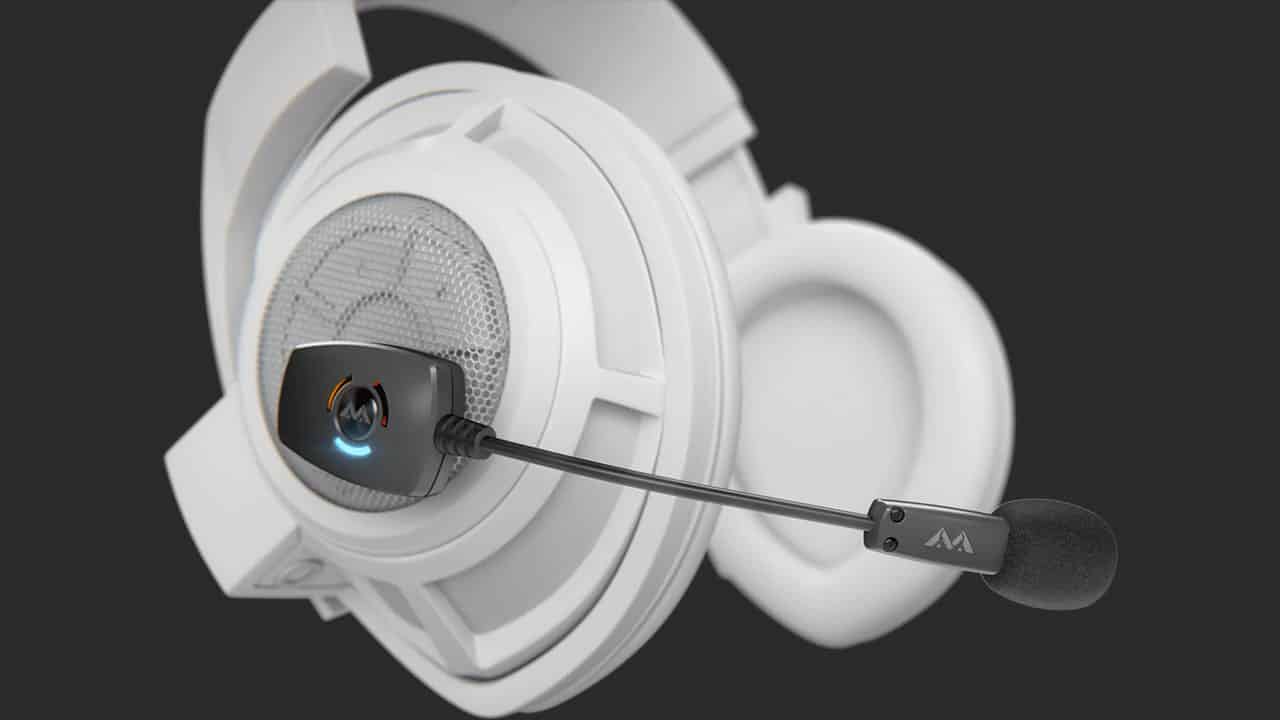







Leave a Reply
View Comments