ASUS ZenBeam Latte L1 immediately stands out for its originality. We are in fact far from the classic rectangular or square shapes offered by most projectors. ASUS has preferred to opt for a cylindrical form factor, which is more reminiscent of a speaker than a device devoted to image projection. An all in all apt association considering that, if necessary, this product can transform itself into a loudspeaker.
But let’s go in order and find out how ASUS ZenBeam Latte L1 behaves on the field.
ASUS ZenBeam Latte L1 review: intuitive setup and full connectivity
The design of ASUS ZenBeam Latte L1 it is undoubtedly one of its strengths. There cylindrical shape it helps it stand out from the competition as well as the choice to opt for a fabric cover rather than having the entire body made of plastic. The result is an elegant product, which is well suited to any kind of environment and which can find a place anywhere thanks to its small size.
Also know that you don’t necessarily have to place it on a flat surface. In fact, the lower part houses thethread for tripod or ceiling bracket, so you can place it anywhere without difficulty. There is also a very small integrated stand which, despite its size, gives the projector the right angle.
On the top we find instead all the keys you need, from power on to volume management via volume. Did you hang it on the wall? Don’t worry, you will find it in the package a remote control which includes the same buttons. But be careful to position yourself in the right place: the infrared is on the back of the projector so if you are further ahead or to the side, the interaction becomes more difficult.

On the side instead we find the speakers and above all a focus ring. In fact, the latter is not automatic, you will have to do it manually from time to time. A somewhat unusual solution considering that many products with similar characteristics and belonging to the same price range are self-calibrating.
We conclude the overview with connectivity. On the back we have the 3.5 mm jack, the HDMI input, the USB-C port and the one for the power supply. They are not missing Wi-Fi and Bletooth.
Interface and store: here you can improve

How does ASUS ZenBeam Latte L1 work? The first step is simple: press the access button and point it at a clear wall. Beware of Distance: This little projector supports a range that goes 80cm to 3.2m for 30 to 120 inch images.
At this point you will find yourself in front of the Home, with a menu arranged on two lines. The first is dedicated to compatible sources. Let’s go with Android and iOS; here the operation is similar to Chromecast so you can project fully what you see on the screen or use the projection functionality present in applications such as YouTube, Netflix, Prime Video, Disney + and many more. We can also do a similar speech for Google Chrome which, from a computer, allows you to transmit the contents of the card you have opened. All this without cables.
If you prefer to physically connect the projector to the source you can use the HDMI cable; alternatively you have the USB port but by default there is no application that allows you to view the contents of hard disks or keys and no mechanism that recognizes the presence of an external device and makes some additional options appear in the menu. On the other hand you can
If you are not willing to see anything but only to listen to good music you can count on the Bluetooth connection. THE two speakers, 5W and with Harman / Kardon optimization, they offer a rather high volume and a clear and crystalline yield. It is not home theater, mind you, but the result is above average and very satisfactory.
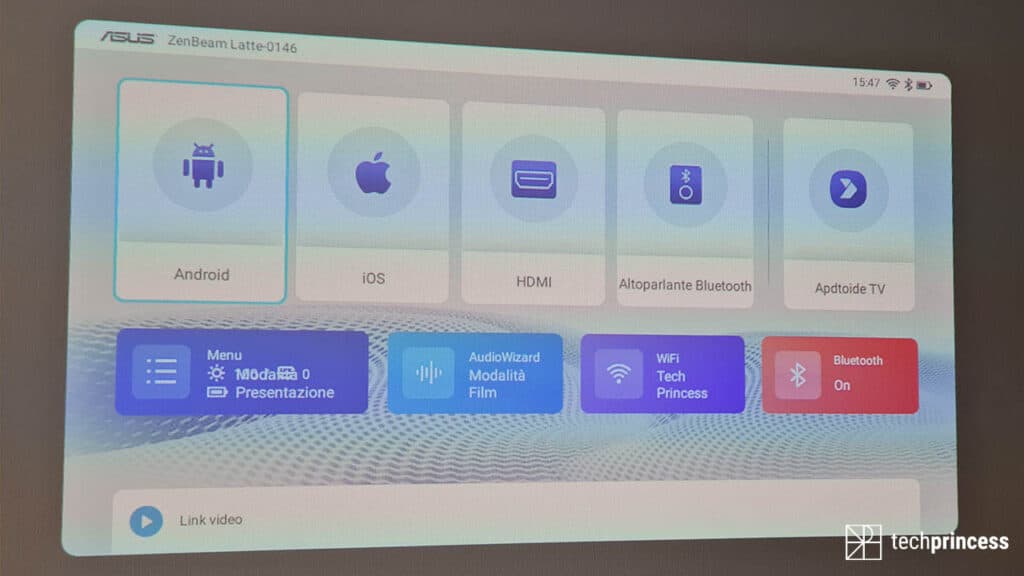
Finally we have Aptoide TV, a sort of unofficial alternative to the Play Store that allows you – with a little patience – to download some of the most common apps. The user experience, however, is not particularly satisfying and some applications are not optimized properly. Surely an operating system more similar to Android TV would have facilitated access to the most common streaming services.
But let’s go back to the Home screen where the second line of options awaits us, this time linked to the settings of ASUS ZenBeam Latte L1. Here you will have 4 items – Menu, AudioWizard, WiFi and Bluetooth – but all 4 always take you to the menu with settings. From here you can define the display mode, brightness, color temperature and even the wall color. You can also indicate where the projector is, manage audio and connectivity.
Image quality and autonomy
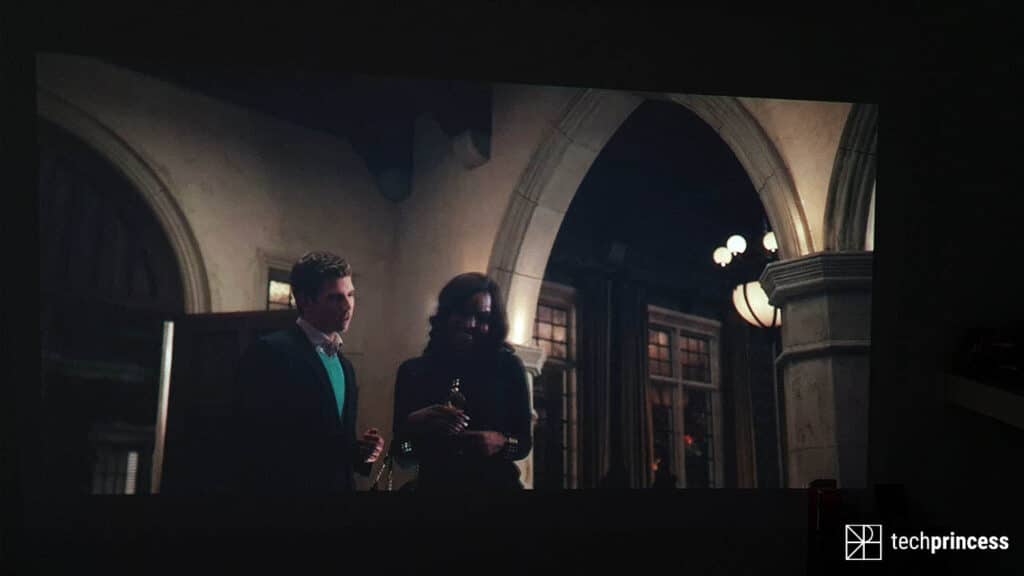
ASUS ZenBeam Latte L1 projects an image with a resolution of 1280×720 pixel. No FullHD but this does not surprise us. 720p is in fact the path taken by most portable projectors. The same thing can be said for the brightness: his 300 lumen they are in line with the rest of the market and guarantee a good viewing experience.
It won’t be exactly like in the cinema and you won’t be able to use it outside but, placed in your home or office, it will give you some satisfaction. Not only in the dark, where it gives its best, but also during the day, for example for presentations in the office.
In fact, the advantage of having such a compact device is that of to be able to take it anywhere, also taking advantage of the convenient case that you find inside the box. Too bad that the latter is designed solely for the projector, with no space for the power supply or remote control.
The battery also helps you out. ASUS ZenBeam Latte L1 delivers about 3 hours of autonomy, absolutely sufficient for a meeting and also for a film and some episodes of your favorite TV series.
ASUS ZenBeam Latte L1 review: conclusions
ASUS ZenBeam Latte L1 it’s not perfect. The software, at times approximate, the 720p and the manual focus do not play exactly in its favor. L1 milk though compensates with truly extreme portability, both for the size – reminiscent of a cup – and for the weight, around 500 grams.
Overall, it offers a good viewing experience and, above all, listening. In practice it becomes a kind of 2-in-1: a little projector, a little speaker. Indeed, to tell the truth we could almost consider it a 3-in-1 since the USB port can be used for charge the smartphone. But be careful not to run out of battery.
PRO
- elegant design
- Small size and weight
- Good image quality
- Great audio
- USB port for charging the smartphone
AGAINST
- Manual focus
- Imperfect software










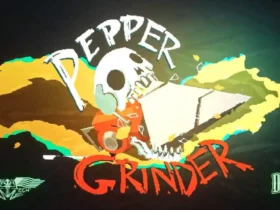





Leave a Reply
View Comments