Wi-Fi 6, mesh network support, dedicated app, integrated answering machine… There’s even the option to turn it into a NAS to access your files from any device, effortlessly.
Ad AVM Fritz!Box 4060 – we anticipate it immediately – absolutely nothing is missing. The latest router from the German company is really a monster of power and versatilitycapable of satisfying not only users who aim for advanced management of their smart home but also those who are looking for a product for managing the corporate network.
Installation is within everyone’s reach
Inside the package you will find everything you need:
- the Fritz! Box 4060;
- the power supply;
- an Ethernet cable;
- installation instructions.
The first step of course is to remove the blue films that wrap around the router as well find it a suitable location. An operation facilitated by the design of the Fritz! Box 4060. AVM has in fact opted for a vertical development, which allows this device to take up little space, allowing you to place it even on a small shelf or on another particularly small surface. The look of this router also takes care of the task: Fritz! Box 4060 is sober, modern and designed to never look out of place, regardless of the environment in which it is placed.
On the front we find the Fritz! Box logo, the Connect button and 4 status LEDs; Info, Fon, WLAN and Power / Internet; on the back we have a USB 3.0 port, 3 Gigabit LAN port and 1 2.5 Gigabit WAN port. Integrated are Wi-Fi 6, DECT support to connect up to 6 cordless phones and a total of 12 antennas, flanked by three radio units that allow you to reach a Wi-Fi data transmission speed of 6 Gbit / s.
Installation is really quick and painless. Insert the power supply into the appropriate input, connect the Ethernet cable to the WAN port and to your modem and, after a few seconds, you can scan the QR Code located above the USB port to connect to your new network. Alternatively, you can search for the network manually and enter the password found on the underside of the router.
Time required for this operation: 2-3 minutes. And no, you will not need any special technical knowledge.
The field test
AVM Fritz! Box 4060 is a silent ally.
If you wanted to, you could plug it in and then forget about it, knowing it will continue to work for you.
Our suggestion, however, is to open the dashboard and configure it according to your needs. The panel – accessible via browser or via the MyFRITZ! App – teleports you to the world of Fritz!OS, the AVM operating system.
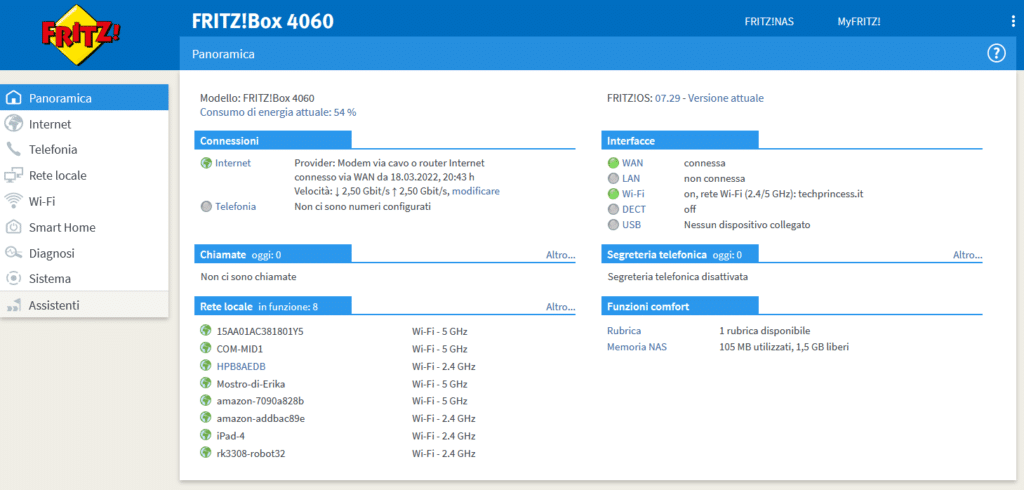
Two aspects that we particularly appreciated during this test: simplicity and completeness.
On the one hand, in fact, the menu is very intuitive, on the other hand, however, you can be sure that nothing is really missing. This allows you, first of all, to change the Wi-Fi network, giving it a new name and giving it a new password. You have the option to create too a network dedicated exclusively to guests, separated from the main one so you do not run any risk, and to check the status of your network, verifying which devices are connected and in which way; the log is so advanced that you can also monitor the time spent on the network and the volume of data sent and received. In short, you can have an extremely detailed overview and, if necessary, block with a click all those devices that, for some reason, you prefer not to access your network.
However, the features of AVM Fritz! Box 4060 do not end there. At your disposal you have the parental control, very useful both to limit the access of children to sites not suitable for their age and to block services or portals that could distract any employees; we then have the ability to assign different profiles to individual devices and the ability to create lists of sites and IP addresses allowed or blocked on the fly.
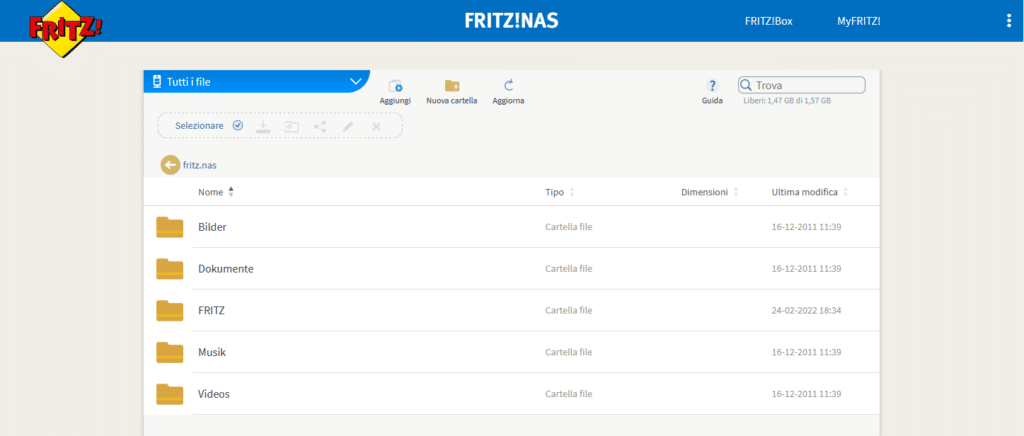
Fritz! OS allows you to connect cordless phones and smart home devicesto activate and control the answering machine and even to create your NAS, by connecting an external device to the USB 3.0 port. Of course you will not have the same advanced features typical of real NAS but what AVM offers is a practical and accessible way to share files – documents, photos and videos – with other family or company members.
But the performance? Well, impeccable but from the router of the German company we did not expect anything different. We connected three computers, three consoles, a lot of smartphones, two smart TVs, a tablet and all smart devices to Fritz! Box 4060. We never had problems. The load is handled excellently, allowing all connected devices to carry out any activity peacefully.
Also good coverage, which allowed us to make the most of Wi-Fi in every corner of the house (about 50 Mbps), with the signal not deteriorating excessively even with several walls in between. Of course you can improve the yield, especially if you have large surfaces to cover, by combining the router with a good AVM repeater with mesh technology.
AVM Fritz! Box 4060 review: conclusions
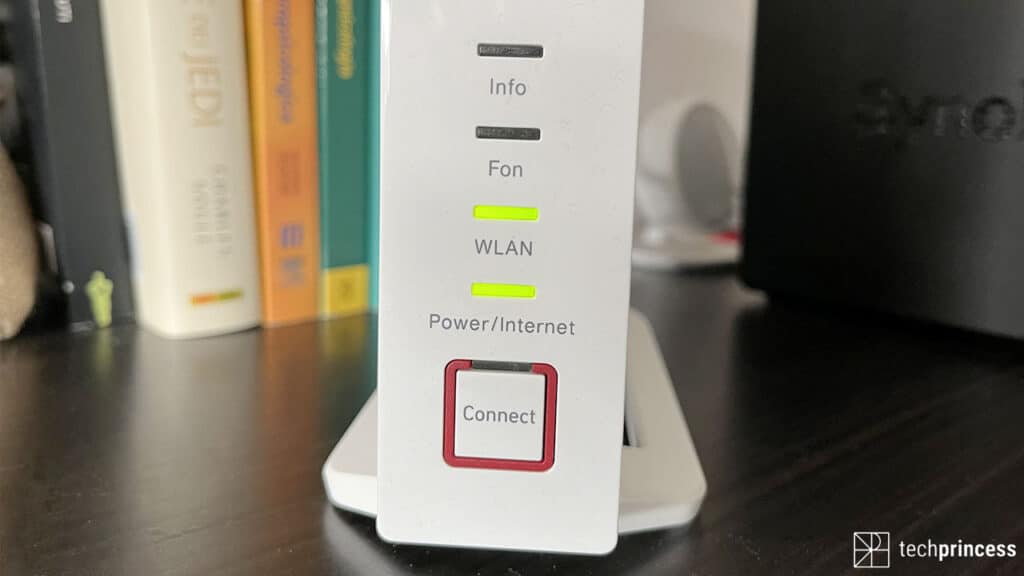
AVM Fritz!Box 4060 is a router that not really afraid of anything. The performance is truly top of the range, the design allows it to be positioned anywhere and the software makes it feature-rich, capable of adapting to any family or business need.
One note: once you have experienced Fritz! OS you will hardly want to do without it.
The price? 259,99 €. A small investment, of course, but in return you will only have certainties.
PRO
- sober design
- Simple installation
- High performance
- complete software
AGAINST
- Important price even if justified






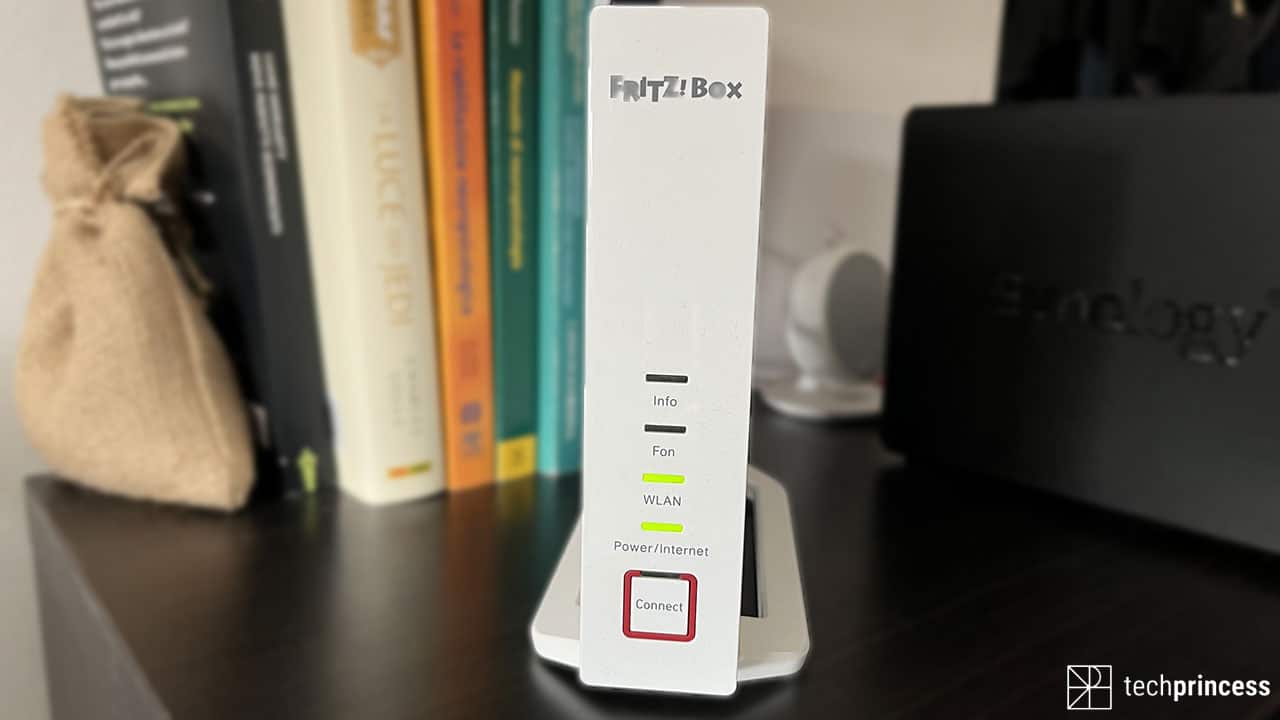



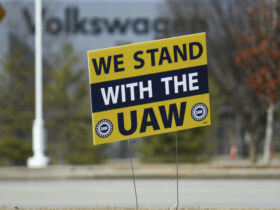

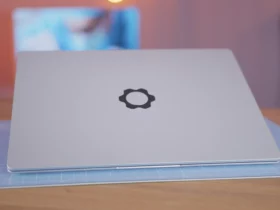



Leave a Reply
View Comments