FritzBox 7530 AX is a router of mall, a German company with a high profile in the production of network devices. We have had the opportunity to try this device for a long time during the past few weeks and now we are ready to offer you ours review of FritzBox 7530 AX, a gem, as far as its reference sector is concerned.
FritzBox 7530 AX: our review
Among the features that make FritzBox 7539 AX with a level product is support for the new standard Wi-Fi 6 (AX) for all DSL and VDSL connections. But that’s not all: the router can also support connections without problems DSL as far as 300 Mbit/s, the switchboard for IP-based connections, functionality for Media server, NAS and WiFi Mesh, which makes the device a sort of repeater, if associated with a second modem.
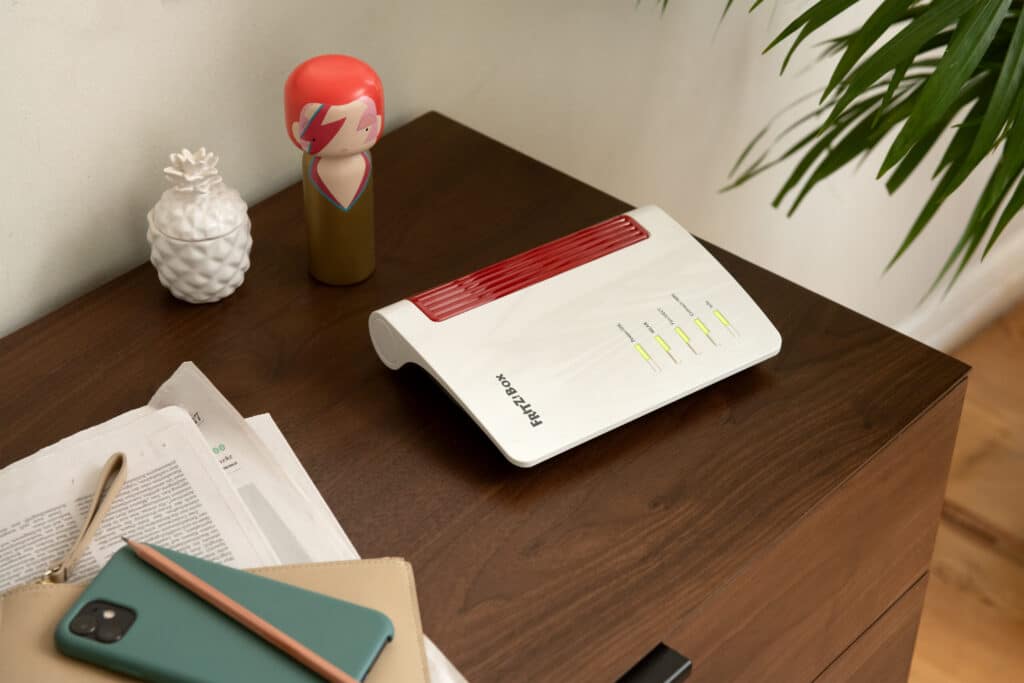
On the upper part we then find various LED with indications relating to power supply / ADSL, WLAN, telephony / DECT, WPS. The right side, on the other hand, is dedicated to a connector “TAE/ ”, Useful for analog telephones or faxes, while on the left side we find a connector USB. Finally, in the back we have all the necessary connections, with the DSL socket, the connector for connecting a telephone via cable or cordless bases DECT, 4 door LAN Gigabt and the input for the power supply.
The dimensions of the model are also very small, which allows us to handle and move it with extreme simplicity. Once connected to the home network, simply select the Fritz! Box 7539 AX WiFi connection to start the first router configuration.
A simple setup
Setup is extremely simple. As we said, simply connect to the WiFi network for the process to activate automatically, once the network and device passwords have been entered, both contained in a handy booklet in the package. Once you have adjusted the basic settings, mainly related to the language and to our type of internet connection with the relevant provider.
At this point we will be able to access the advanced settings, present on the official FritzBox website. Here we will have one available surprising variety of customization options, notably the ability to set filters to easily block or unblock Internet access for devices in your local network via a table.

It is even possible to create real ones access profiles to be associated with the various devices of our local network, in such a way as to operate a capillary control on all our access points. Within the various profiles, it is possible to intervene in real time to increase or decrease the number of access privileges to which the associated device can access. In short, there is an option for all tastes.
Also present the ability to enable ports for online games, activate services DynDNS and create VPN, so that we do not miss anything. Finally, there is also the section dedicated to telephony, which allows you to filter the numbers that we do not want to be called and block the calls that we do not want to receive. FritzBox 7530 AX also has an integrated Fax function and can support up to 6 cordless phones simultaneously.
The review of FriztBox 7530 AX and the WiFi network
One of the most interesting options of the FritzBox 7530 AX is called WiFi Mesh, which consists of creating a unified Wi-Fi network with the same energy efficient properties, centrally controlled by the router. This is an extremely useful feature, especially if your modem is located somewhere fairly far from where you work. That said, keep in mind that it is necessary to have two Fritz brand routers, since only in this way will you have complete compatibility.
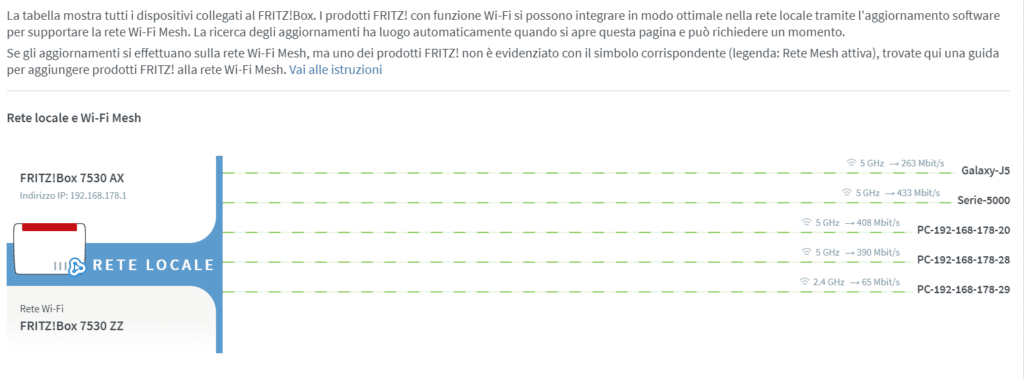
The Wi-Fi network is made available through the both 2.4 GHz and 5 GHz frequency band and from a dedicated section of the site it is possible to check which devices are connected and to establish settings for each of these, as we said in the previous paragraph dedicated to configurations.
From the section dedicated to the Internet of the control site it is possible to obtain all the information we can imagine on the connection status on the currently active customization options. Right here we can find a useful graph that shows how busy the Internet connection is at the moment: the item “Downstream “Is related to the flow of data in the local network from the Internet, while”Upstream”Refers to the flow of data from the local network to the Internet.
In conclusion
The customization and monitoring options, as you will surely have already understood by reading the previous paragraphs, are endless, think that in the review we limited ourselves to mentioning those that struck us most. This review of the FritzBox 7530 AX, therefore can only end by stating that the router is one of the most complete products you will find on the market, there is little to discuss about this.
Moreover, the stability of the network is also excellent, which has practically never presented connection drops, which makes it a mid-range device among the most efficient in circulation, at the same price, of course. FritzBox 7530 AX is already available in stores, at the suggested retail price of 179,99 euro, which might seem high, but which is actually quite in line with all the services offered by the machine.






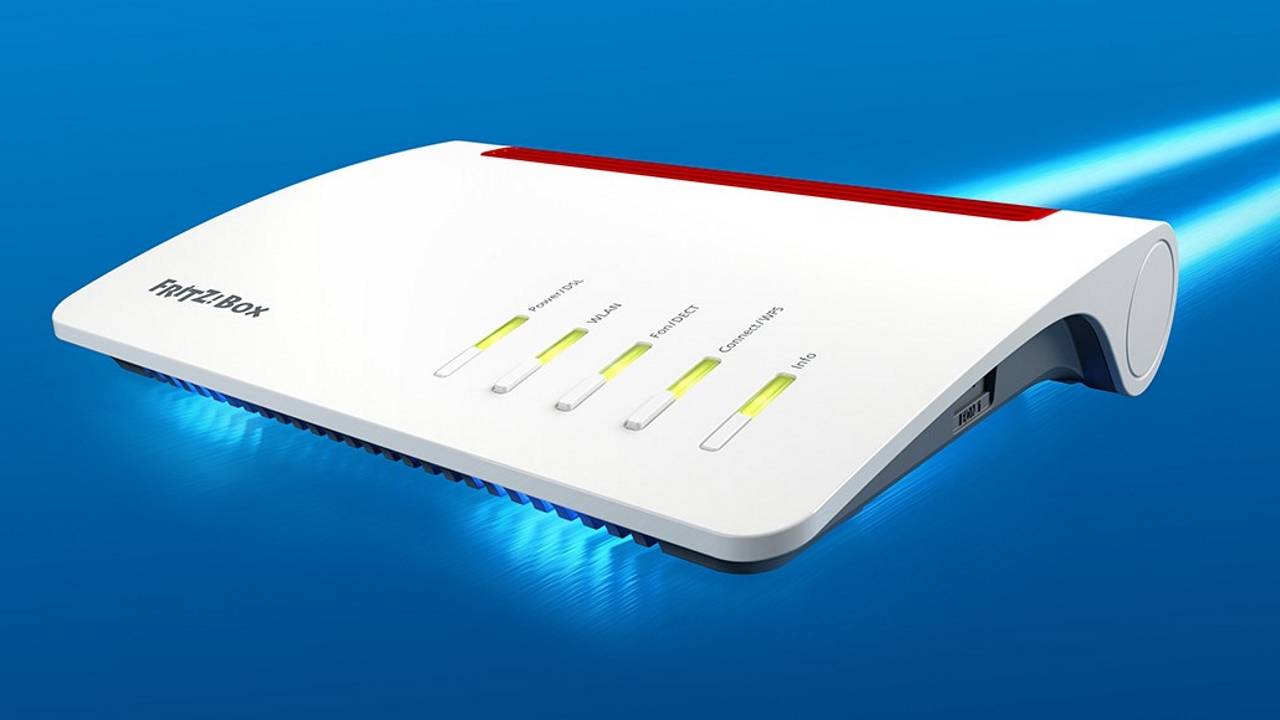








Leave a Reply
View Comments