In the past few hours, Daedalic Entertainment has revealed the requirements of the PC version of The Lord of the Rings: Gollum and, this time, we will have to juggle between the configurations with RT active and those that do not include it
The Lord of the Rings: Gollum is one of those titles that aims at a circle of users that is not exactly restricted, but very demanding. Tolkien fans are almost worse than Harry Potter fans if you think about it, and presenting a video game where you take control of Gollum to explore the most iconic locations and meet the best-known faces of the franchise is something that would make the anyone’s mouth water. After numerous postponements, Daedalic Entertainment’s title is about to arrive on May 25th on PC, PS4, PS5, Xbox One and Xbox Series X | S, while the Nintendo Switch version will arrive in some time, also in 2023.
Let’s start exploring The Lord of the Rings: Gollum with the PC version requirements
In the past few hours, just Daedalic has released the requirements for the PC version of The Lord of the Rings: Gollum. In this case, we have to expand a bit from the classic configuration that contrasts minimums and recommended, because the developers have put in place a long list of options whether you decide to play with ray tracing active or not. Basically, however, you will need Windows 10 or Windows 11 as the operating system and at least 45GB of disk space to install it on day one. Having said that, let’s face it, the list is long.
RT OFF | The Lord of the Rings: Gollum, svelati i requisiti per PC!
Below you will find the minimum requirements (Minimum) to play The Lord of the Rings: Gollum with Ray Tracing disabled:
- Resolution: 1080p
- Framerate: 30fps
- Preset: Low
- GPU: Nvidia GTX 1060 | Nvidia RTX 2060
- CPU: Intel i5-4660 | AMD Ryzen 3 1200
- RAM: 6GB
- Operating system: Windows 10/11
- Space Required: 45GB HDD
Below are the Recommended requirements to play The Lord of the Rings: Gollum with Ray Tracing disabled:
- Resolution: 1080p
- Framerate: 60fps
- Preset: Medium
- GPU: Nvidia RTX 3060
- CPU: Intel i7-4770 | AMD Ryzen 5 1600
- RAM: 6GB
- Operating system: Windows 10/11
- Space Required: 45GB SDD
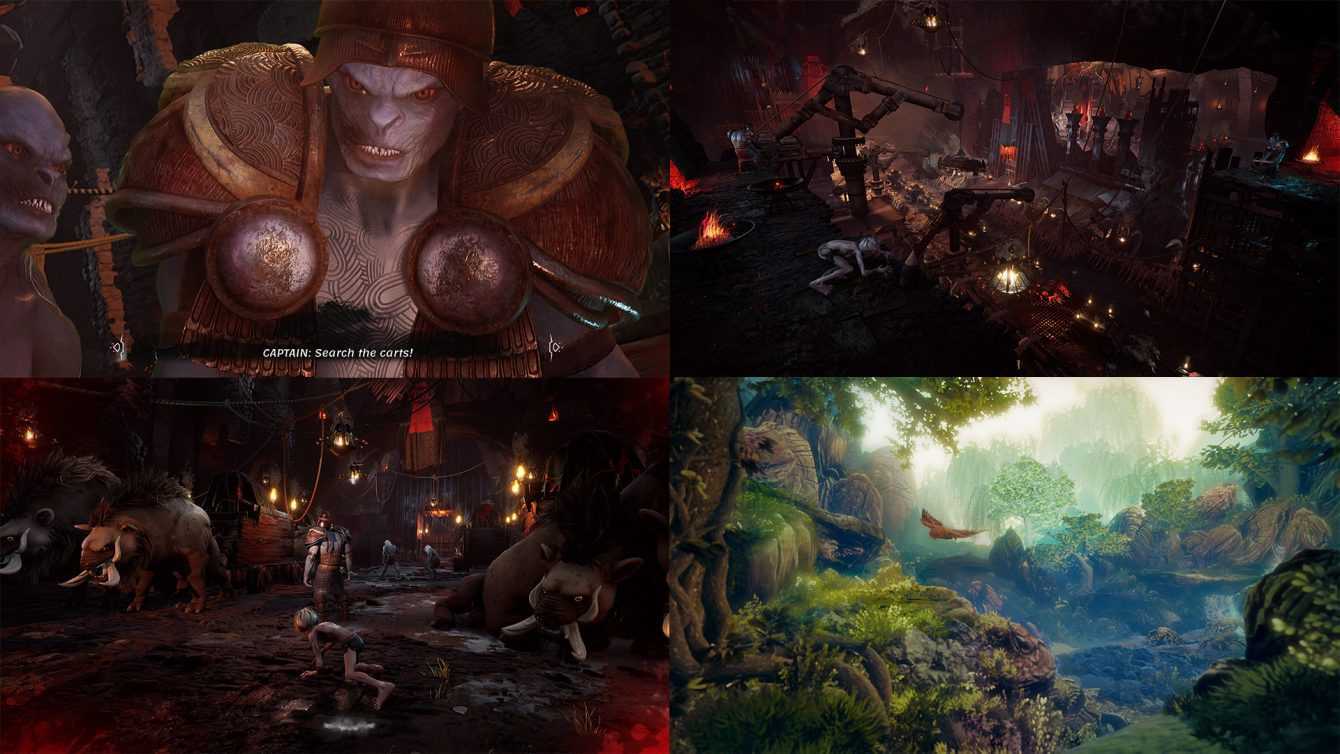
Below are the High requirements to play The Lord of the Rings: Gollum with Ray Tracing disabled:
- Resolution: 1440p
- Framerate: 60fps
- Preset: High
- GPU: Nvidia RTX 3060 Ti (with DLSS option)
- CPU: Intel i7-4770 | AMD Ryzen 5 2600
- RAM: 8GB
- Operating system: Windows 10/11
- Space Required: 45GB SDD
Below are the Ultra requirements to play The Lord of the Rings: Gollum with Ray Tracing disabled:
- Resolution: 2160p
- Framerate: 60fps
- Preset: High
- GPU: Nvidia RTX 3070 (with DLSS option)
- CPU: Intel i5-8400 | AMD Ryzen 5 3600
- RAM: 8GB
- Operating system: Windows 10/11
- Space Required: 45GB SDD

RT ON | The Lord of the Rings: Gollum, svelati i requisiti per PC!
You will find below minimum requirements (minimum) To play The Lord of the Rings: Gollum with Ray Tracing turned on:
- Resolution: 1080p
- Framerate: 60fps
- Preset: Medium
- GPU: Nvidia RTX 3060 (with DLSS option)
- CPU: Intel i3-6100 | AMD Ryzen 5 2600
- RAM: 8GB
- Operating system: Windows 10/11
- Space Required: 45GB SDD
You will find below the high requirements (High) To play The Lord of the Rings: Gollum with Ray Tracing turned on:
- Resolution: 1440p
- Framerate: 60fps
- Preset: High
- GPU: Nvidia RTX 4070 (with DLSS option)
- CPU: Intel i3-6100 | AMD Ryzen 5 2600
- RAM: 10GB
- Operating system: Windows 10/11
- Space Required: 45GB SDD
Below are the Ultra requirements to play The Lord of the Rings: Gollum with Ray Tracing enabled:
- Resolution: 2160p
- Framerate: 60fps
- Preset: Epic
- GPU: Nvidia RTX 4080 (with DLSS option)
- CPU: Intel i5-8400 | AMD Ryzen 5 3600
- RAM: 16GB
- Operating system: Windows 10/11
- Space Required: 45GB SDD

And we wait!
And so these were the requirements for the PC version of The Lord of the Rings: Gollum. Let us know what you think of the Daedalic Entertainment title below in the comments, we will continue to keep you updated with all the gaming and tech-themed news, guides and reviews! And if you are interested in game keys at advantageous prices, we suggest you take a look at the Kinguin catalogue!






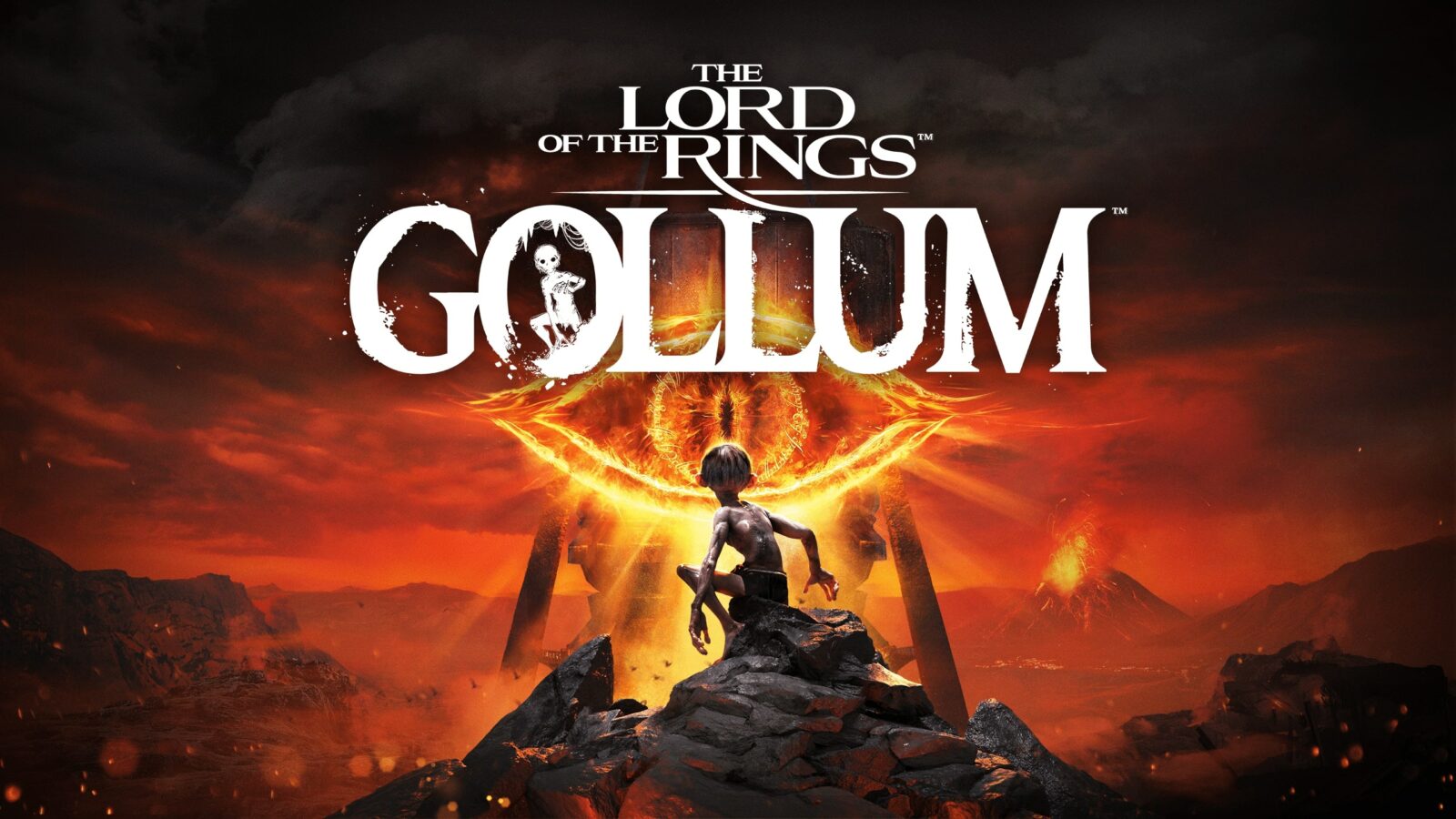






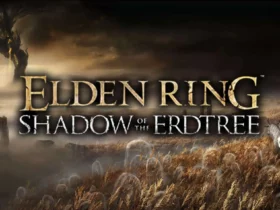

Leave a Reply
View Comments