What would you expect from a company that deals first and foremost with solutions and products dedicated to the world of work? Or rather, what kind of headphones would you expect? Because ultimately that’s what we’re talking about. The Poly Voyager Surround 80 they are wireless headphones, designed to work both via Bluetooth and via the supplied USB-C dongle.
Some of you will imagine something traditional: headband, on-ear pavilions and microphone in plain sight. And all in all we can understand it. This is the image we associate with office work in a good part of contemporary companies.
And yet the Voyager Surround 80 are different.
The minimal and modern design allows them to adapt to any situation: you use them at home, on the train, on a plane, in the bar, in the office… They look good everywhere. But most of all they are equipped with functionality and features that allow you to use them in all these places without difficulty, whether it’s to immerse yourself in work, to make a video call or to listen to some music.
If you are already thinking “well, I’ll buy them”, then it’s good that you know the list price: we are around 450 dollars.
The Poly Voyager Surround 80 review

When we found out the price, we wondered what could possibly justify it.
Then we started using them, and now it has become difficult to do without them. The only obvious limit to constant use is represented by the fact that they are not foldable and the case that accompanies them takes up a fair amount of space inside any backpack. However, the case also has some obvious pluses: it is of excellent workmanship, it has a peculiar recess which is actually a sort of stand for the smartphone and allows you to keep all the accessories inside, i.e. the USB-C dongle, the adapter USB-A, the USB-C charging cable and a USB-C/3.5mm jack cable.
How are they made?

Aesthetically the Poly Voyager Surround 80 they are a very sober product: black color with some lighter details, logo included, pavilion and headband in imitation leathera mechanism that allows you to keep the earcups flat – very useful when you remove the headphones to leave them around your neck – and the possibility of widening and tightening the earcups.
The build quality is excellent, despite the predominant material being plastic. However, a plastic that is very pleasant to the touch and clearly designed to last over time and not retain fingerprints.
Once worn they certainly do not go unnoticed. Ultimately we are still faced with an over-ear product but the weight and dimensions are not particularly different from those offered by the competition.
Let’s try to help you with a little comparison.
We have been using the Sony WH-1000XM3 daily for years, a reference for audio quality and noise cancellation. Compared to them, the Poly Voyager Surround 80 are slightly less compact and lighter but nothing particularly evident except from a direct comparison.
This is to tell you that despite the technology on board, wearing them is a pleasure: they are comfortable, They don’t make your ears burn, they don’t make you sweat and you can wear them for several hours without major difficulty.
Don’t worry, we haven’t forgotten the keys even if there are only two. Or better a red button to switch the microphones and a switch that allows you to both access the headset and activate the pairing mode via Bluetooth. Which, however, is not the only one.
In fact, inside the package we find the aforementioned USB-C dongle that you can connect to any device to match the headphones, headphones that if you want you can also use via cable using the included USB-C/3.5 mm jack. The only port available, as you will have understood, is the Type-C one, always located on the right pavilion, a pavilion on which it also appears the Microsoft Teams logo and the telephone handset.
What is the meaning? Tell you what these headphones are certified for the American giant’s videoconferencing system, although compatible with all others, and remind you that they can easily handle any call. However, we will talk about this later.
Now we would like to bring your attention back to the controls because we saw a button, a switch and… that’s it. This is because the rest is entrusted to the touch controls: managing volume, play and pause, the ability to go to the next or previous track, answering and ending calls, activating ANC or Transparency mode, all this can be done with taps and swipe on the right earcup.
Furthermore you can decide how the headphones respond to long pressure with two fingers: By default you change the noise cancellation settings but you can choose different options using l’app Poly Lens, disponibile su iOS, Android, MacOS, Windows e ChromeOS.

Just one note: the controls are very easy to master but there isn’t a section of the app that shows you all of them, not even the included quick guide does.
What to do then? Well, we opened the guide directly from the app and studied all the variations there. An operation which however takes you a maximum of 5 minutes and which is worth doing to then make the most of all the potential of the Voyager Surround 80, also because in the settings you will find, for example, the reference to a customized button, which in reality is pressure with two fingers, not a real button whose existence you ignore.
L’app Poly Lens
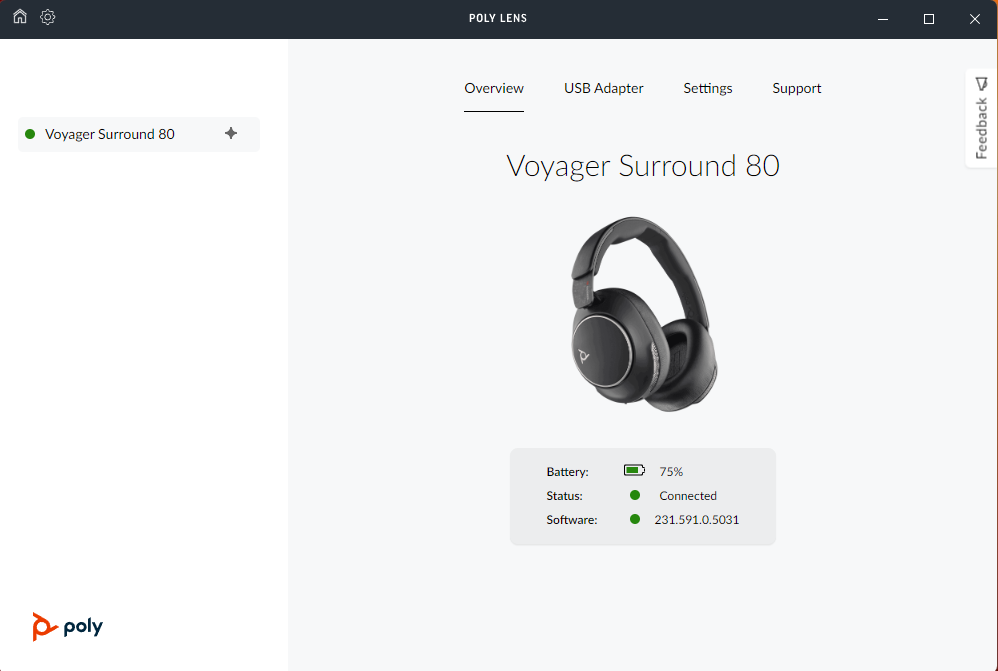
Poly Lens it is one of the most complete apps we have used during 2023.
First of all because it is available everywhere. This means that it doesn’t matter whether we have a computer, a tablet or a smartphone, there is a version of Poly Lens that you can install and with which you can customize the experience. If you want, you can have it on multiple devices, as we did, also because Poly’s headphones use Bluetooth 5.3 e support multipoint, so you can use them simultaneously with two different devices.
But let’s go back to the software because from here you really do a little bit of everything: check the battery status, change the language – yes, there is Italian -, you can choose one of the 3 equalizer presets – Bass, Flat or Treble –you can activate the light indicator on the pavilion which signals to any colleagues when you are on a call and you can define the ringtone level but also set ANC and Transparency mode and define the behavior of the sensors, including what understands whether you are wearing them or not.
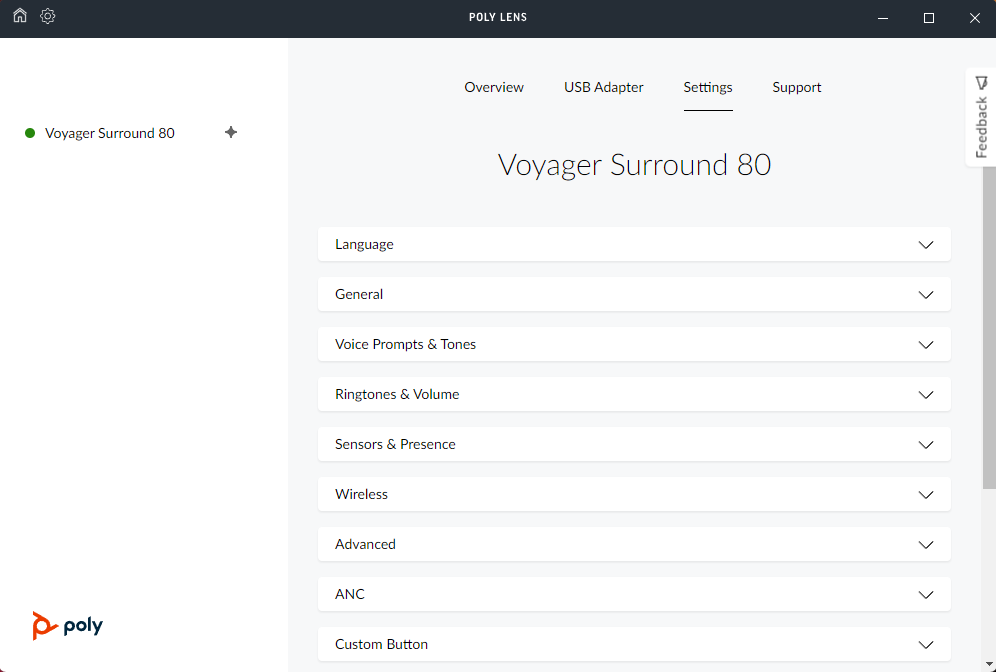
This helps you understand how sophisticated the level of customization of the Voyager Surround 80 is. Compared to most of the competition you can really adapt them to your specific use. There’s even an option to make sure you’re not exposed to noise levels above 85 dB.
In short, the app is really well done and there is a lot of technology on board.
Our field test
We’ve been using these headphones for weeks, which has allowed us to put them to the test in a ton of different situations.
The first is the classic one: at home, working remotely.
During calls and video calls they are perfect: our interlocutors heard us clearly, without distortion, and we heard them excellently. They were created for this purpose and it shows, Poly has done an incredible job and even when the domestic environment becomes noisier, perhaps with the classic robot vacuum cleaner moving around the house, you will have no communication difficulties since the noise filter is really high quality.
The signal range is also excellent, both with the dongle and via Bluetooth. We usually take headphones to the bedroom or bathroom for quick household chores and music playback continues without interruption.

Well, home for us doesn’t just mean work. Or just calls.
We often keep something in the background and no, the Poly Voyager Surround 80 doesn’t disappoint here either. Of course, they are not born with that goal in mind but the sound quality is very good, although the equalizer is a bit limited. Obviously keep in mind that the focus is on vocals – so you’ll be fine with podcasts – but they pleasantly surprised us with all genres of music. And also with video content such as films and TV series.
But outside the house? Although the less compact case does not particularly favor use outside the home, we decided to take them with us during classic commuter train journeys.
Passed almost with full marks.
Both for convenience and for the noise cancellation is not the best in the sector – the Sonys do something more here – but it is still sufficient to isolate you from the noise of the tracks and other passengers.
You can then also peacefully use them to do smart working in a bar or simply to work with other colleagues in an open space. Not to mention when you’re on the phone the light indicator will help colleagues to understand that this is not the right time to disturb you.
The autonomy is also very good, with the Poly that can guarantee you 20-25 hours of use.
The Poly Voyager Surround 80 review: conclusions
The Poly Voyager Surround 80 seem aimed at a very specific target: managers and professionals.
They are for the extreme focus on calls.
They are because of the versatility they show.
They are for the price which is undoubtedly demanding.
However, if you spend a lot of time on the phone, both outside and inside the house, they could really be for you.















Leave a Reply
View Comments