We tell you right away: Razer Wolverine V2 Pro it is very beautiful, very performing but very expensive.
From price list 299,99 €.
There are many, we agree.
The question is: what does it do, what features does it have to cost such a significant amount?
A figure that places it higher than the PlayStation DualSense Edge. A non-random comparison since this controller can be used with both PlayStation 5 and a PC.
We try to answer this question in ours Razer Wolverine V2 Pro review.
The Razer Wolverine V2 Pro review
Razer Wolverine V2 Pro, as anticipated, also works with PlayStation 5 but aesthetically follows the philosophy of the competition. The American firm has preferred to follow the line already drawn by the rest of the Wolverine family by proposing asymmetric analogs. Analogs that you can partially customize since you find inside the package different types of thumbsticks that magnetically snap to the rest of the stick. By default you have a version low and concave but there is also one high and concave and another instead low and convex. Personally we prefer the default ones, because for us and the usual use we make of the controller, they are very comfortable but, for example, you could use the convex one to be faster, perhaps to control a machine gun, or the tall one to be more precise, for example when you play the role of a sniper.

On the front we also find the 8-way d-pad, the PlayStation button, the mute button, a function button, the touch panel, the Share button and the menu button. In short, all quite classic, including the four buttons on the right with the symbols triangle, circle, square and X.
“Classic” but up to a certain point.
In reality, Razer has put its own, with a shorter actuation distance. The click sensation is wonderful and you have the sensation of actually being fastest in the game.

We move to the rear band where we find the USB-C connector and 6 other keys.
Yes, you read that correctly: SIX. Not four.
In addition to traditional triggers in fact we have the M1 and M2 buttons which are programmable and they are really useful. Once you get used to them, using them during your game sessions will be very simple. And the plus is that you decide what they are for. For example, in Hogwarts Legacy we use them to skip dialogue, in FIFA for the through ball… In short, you adapt them to your needs.
The other programmable keys didn’t wow us all that much.
Let’s try to explain better.
We have M3 and M4 which are two buttons and then M5 and M6 which are two sticks.
They are quite a few additional keys but with our hands we could not find a comfortable position to use them all. To be able to do this we had to give up something, to press other keys.
In our view therefore the location is not perfect. To help you with a comparison: the sticks of the Xbox Elite controller in our opinion are the ne plus ultra. They are right there where you need them and where you expect them. Not exactly here.

Also on the back we find the switches to set it for PlayStation 5 or PC and – very important – the one for use wireless o wired, then with cable.
In the first case it will help you he dongles that you find in the box and that looks like a typical USB stick, in the second the USB-C/USB cable included in the package.
In both cases there is no installation. It’s all plug and play. Quick and painless.
Also on the back are others two switches to block the travel of the triggers. Single stage. So either normal or very short. If you play shooters, this is a feature you will appreciate.

Finally, we point out the presence of the entrance for the headphone jack. We didn’t use it much but better to have it than not to have it.
How does it behave?
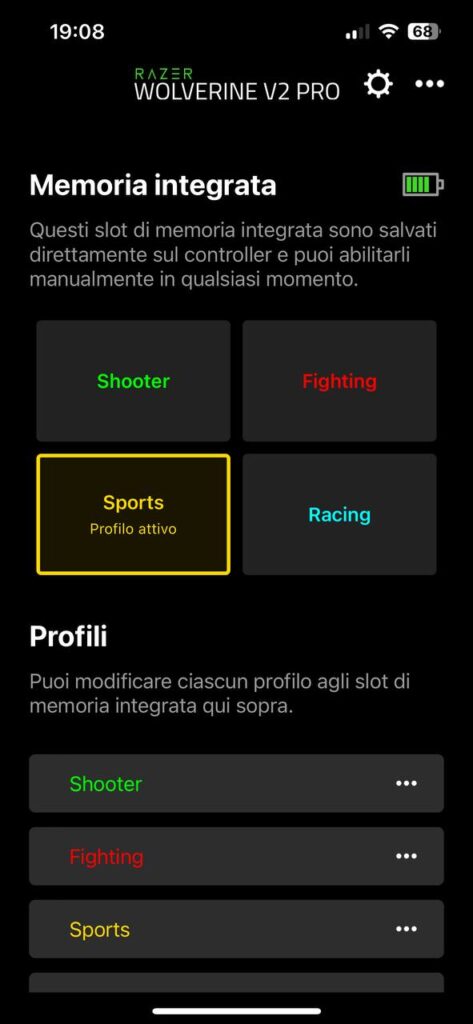
Let’s talk first of all about autonomy, also because it is one of the pluses of this Razer Wolverine V2 Pro.
Razer promises 28 hours without Chroma lighting and about 10 hours with Chroma lighting.
We didn’t measure the hours with the stopwatch but, at a guess, we logged more than 10 hours with the Chroma lighting on.
Overall, however, that of the Wolverine V2 Pro it is one of the most satisfying batteries on the market.
We talked about lighting and you may ask… but in what sense?
We have an LED strip on the side that lights up and that you can customize using the app Razer Controller, available on iOS and Android.
You can connect the Wolverine V2 Pro to the app by activating the pairing mode, which basically means holding down the function key and the mute key for 5 seconds. In no time at all, you’ll be in the included Razer Controller app 4 profili: Shooter – so shooter -, Fighting – so fighting game -, Sports – which is self-explanatory – e Racing – for those who love racing.
You can customize each of these profiles: the software makes you decide button mapping, analog stick sensitivity, and lighting effects, choosing between Static, Spectrum or Breathing. Alternatively you can turn them off and do without them.
Razer Controller also lets you check the battery status, update the firmware or possibly reset the device.

Overall we had a great time. At the beginning the transition from DualSense to this was strange because it is a little more generous in shape but it is a pleasure in daily use. It’s comfortable, it’s usual, it has asymmetrical sticks, it’s responsive and it’s very simple to use.
Too bad for the back keys but we believe it depends on the hands of the individual player. Maybe ours are smaller than average. Even because the 6 additional customizable keys are, together with the autonomy and RGB LED lighting, one of the biggest pluses of this controller.
Are there things missing? Yes. For example there’s no haptic feedback, so it doesn’t vibrate. For 300 euros we would have expected a bit.
Someone pointed out that there is no case to carry it. True, others have it, like the Edge, but honestly… do you carry your controller around? Why not us.
Some might say “but at least it doesn’t get dusty”. True, but we’ve used it so often we’ve never given it time to dust.
The Razer Wolverine V2 Pro review: conclusion
Is it worth buying?
As always it depends.
We like it a lot. We got on well in all situations, with both platforms, therefore both PC and PS5.
You love each other more keys than those normally present on a controller, some customization of levers, excellent autonomythe possibility of using it, as we said before, on two different platforms with and without the cable, is the controller for you.
And it’s the controller for you too if you’re looking for it excellent performance, also from a connectivity point of view. Because, we forgot, it uses Razer’s ultra-fast wireless connection, which is called HyperSpeed, so there is no lag even if you play without the cable.

It’s not for everyone, that’s clear.
The price makes it suitable only for those who have and want to spend 300 euros on a controller. However, we cannot say that it is not worth it. Nor can we fail to tell you that there are still valid alternatives on the market, but not with these same characteristics.
Very last thing: there is also all black if you prefer but in this variant it matches perfectly with PlayStation 5.
PRO
- Very comfortable
- Well built
- Asymmetric analogs
- Great performance
- 6 programmable keys
- Excellent autonomy
AGAINST
- No haptic feedback
- No houses













Leave a Reply
View Comments