A friend of ours, entering our house, looked at the table where we had placed it Oppo Pad 2 and asked us if we were reviewing an iPad. A more trained eye would have noticed the differences right away, maybe realized there isn’t a new iPad out. But we think our friend gets the point. Unlike many other Android tablets, Oppo wanted to set itself the same goal as Apple: create a device that is not only used to watch videos on YouTube and streaming TV series, but that allows you to take notes, work. A small computer for those who don’t need a computer (or for those who want an alternative for when they’re on the go or on the couch).
Oppo Pad 2 is the iPad in Android version? Or maybe it’s better to put the question another way: is a tablet that can do everything? Oppo’s intentions seem so obvious to us that in the price from 599.99 eurosuntil the August 31, 2023 also includes the Smart Touchpad Keyboard (value of 149.99 euros) and the Oppo Pencil (99.99 euros). This product aims to become the center of creativity for the whole family. But is it worth buying? We help you figure out if Oppo Pad 2 is for you in this review.
Our Oppo Pad 2 review
To write this review, we had to open three boxes (you can imagine our effort): that of Oppo Pad 2, that of the Smart Touchpad Keyboard and that of the Oppo Pencil. The bundle, in fact, is recommended above all as long as the summer promotion is valid – but as we will see, you can very well use the tablet even independently (especially for playing and for multimedia content).
The Pad 2 comes in the 8+256GB version, the only one available on the official store. Just as there is only one color, a discreet gray. To underline the lack of charger (which Oppo includes in most of its smartphones, for example): you’ll have to buy it separately to get speed recharge up to 67W. But there are also other accessories, such as the Smart Case without keyboard, which you can find on the Oppo website.
The best OPPO promotions exclusively for you
A simple but elegant design
The back of the device is in brushed gray, made of aluminum. It feels premium in the hand, although the design itself feels rather understated. The only notes of different colors are the Oppo writing in the center and a lighter gray frame, which also serves to improve connectivity.

In the center you will find one big round camera. Which has its own style, even if given the presence of only one rather small sensor and an LED flash, we would have preferred it to be smaller. Also because, realistically, we will only use it to scan documents and perhaps during some video calls: it could have been more discreet. However, we like to be in the center using the tablet horizontally.
The metal frames are rounded, which makes it easy to grip (even with one hand) the device. Holding it horizontally with the selfie camera at the top, you will find the lock button on the left, the two volume buttons at the top left and the magnetic area to the right to attach the Oppo Pencil. To the right is the USB input and at the bottom the three pins to connect the tablet to the Smart Keyboard. On the two sides found two outputs for the speakers, for a total of four.
Lo thickness of 6.54 mm it won’t break any records, but it’s thin enough to be comfortable. Above all because the tablet seems very solid to us, even with a little force we don’t hear creaks or sagging. The weight from 552 grams it is average, comfortable to hold even with one hand while watching videos or TV series. With the keyboard, the weight, measured with our home scale, reaches just over 900 grams. Which is a lot for a tablet, but less than most laptops.

Rounded corners are nothing new in the industry. But the 7:5 format, yes. Most Android tablets come in 16:10, because most media take advantage of that format. The more “squared” look of Oppo Pad 2 is one of the things that most convinced us during this review, making it much more suitable for work than the competition.
A large and good quality display
The display bezels of the new Pad 2 are symmetrical, 6.7mm on each side. On a smartphone they would be exaggerated, but with a 11.61 inch screen available we can’t complain. Indeed, we appreciate the symmetry.
The 2800 x 2000 resolution it allows you to enjoy any multimedia content, as well as being perfect in proportion for email and the web. The 144Hz refresh rate it also makes it great for gaming. While maintaining flexibility and consuming little, being able to switch automatically between 30, 60, 90, 120 and 144Hz depending on the situation. There is also no shortage of support Dolby Vision and HDR playbackwhich we enjoyed to the fullest by watching Good Omens on Prime Video and our videos on the techgameworld.com YouTube channel.
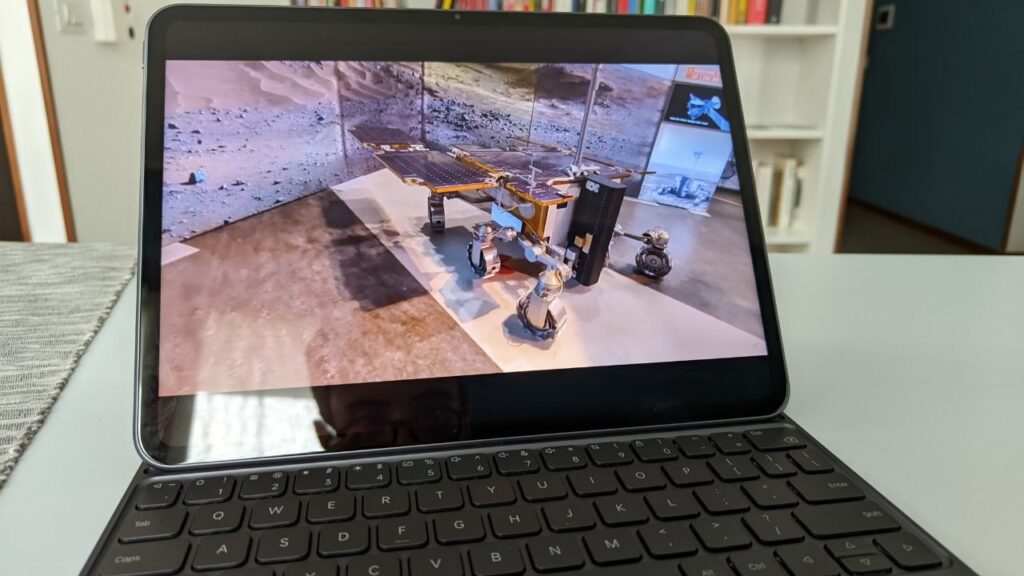
As you can see from the image, if you have a strong light source behind you, there is no shortage of reflections. And the brightness of 500 nits makes it difficult to view the tablet in direct sunlight. But this goes for practically any tablet: they are not made for watching TV series in the sun, but on the sofa. We had no problems, however, using Google Docs or Gmail while commuting on public transport, despite the light from the window.
Powerful audio, but nuances are missing
If the display impressed us with the amount of colors and the very good balance, the audio disappointed us a bit. The presence of four speakers and Dolby Atmos certification it had given us hope for a powerful stereo system. And in fact the volume and directionality are not bad. But the bass is missing that have no depth – also due to the limited space in such a thin tablet.
There aren’t the nuances we would like when listening to music. It remains an excellent system for watching videos and TV series, but if you want to listen to music or want more immersion, better connect a pair of Bluetooth headphones.
Oppo Pad 2 review: performance and software
Oppo has equipped its Pad 2 with a chip MediaTek Dimensity 9000, who was able to handle any activity we tried during this review with ease. With 8GB of RAM and 256GB, the package is really complete. We opened a ton of apps and then used the multitasking without even a hesitation. We played Genshin Impact and Sky: Children of the Light, without any hesitation and without the device ever getting hot. It made a very good impression on us.
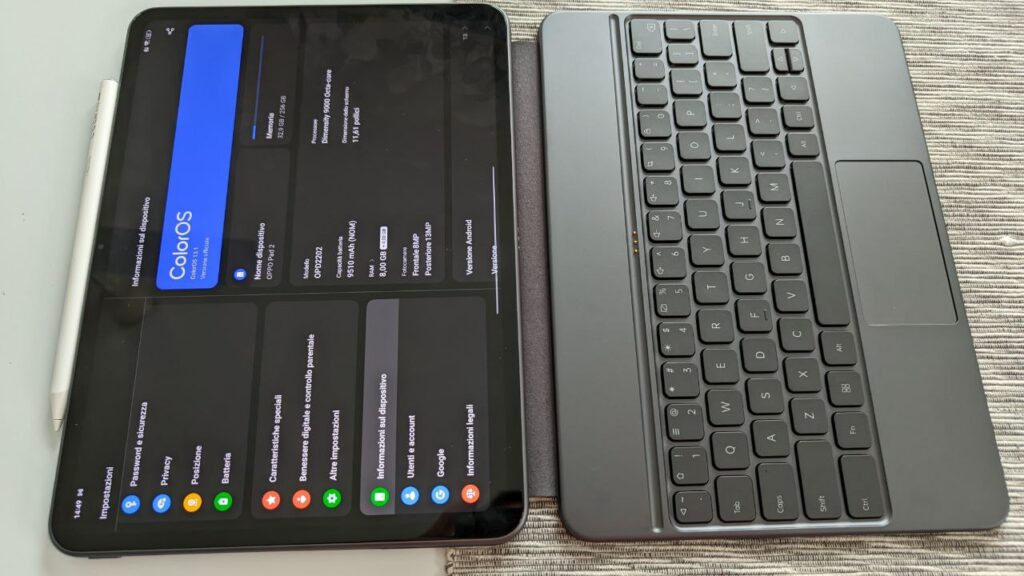
The operating system used is ColorOS 13.1, based on Android 13. The first consideration we made, turning on the device, is that we found few extra apps. One streaming app and one productivity app, which we don’t use but wouldn’t classify as bloatware. So a better experience than often happens on less premium tablets (and many smartphones), where we spend the first quarter of an hour deleting apps we don’t need.
The operating system is designed to make better use of the big screen. At the bottom we find a dock which, in addition to the apps of your choice, also shows the most recently opened ones. Notifications and quick actions are seen together by swiping down from the top of the screen, while a swipe from the bottom finds all your applications.
Interesting the possibility of using it Split screen to use two apps together, comfortable on the eleven inch screen. The Mobile windows they allow you to open a windowed app, like on your PC. Both functions are convenient for those who use the tablet for work, as well as for entertainment. We used less Multi-screen Connect 2.0, which allows you to share files and data with an Oppo smartphone. But it works well, if you too have a brand phone available.
The use of keyboard and pen
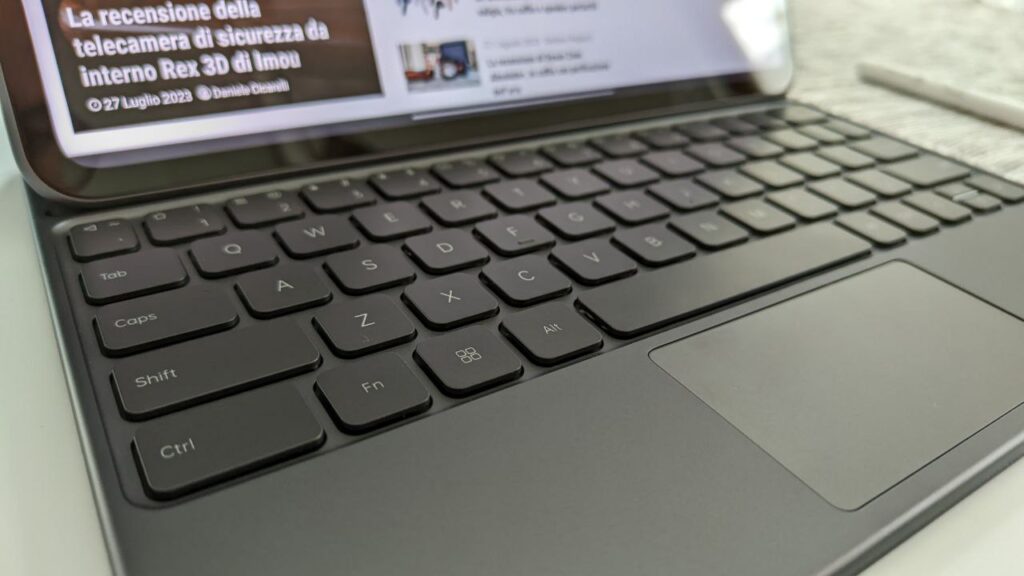
The Smart Touchpad Keyboard impressed us positively. It was not born to replace a complete keyboard for PC: Oppo had to optimize the spaces. So not only is there no lateral numeric keypad (those who write for work cannot help but write ‘È’ by clicking Alt+212) but also the accented letters, important in Italian, are missing. Also, the layout americano move some special symbols: brackets and quotation marks didn’t come naturally to us. But having the on-screen virtual keyboard, we have overcome this limitation without too many problems: we would not use it to write long articles like this review, but it has proved to be very useful for taking notes.
Also because the keys have a good stroke, the attachment to the tablet is solid and the inclination of the screen is perfect for sitting comfortably. And then the present trackpad is not only very precise, but also extremely responsive. The three-finger gesture to return to the home or to switch apps seemed very well done.

Also fully promotedOppo Pencil, which has a latency of only 2 milliseconds and 4096 pressure levels. Writing on a glossy screen, unlike on a product with an e-ink screen, does not give the feeling of having paper in front of you. But we have to admit that it is convenient for both writing and drawing (we don’t show you the results due to artistic shortcomings, but the technical part was perfect).
We also like the fact that, without touching the screen, we can see what area the stylus is selecting a few millimeters from the display. It helps make using the pen more intuitive also for navigation.















Leave a Reply
View Comments