Its beautiful form enchanted us, but the substance disappointed us. No, we don't want to tell you a superficial love story. Instead, in this review we want to talk to you about Microsoft Surface Laptop Go 3, compact laptop, with an intelligent design (as well as really pleasing to the eye). But which, alas, has some limitations too many; it's a price too high compared to what it offers.
Our review of the Microsoft Surface Laptop Go 3
Microsoft launched the Surface line more than 10 years ago now, with the idea of showing all other manufacturers how to build a tablet, laptop or hybrid designed for Windows. But with the Go line, wants to confirm that his operating system it doesn't only work on top of the range models.
Yet, upon opening the Surface Laptop Go 3 box, It doesn't really feel like you're looking at a mid-range product (and, as we will see, in the price it is not at all).
The compact package contains the laptop wrapped in eco-compatible material, warranty and manuals, and a magnetic charger. We will talk about it in detail in the section dedicated to the battery, but let's start by telling you that you can also easily use a USB-C charger. But having a magnetic charger with a proprietary port can be an added value for many: it frees up the USB-C port and, thanks to the magnets, should make charging easier (later you will understand why we use the conditional).
Smart format, premium design
In a laptop, the design always makes the difference. Especially when it comes to a product designed for workers and students who, unlike gamers, almost never need to analyze every detail of the technical data sheet to get a few more frames per second.


On this point, the Surface Laptop Go 3 defends itself really well. The anodized aluminum frame and polycarbonate finish increase resistance without compromising style. In fact, it really looks like a stylish laptop.
With a weight of only 1.13 kg is one thickness of 15.7 mm, it can be transported very easily in a backpack and even in medium-sized bags. All this, without giving up a 1″ screen2.4 inches with an aspect ratio of 3:2. The format is a strong point: it is large enough to work on the move, while remaining small and discreet. We are writing these sentences from the Microsoft Surface Laptop Go 3 review on a train, and we must say that the more “square” appearance of the display makes it really easy to use.
The display is the right size, but not the right quality
If the display size ratio is a strong point, the other screen specifications are weak points. It has, in fact, has a resolution of just 1536 x 1024 pixel, inferiore al Full HD. And it shows, not only when watching films and TV series, but also when working (if you have a sufficiently trained eye). Something that could be fine in a truly mid-range laptop, but which cannot be accepted above around a thousand euros.
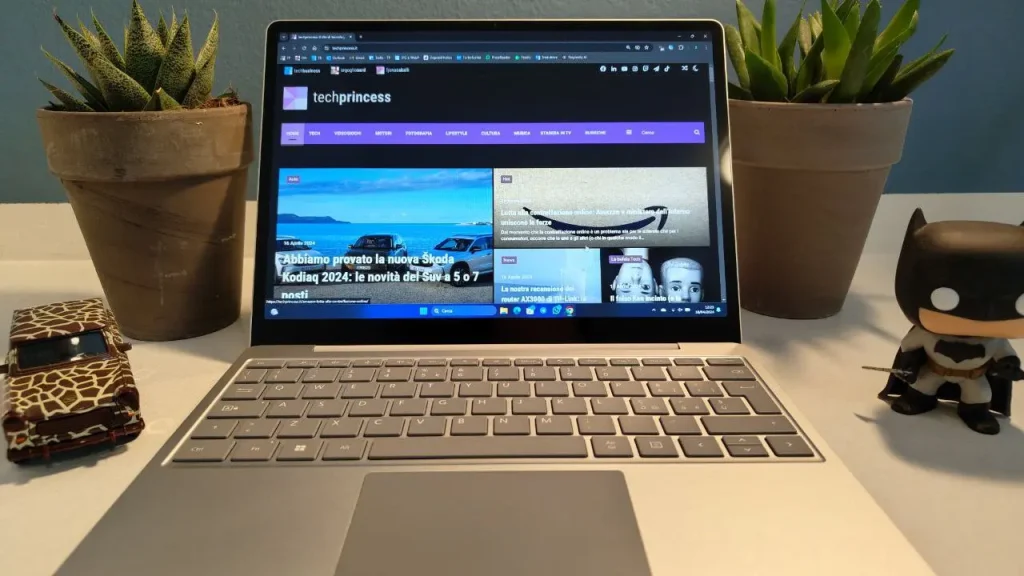
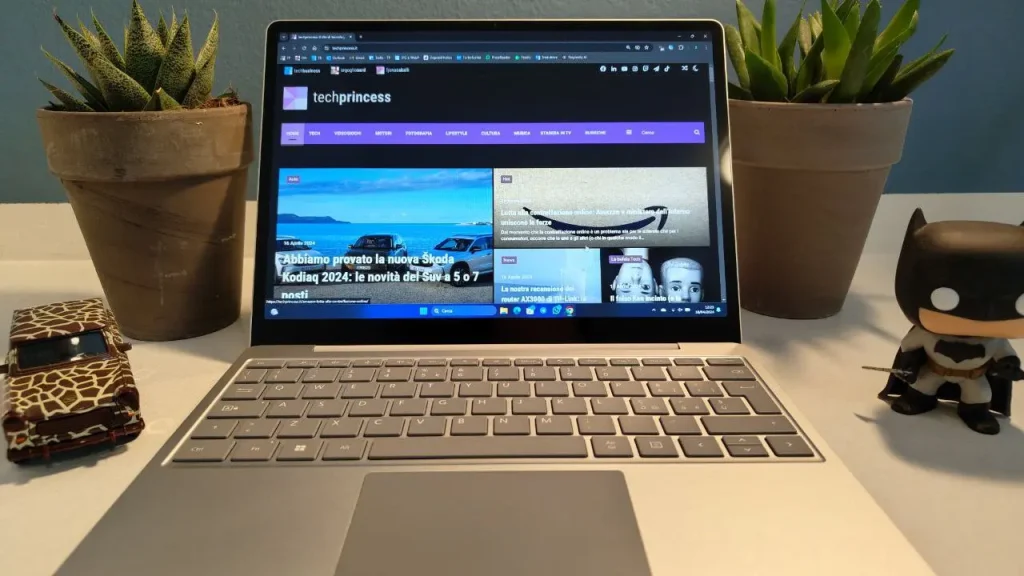
Perhaps even more limiting is the reflex management, which we didn't like. As mentioned above, we are writing this review on the train and both the lights on the train and the early evening sun make it difficult to do so. We see our shirt reflected above the words even in low light, with the sun higher and our back to the window it becomes almost impossible to work with this display.
Which however has not excessively large frames and decent color management. Furthermore, it offers a rather responsive touchscreen: it would be sufficient, on a less expensive product.
Smooth performance, but with not very recent hardware
The model under test, equipped with a processor Intel Core i5-1235U, 16 GB in RAM e 256GB SSD, offers more than adequate performance for most everyday tasks, such as web browsing, productivity, and video streaming. In short, for office work, it works quickly and without ever slowing down. Not having a dedicated graphics card, however, the graphic work becomes very complex. You can use Photoshop and other products for small graphic modifications, but you cannot edit videos smoothly.
Integrated graphics Intel Iris Xe allows you to play, but only very undemanding titles. This is a laptop for working and studying, the rest is not as smooth. However, it is worth noting that the Intel Core i5 chip, more than sufficient for these features, is 12th generation: two behind the last one launched by the American company.
Furthermore, the only real choice available to us concerns the RAM: 8 or 16 GB. Instead, no option for SSD storage: there is only the 256GB version. Which for those of us who rely on cloud and network backup is not a big problem, but could be limiting for many users.
Microsoft Surface Laptop Go 3 review: a few too many compromises
The chip that is a few years old and the little memory are not the only compromises chosen by Microsoft for its laptop which, in theory, is aimed at the mid-range. There keyboard is not backlit, which makes it inconvenient to use in low-light conditions. And it's a real shame, because the keyboard itself has decent travel and good spacing. With the right light, that is a great keyboard flanked by a solid trackpad and the right space for the wrists. Adding backlighting would have been the icing on the cake. Removing it reminds us that this is a mid-range product – with a high price.
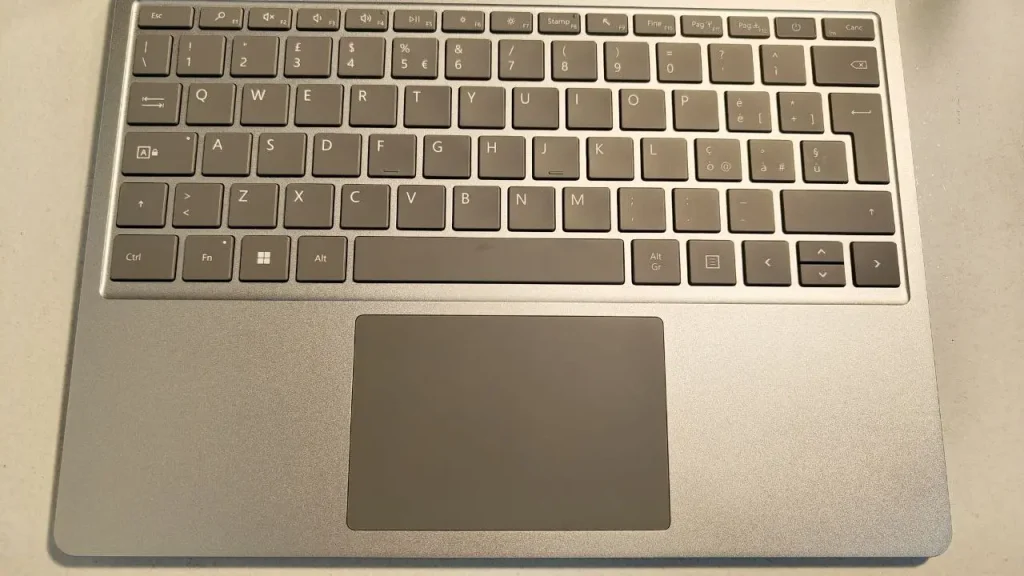
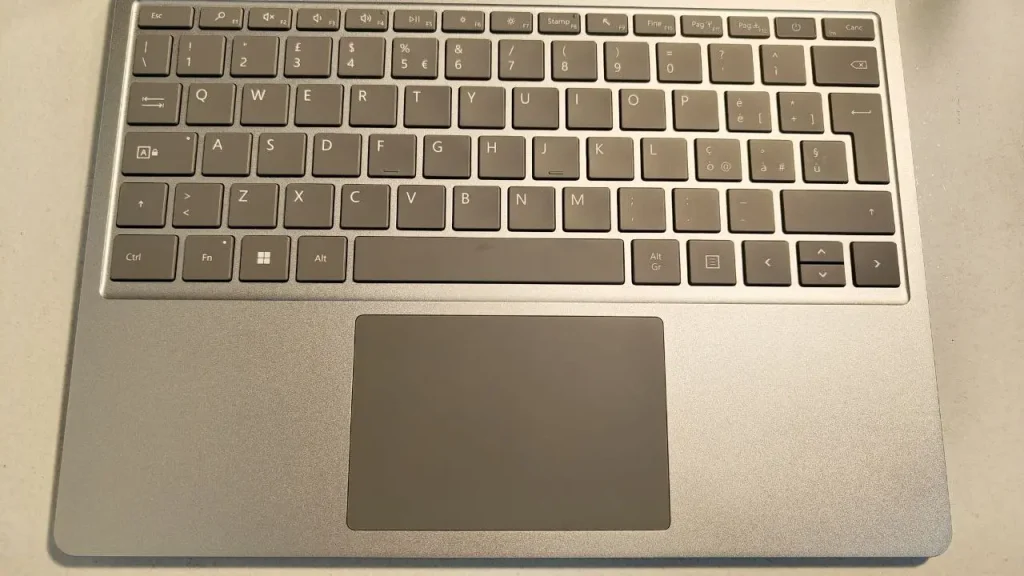
Even one high resolution webcam would have helped improve the product, especially considering how well Windows 11 integrates Teams video calls. Instead, we have one mediocre webcam da 720p.
Discreet autonomy
Microsoft claims up to 15 hours of battery life for the Surface Laptop Go 3, but in real-world tests we get around 7-8 hours with mixed use. Not an exciting result, but in line with many other ultraportables. It won't break any records, but for many it seems like more than enough autonomy.
Port selection and connectivity
Charging takes place via the proprietary port Surface Connectbut there is also a door USB-C 3.2. Surface Connect should make it easier to connect the PC thanks to a magnetic guide, but we didn't find it solid enough to really simplify charging. Indeed, it once happened to us that, although the magnetic charging kept the plug close to the port, charging did not start. Nothing serious, but it makes using the 39W charging less convenient: after that episode we still checked that the device was connected, as we do with the USB port. We would have preferred a more versatile extra USB-C.
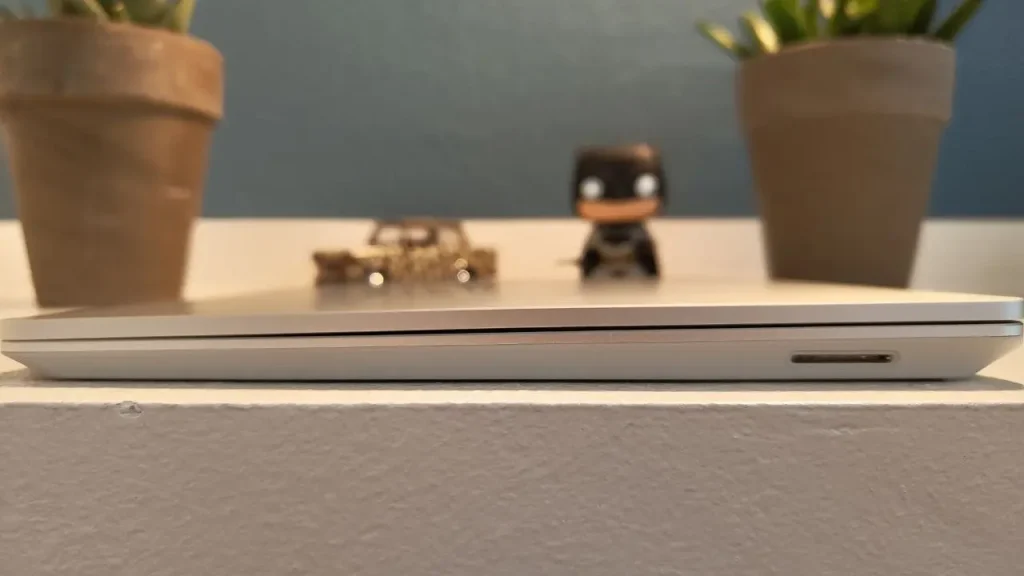
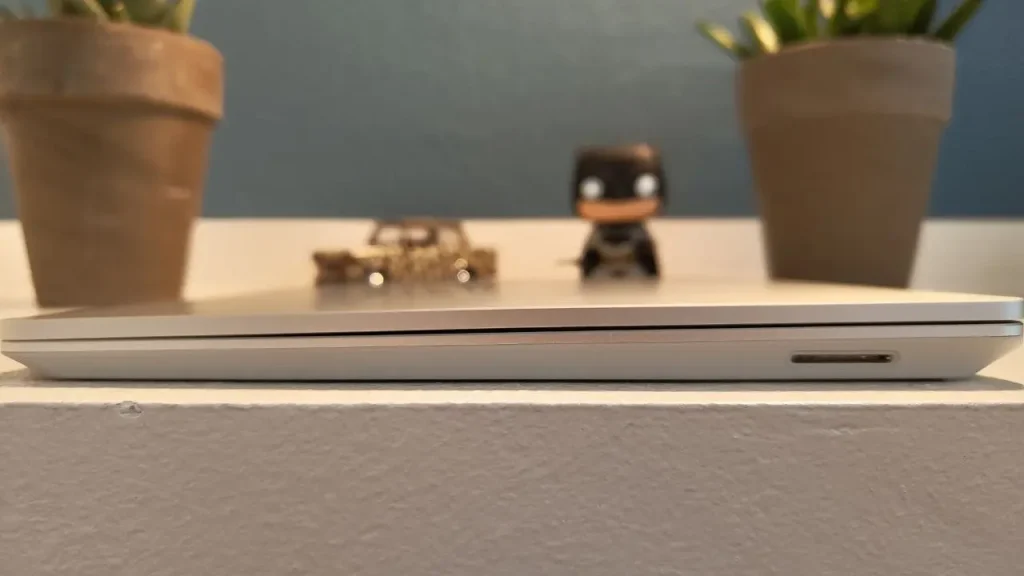
In addition to USB-C (not Thunderbolt, but acts as a Display Port and charging), we find a USB-A 3.1 and a headphone jack, all on the left side of the laptop. Not really a great choice: for wired connections and to connect extra displays you will probably need a docking station. But on this type of product it is not unheard of: they are compromises to keep the laptop slim and portable.
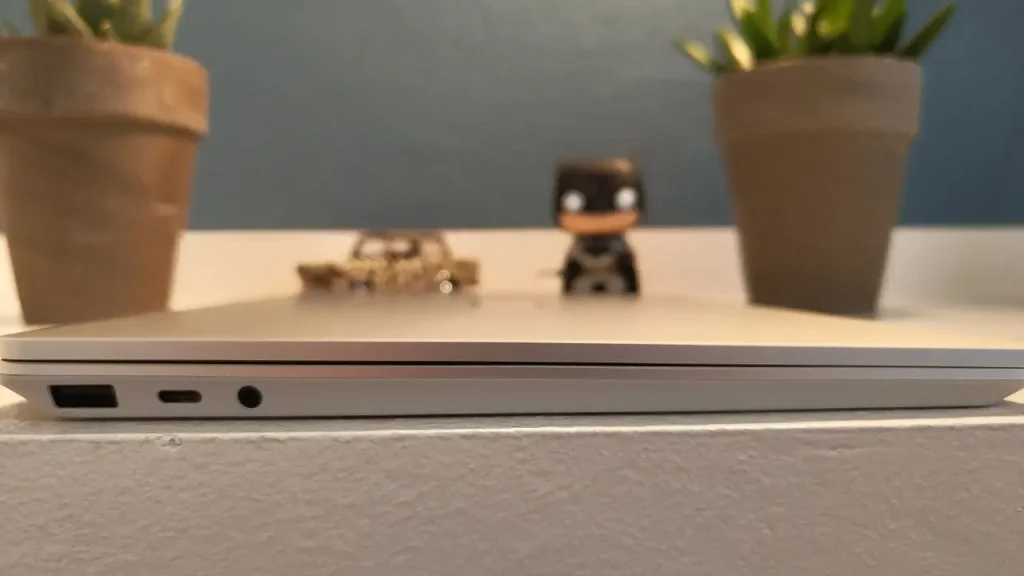
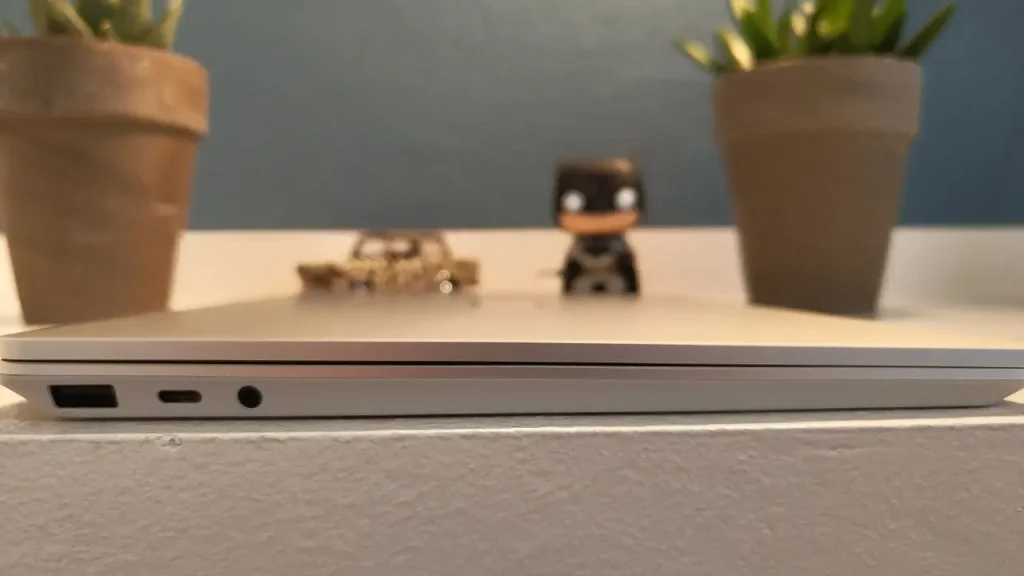
For wireless connections, we find some Wi-Fi 6 e Bluetooth 5.1. Not the latest technology, but still more than enough for most people.
Microsoft Surface Laptop Go 3 review: is it worth it?
All in all, Microsoft Surface Laptop Go 3 has some excellent points in its favor (design and screen format, good performance) and some points against it (low resolution display, non-backlit keyboard). The kind of compromise we can expect in the mid-range. The problem is that the price is not mid-range.
The starting price was too high: 909 euro (for the 8GB RAM model) e 1.159 euro (16GB) are figures at which other brands sell their top-of-the-range business laptops. Now you can find the basic model for 770 euro and the one from with more RAM to 929 euro on the official website and in stores. Definitely better, but you can find laptops with similar technical specifications, but with a better display and backlit keyboard, for much less. None of these are as nice and light as the Surface Laptop Go 3. But by raising the price bar to the real price of this product, you will find excellent alternatives and premium formats, both Windows and MacOS.
We really like the idea behind this product: A smartly designed laptop, but with more basic specs to bring the price down. But the price hasn't dropped enough to justify the compromises chosen by Microsoft.
Stay updated by following us on Google News!
Follow!
Don't miss this week on techgameworld.com
🚪 The dangerous Linux backdoor, disaster averted by a single researcher
🎶Streaming Farms: the dark side of music, between fake listens and pumped-up streams
✈️We tried DJI Avata 2: more and more fun!
✒️ Our unmissable Caffellattech newsletter! Sign up here
🎧 But did you know that Fjona also has her own newsletter?! Sign up to SuggeriPODCAST!
📺 You can also find Fjona on RAI Play con Touch – Fingerprint!
💌 Let's solve your heart problems with B1NARY
🎧 Listen to our unmissable podcast Tech life
💸And you can find some interesting offers on Telegram!
















Leave a Reply
View Comments