iOS 15 has finally arrived and offers numerous new features such as the Portrait mode in FaceTime, the mode Concentration and redesigned notifications, improved maps, real-time text and more. However, some users may wanting to stay a little longer on iOS 14 before moving to iOS 15, but still receiving security updates – Apple now offers an option to help these people.
How to keep iOS 14 and get the latest security updates
As announced earlier this year, Apple is finally allowing users to stay on a previous major version of iOS and still receive important security updates which were previously only included with the latest versions of iOS. In other words, you can stay on iOS 14 and still get security patches if you don’t want to install iOS 15 right now.
“IOS now offers a choice between two software update versions in the Settings app. You can update to the latest version of iOS 15 as soon as it is released, to enjoy the latest features; or continue on iOS 14 and still receive important security updates. “
The steps to follow
If you’re not ready to install iOS 15 yet, here’s what you need to do to stay on iOS 14:
- Open the app Settings on your iPhone, iPod or iPad;
- Go to “General”;
- Go to “Software update”;
- To select “Automatic updates” and disable the options to automatically download and install iOS updates.
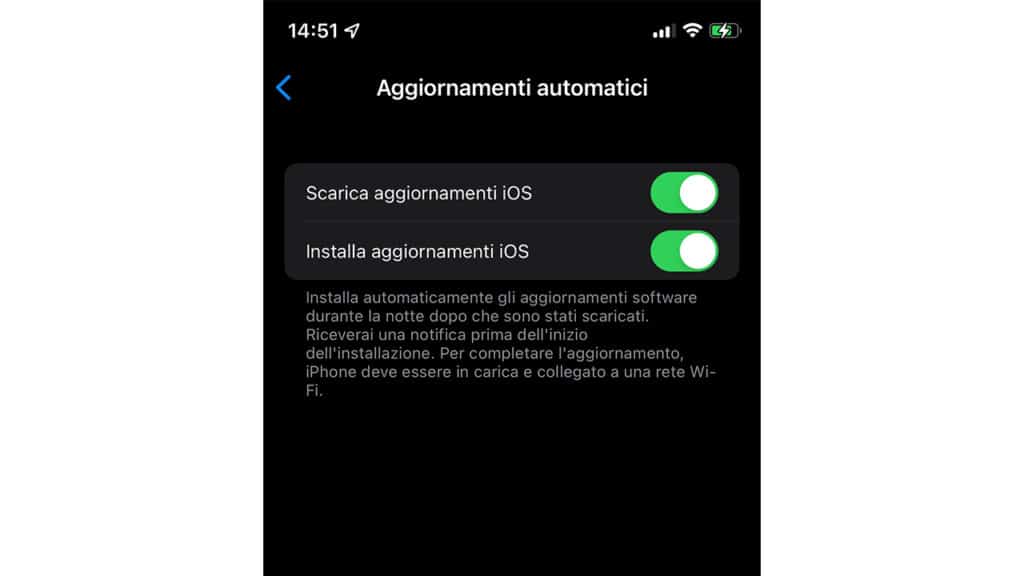
The iOS 15 update is now shown as alternative update in the Settings app. If you choose not to install it (make sure your device is set to not automatically install software updates), you can continue running iOS 14 on your device. When Apple releases security patches for iOS 14, you will see them in the Software Update menu in place of the iOS 15 update.
This is one of the biggest changes Apple has made to the iOS update system in recent years, as the company has always forced its users to install the latest version of the operating system to receive security patches.
Obviously, if you stay on iOS 14, you won’t get the new features of iOS 15. This option is probably useful for those who want to wait for a certain app or specific accessory to be updated with support for iOS 15, which sometimes happens in the corporate environment.















Leave a Reply
View Comments