I don’t remember the password of Samsung tablet or Samsung phone, what to do? In this article we will answer this question, let’s find out the details
The various series of Samsung mobiles are very popular and millions of users own smartphones of the brand. Nowadays, people are paying more and more attention to safety issues of mobile phones, and there are more and more types of passwords, such as patterns, fingerprints, facial recognition or passwords. Between these, fingerprint and facial recognition are the most used, so many people forget their screen password, which is why many people want to know how to unlock Samsung without the password. If you want to use a passcode to unlock your Galaxy phone, this article will show you how.
- How to Unlock Samsung without Password(The Best Way)
- Unlock Samsung lock screen using Find My Mobile
- Unlock Samsung phone with Google account
- Unlock locked Samsung screen via Hard Reset
Unlock Samsung without password using Droidkit
This is definitely an option that will interest users who own a branded phone. In fact, if you don’t remember the pin of your Samsung phone and you want to unlock it, it’s very difficult, you have to resort to third-party software. This is also the app I’m referring to here: Droidkit. It has the highest success rate to unlock Samsung forgotten password. I would also like to mention some of its benefits.
- Unlock whether it’s an unknown code, forgotten unlock code, pattern, fingerprint or PIN, log back into your Samsung device.
- It can remove samsung phone frp lock
- One-click backup your Samsung to computer to prevent data loss
- It supports various series of Samsung phones and tablets
How to Bypass Samsung Password Easily
Let’s go through the four steps:
- Step 1: Download Droidkit for free, select Unlock Screen.
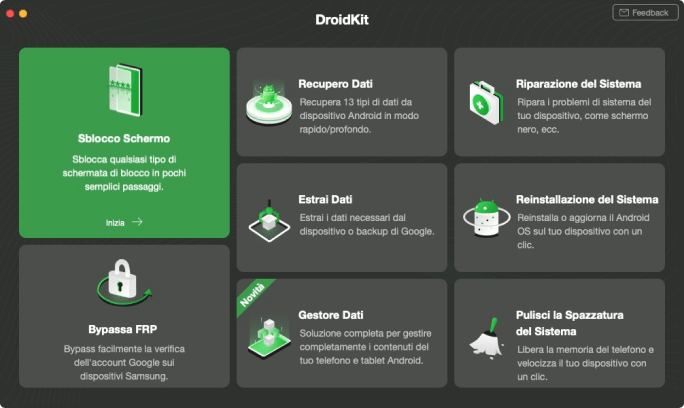
- Step 2: Connect your Samsung to your computer and click Get Started.
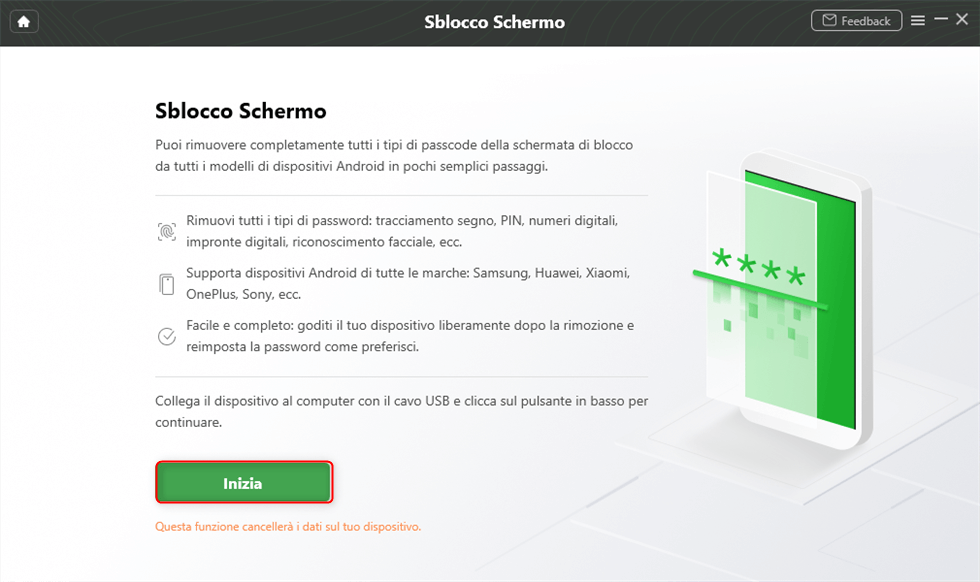
- Step 3: Start preparing configuration files for your device. When the process completes, click Remove Now.
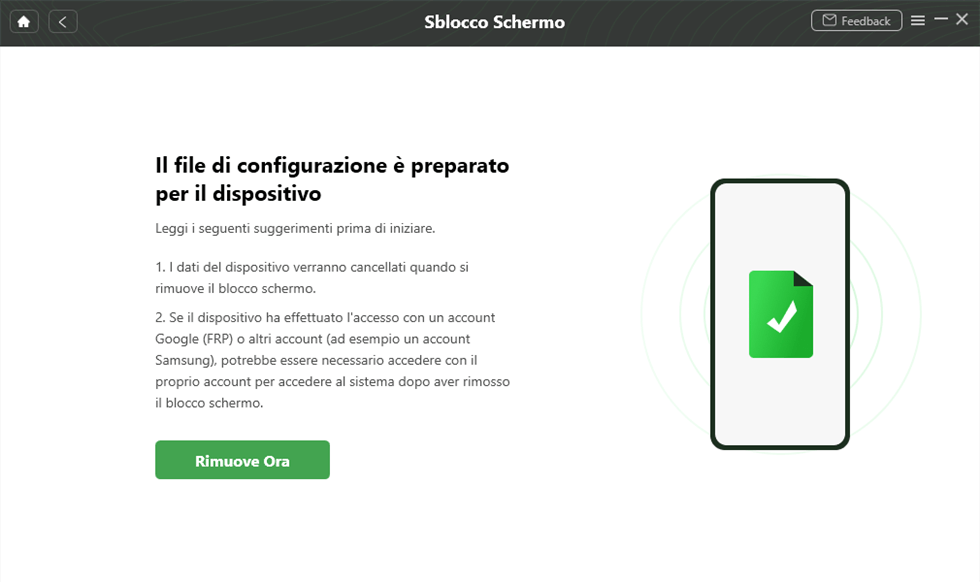
- Step 4: Follow the onscreen instructions to put your Samsung into recovery mode and start removing the screen lock.
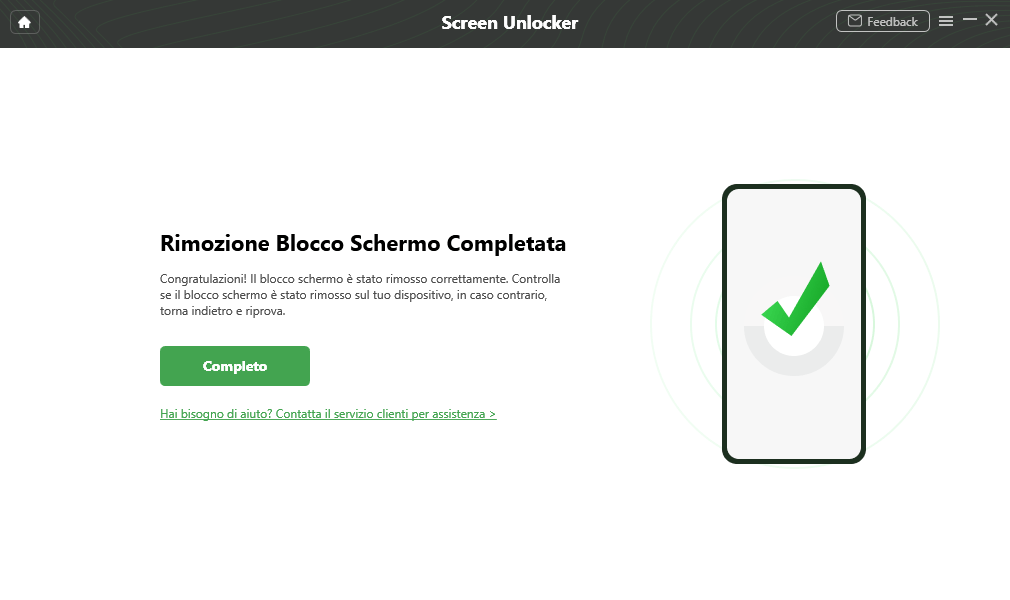
Unlock Samsung lock screen using Find My Mobile
If you have forgotten your screen lock password, you can also remotely unlock your Samsung Galaxy phone’s locked screen on the webpage Find my device. Let us teach you how to remotely unlock your Samsung phone lock screen on computer.
- Step 1. Go to the Find My Mobile webpage and sign in with your Samsung account.
- step 2. After logging into your Samsung account, find the Unlock my screen option and click on it.
- Step 3. Click the “Unlock” button to start unlocking your phone screen.
- Step 4. When you get a notification on your computer that your screen is unlocked, you can remotely unlock your Samsung phone screen on your computer.
Unlock Samsung phone with Google account
If you enter the wrong password too many timesyour Samsung phone will come blocked. At this point, you will get a message that you need to wait 30 seconds. If your phone is running Android 4.4 or lower, you will be able to unlock your Android phone using the Forgot Pattern feature.
- Step 1. Enter the wrong passcode 5 times on your device > tap the forgotten pattern at the bottom of the lock screen.
- step 2. Enter your backup password and click OK. Or sign in with your Google Account and click Sign In. Wait for the device to unlock.
Unlock locked Samsung screen via Hard Reset
To unlock samsung lock screen pattern, pin, passcode and fingerprint by yourself at home, also factory reset your phone. But after performing a factory reset/hard reset of your phone, all your data and personal information will be deleted from your phone and your phone will return to its original factory condition. Consider carefully whether to perform a hard reset and bypass security.
- Step 1. Turn off your Samsung phone.
- step 2. Press and hold volume keys + power + home key until the Android system recovery screen appears (Note: Please refer to different methods for different mobile phone models)
- Step 3. Use the volume up/down keys to navigate and the power key to confirm.
- Step 4. Select Wipe cache partition > Select the option Yes, delete all data.
- Step 5. Select Reboot system now to reboot your Android system and reset your phone immediately.
Use: during the hard reset process, all your data will be deleted, so we recommend you use Droidkit to backup your data to computer first, and it can also help you recover lost/deleted data from Android.
Conclusion
There are several ways to unlock your Samsung phone or tablet, however using a professional Android unlock tool can save you a lot of trouble and is the most effective way to lock your screen. It can unlock Huawei, Xiaomi, SONY and other devices without knowing the password, what’s more, Droidkit can fully recover deleted or lost files from damaged devices, come and try it.
Stay tuned to the TechGameWorld.com pages for further updates and news from the tech world and beyond.
The article Unlock Samsung if I forget the phone’s pin is from TechGameWorld.com.















Leave a Reply
View Comments