At first glance it looks like a smartphone and instead Vasco Translator V4 is a translator, that is a product that was created with the sole purpose of helping you translate whatever is said or shown to you. As long as the language is one of the 108 idioms supported by this product. 108 idioms that, in essence, allow you to communicate with 90% of the world.
But how does it actually work? We tell you about it in this one review.
Vasco Translator V4
Vasco Translator V4 is the latest translator from Vasco Electronics. To characterize it we find a rubberized body, with un display touchscreen frontale e a camera with flash instead located on the back of the device. On the right side we find the on and off button and two buttons dedicated to activating the microphone, while on the left we have the volume rocker and the SIM input. “Le” because you have the possibility to insert another one in addition to the one already included in the device.
We then due speaker – one on the top edge and one on the bottom – and the USB-C connector for charging.
All this in a body designed for resist dust, splashes, rain and shocks. In short, he is ready for anything. Like any good travel companion.
How does it work?

The heart of Vasco Translator V4 it’s the software though. The base is Android but the operating system has been customized and streamlined with the sole aim of make the translator extremely intuitive.
That’s why everything has been reduced to 4 modes: Conversation, Photo, Text and Chat.
The first modality is potentially the most interesting one since it was designed for make you converse with anyone, in their native language.
How does it work? Simple: select your language and then that of your interlocutor, then you just have to press the corresponding microphone to activate listening and translation of what is being said.

Voice translation is also provided for some languages. This means that Vasco Translator V4 listens, shows the written translation on the display and reads it for you or the person you are conversing with. Where, on the other hand, there is no reading of the translation, it will obviously be enough for you to have your interlocutor read the text to be able to communicate.
But how do you know which languages have voice translation and which don’t? Also in this case Vasco Electronics has thought of an extremely intuitive solution. In fact, by clicking on the language, located just below the microphone icon, you open the list of 108 supported languages. Next to those that only provide written translation, you will find the icon of a crossed out loudspeaker.

So far we have talked about icons and displays but i tasti? As anticipated, on the right you have two that come in handy precisely in Conversation mode because correspond to the two microphones on the screen. It seems a little useful addition but in reality it is very comfortable if you use gloves, if your hands are dirty or even just a little wet.
The second mode of Vasco Translator V4 is Photo. Just uno click to translate anything: a menu, a sign, a guide, a book or whatever else you come across during your travels. At your disposal then you have even the flash, so you can take advantage of this feature even in low light conditions.
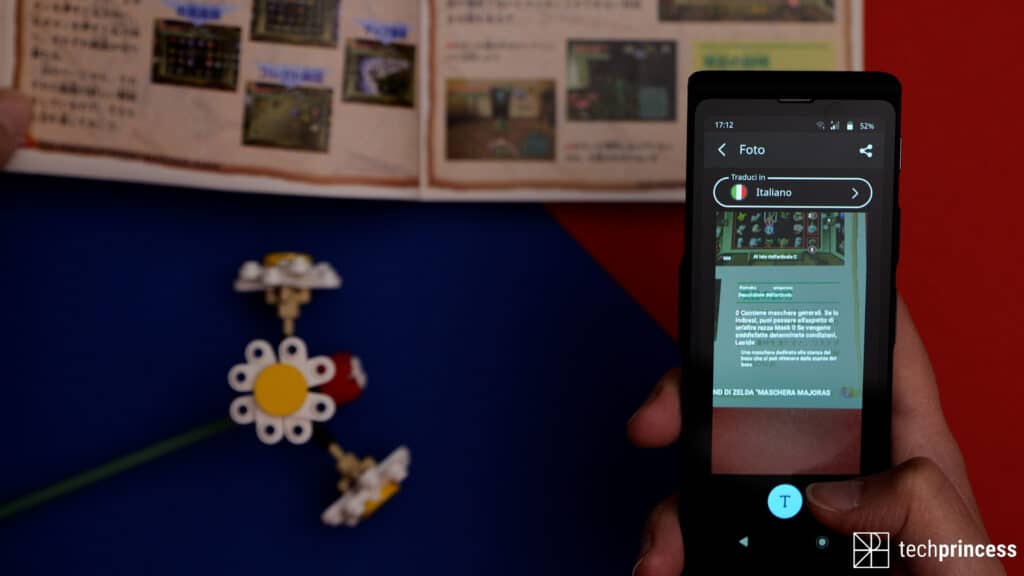
We conclude with the last two modalities. The first is Text: you write or dictate a sentence and he translates. It’s a bit like the Conversation mode but it’s not born for the back and forth. More for translating little things on the fly.
Chat finally lets join an existing chat or create a new one. In the latter case, a code is generated that you can share with any other owner of Vasco Translator V4. Maybe that’s the option you’ll use the least, but it could be a nice way to practice the language a little.
And no, it’s not the only chance that Vasco Electronics offers you to practice a language or learn something new. In fact, in the menu you will find the item Learning which allows you to select a language and study some vocabulary.
What good is it if I have a translator who does everything for me? To become a little more independent. Maybe you are moving to a new country. Or you have to spend several weeks there. In that case, trying to become more autonomous could come in handy.
Vasco Translator V4 review: the connection is free

We have not yet mentioned what is actually the greatest strength of this translator.
Because the Conversation mode is so useful, the camera adds versatility… but how the hell does Vasco Translator V4 translate into 108 languages? Well, he needs the Internet to do that. And the Internet in this case is free.
Vasco Translator V4 has its own SIM with unlimited Internet connection which allows you to access the network in 200 countries. You can of course also connect it to Wi-Fi but it is not necessary.
Vasco Electronics is the only company in the world to provide free Internet connection to use its translators.
Vasco Translator V4 Review: Conclusion

Vasco Translator V4 is coming at the recommended price of 349 euro.
Many? Few? In our opinion it is a more than balanced cost considering that it is very easy to use and can really make life easier for those who travel a lot and in many different countries. You can use it to ask for directions, order at restaurants, make new friends, translate signs, menus, explanations… And even to learn something new. In 108 languages. And with free internet valid in 200 countries.
In short, a really interesting product.















Leave a Reply
View Comments