In addition to a unique imaging system developed together with ZEISS, the new flagship vivo X80 Pro offers numerous innovations that simplify the life and use of the smartphone in everyday life.
Mainly known for integrating a advanced camera systemdeveloped in collaboration with ZEISS, X80 Pro 5Gthe latest smartphone from vivo, quinto brand smartphone manufacturer al worldactually hides numerous innovations and smart features that make it an interesting smartphone in several respects.
By analyzing the smartphone in depth, they can be discovered 7 functionality that make the user experience of X80 Pro even more fluid. Let’s find out these functions together.

1 – Teleprompter function: create vlogs with the “hunchback”
When turning a vlog it can happen that you forget what you have in mind to say: the new vivo flagship has the smart solution Teleprompter integrated into the front and rear camerawhich allows you to add bullet points or a complete script of maximum 6000 characters of text. While shooting the video will scroll under the text that the user can read in case of need. The size of the teleprompter window, the text and the scrolling speed are fully customizable by the user according to their needs.

2 – The “Delete” function integrated directly into the Album app to remove especially people or objects in the background
Sometimes just one is enough minor modification or slight retouching to enhance a photo and then download a paid application just to make these changes can be too expensive. vivo X80 Pro already integrates this functionality: thanks to the “Cancel“, Directly integrated into the photo album, it is indeed possible adjust the background, remove people or objects in the background.
Come: Open the Album app, choose the photo you want to edit, select “Edit“At the bottom of the screen and slide your finger down the bar until you reach the”Cancel“; At this point you can touch the finger with your finger in the points you want to delete.

3 – Automatic perspective correction
Perspective distortion is a real challenge when photographing buildings, as any tilt of the camera can produce vertical lines that slant inward – a warping effect that makes buildings look like they are about to collapse!
Professional photographers know how to correct perspective, but X80 Pro makes this operation easy for everyone thanks to the “Automatic Perspective Correction (APC) ”which allows you to take a perfectly straight photo with just one click. The APC feature uses the phone’s built-in gyroscope to fix photos and supports the camera super wide angle 0.6x and the standard main camera 1x in Pro Mode.
Come: From the Camera, scroll right and select the “Pro” mode. Next, activate APC via the penultimate icon at the top right. Trying to take the same shot without this setting, you immediately realize how much this mode makes a difference.

4 – Control of digital devices via infrared
Ideal for modern homes, the smartphone integrates an infrared transmitter in the upper part of the frame, which allows you to control other devices via a single integrated app “Smart RemotAnd”. It can remotely control up to twelve smart devices also from different manufacturers, including air conditioner, decoder, TV, TV box, projector, fan, air purifier, water heater, cameras, etc.

5- Capture the movement like a pro with the “Panning” technique
With X80 Pro it is possible to reproduce the “panning“, Which is a very popular but complex technique used by professional photographers which allows you to shoot moving subjects at high speeds in contexts such as the sport.
This effect is usually achieved moving the camera according to the movement of a subject during exposure, so as to create a dynamic effect with the subject clearly sharp in the foreground in contrast with the linear blur of the background. Thanks to Gimbal Portrait Camera da 50mmusers can realize sharp portraits in motion even from smartphones.
This is possible thanks to the combination of motion tracking, image segmentation and background blur technologies.
Come: Select the “Portrait” mode, in the “Style Settings” options, then choose the “Camera Overview” mode. While shooting, simply move the camera while keeping the subject in the frame; X80 Pro will keep the subject in focus with a blur effect in the background.

6 – Sophisticated, fast and reliable storage mode
Inside, X80 Pro integrates technology UFS Deep Defragmentation 2.0: developed alive, this innovation is based on the principle of data intelligence andclassified storage. Depending on how often the data is used, those subject to fragmentation are stored separately to reduce the possibility that they can be transferred.
Benefits for the user: live tests indicate that Deep Defragmentation reduces by 25% the possibility of severe fragmentation and decreases the storage inefficiency caused by fragmentation. This contributes to optimize memory life, while increasing the browsing speed in the user experience. For example, the speed of copying files from 4 GB can increase by 74,1% and the installation speed of large games can increase up to 23,1%. This advantage is not seen but is appreciated in daily use.

7 – Improved haptic response
L’haptic experience of X80 Pro is enhanced by a linear motor dell’asse X which reduces by 20% the time of start and stop vibration, in order to respond more quickly to each command.
Each vibration is crisp, powerful and even quieter, with a 20% reduction in vibration noise. vivo also has customized vibrations for over 200 scenariosso that every touch, whether it is typing or gamingor, always be an experience unique and pleasant.
What do you think of these seven 7 “hidden” features and technologies of the vivo X80 Pro? Let us know below in the comments. Don’t forget to follow us on our Instagram page, on all our other social networks and to stay connected on TechGameWorld.com.













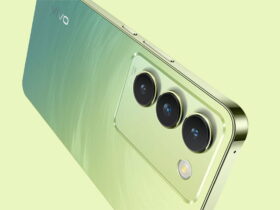
Leave a Reply
View Comments