If you are already navigating the world of digital illustration, Wacom it will certainly not be a new name. Brand founded 20 years ago – 1983 in Ageo, Japan – perhaps the leading manufacturer of graphics tablets in the world. In the “far” 2009 86% of the world tablet market was already his.
When looking for a new device for computer graphics, it is clear that Wacom must somehow pass. And this seems all the more true to us now that we have it in our hands Wacom Intuos Sleeve Editionfantastic pen tablet designed for fans of manga and comics. A compelling world, in the words of Faik KaraogluExecutive Vice President of Wacom Branded Business: «For many young people, it is often the first encounter with digital creation».
Behold: with this refined Manga Edition Wacom somehow closes a circle. And he re-proposes the world of Japanese illustration, in which Wacom is clearly at home, to those who are approaching illustration. But also those who, on the other hand, have already chewed it for a long time. The name Wacom, moreover, is the union of the Japanese terms “Wa” (circle or harmony) and “Ko” (computer).
We therefore expected a lot: Wacom is a point of reference for graphics tablets, and at the launch of this special edition our expectations were more than high.
Wacom: Come full circle

Wacom Intuos Manga Edition: our review
The special edition, launched last October by Wacom e Celsiusincludes a Wacom Intuos S Bluetooth pen tablet, two-year drawing software license Clip Studio Paint Pro and a pack of over 30 video tutorials. The pen has 4,096 levels of sensitivity (so as not to miss anything), and is battery-free. The four keys ExpressKey of the tablet allow a shortcut to the main functions such as changing the stroke or the tool. Clip Studio Paint Pro is the leading manga software, and generally the industry standard for comics and webtoons – not to be missed, ReallyNothing.
Any numbers?
The Manga Edition tablet corresponds to the classic Intuos “Small” in terms of dimensions. The thickness of 8.8 mm and its incredible lightness make it an instrument with an elegant design, but above all perfect to always be carried with you. It weighs just over 200 g, and is almost pocket-sized: last-second inspiration? Electrocution at the bar, while you wait for your macchiato? They probably won’t be a problem. The active surface area is 15×10 cm (or, if you like, 8.3 x 5.7 inches), which makes it almost full-touch. An excellent compromise between handling and range of movements allowed.
The tablet has an accuracy of 0.25 mm, and the stylus resolution is 2540 Ipi. The pen also has three other tips for refilling. The first thing you will notice when you have your pen tablet in your hands is the naturalness of the stroke: thanks to the EMR electromagnetic technology, the nib responds perfectly to the pressure used. And the tablet “feels” it even at a distance of 7 mm.
Buy your favorite comics with Amazon Prime and discover all the advantages, it’s free for 30 days
The feeling is that of a super flowing and natural stroke – a bit like having pen and paper, but better… Can we say that?
The system requirements are also good: Windows 7 or later, macOS 10.14 or later, a port-USB A standard e Bluetooth for wireless connection. And a good internet connection to access the world of video tutorials included in the package.
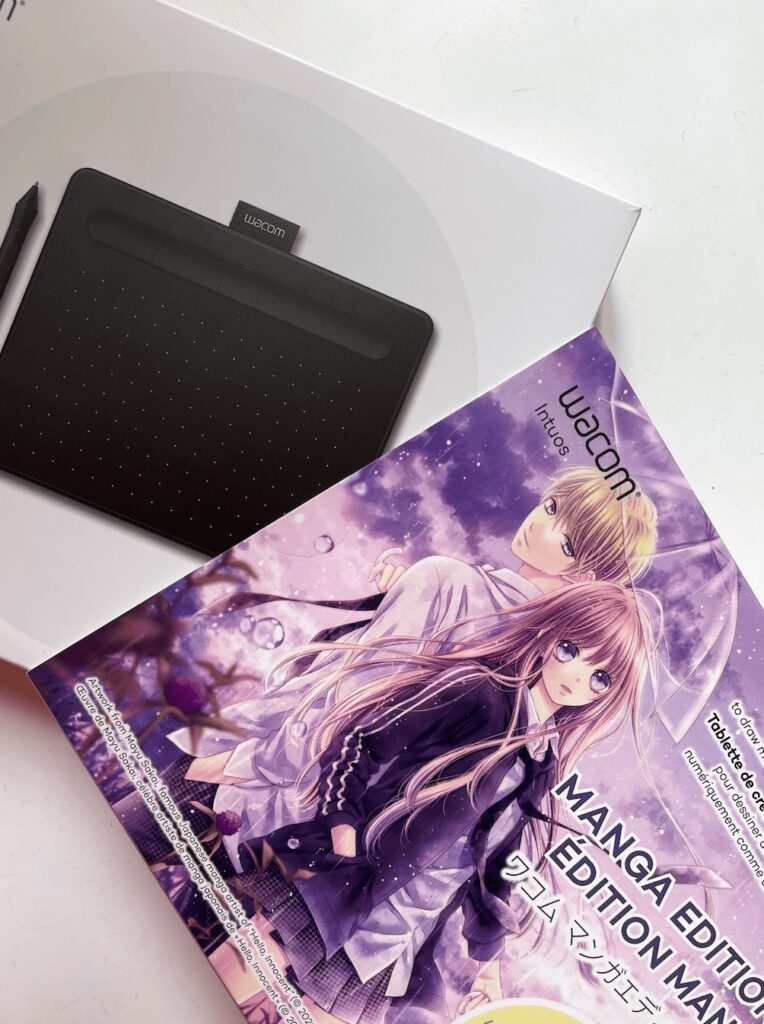
Look mom, like mangakas!
Here, let’s talk about the videos. If you grew up on bread, anime and manga you will love the “portal” offered by the Manga Edition. Video-tutorial, naturally wired to the Wacom Intuos tablet, with thousands of tips and tricks to learn the tricks of the trade. A bit like rereading yourself Bakuman, and enter the world of Japanese illustration from the back door, learning all the tricks. After all, Wacom has a history of collaborations with Manga University; high caliber artists and authors have collaborated with the historic company to make their skills available through online tutorials and masterclasses.
In addition to the video tutorials, we said, the Manga Edition includes a 24-month access to the software Clip Studio Paint Pro. Again: an incredible and extremely functional “door” to digital drawing and computer graphics in all its forms. It is no coincidence that it is used transversally by many studios all over the world! After a few days of exploration among brushes, pens and patterns, the temptation of “Look mum, in the end I really became a mangaka” was strong…
The Manga Edition offer doesn’t stop there. The software package is not limited to Clip Studio Paint Pro, but includes other creative software such as:
- Corel Aftershot Pro 3 (3 month license)
- Borix FX Optics (1 year license)
- Skylum Luminar Neo (3 month license).
- Corel Painter Essential 8 (3 month license)
Just as the offer, already generous up to now, is not limited to video “lessons”. If you want to expand your skills as an artist, Manga Edition offers a 3 month license to Skillshare – do you already know it? As Wacom is the leader in the pen tablet industry, it could be said that Skillshare is the kingpin for online courses. For study, work, or remote collaborations, you can instead use 5 different edu software for 3 months:
- Collaboard
- Explain Everything
- We
- Limnu
- Peardeck
…To which we add Bluescape: a digital whiteboard to be used without limits – in short, the Wacom Intuos Sleeve Edition you can also use it as a notebook if you want. And jot down any sketch that crosses your mind – you never know when the stroke of genius to be brought to paper – um… to the screen – will arrive. Look mom, like mangakas!
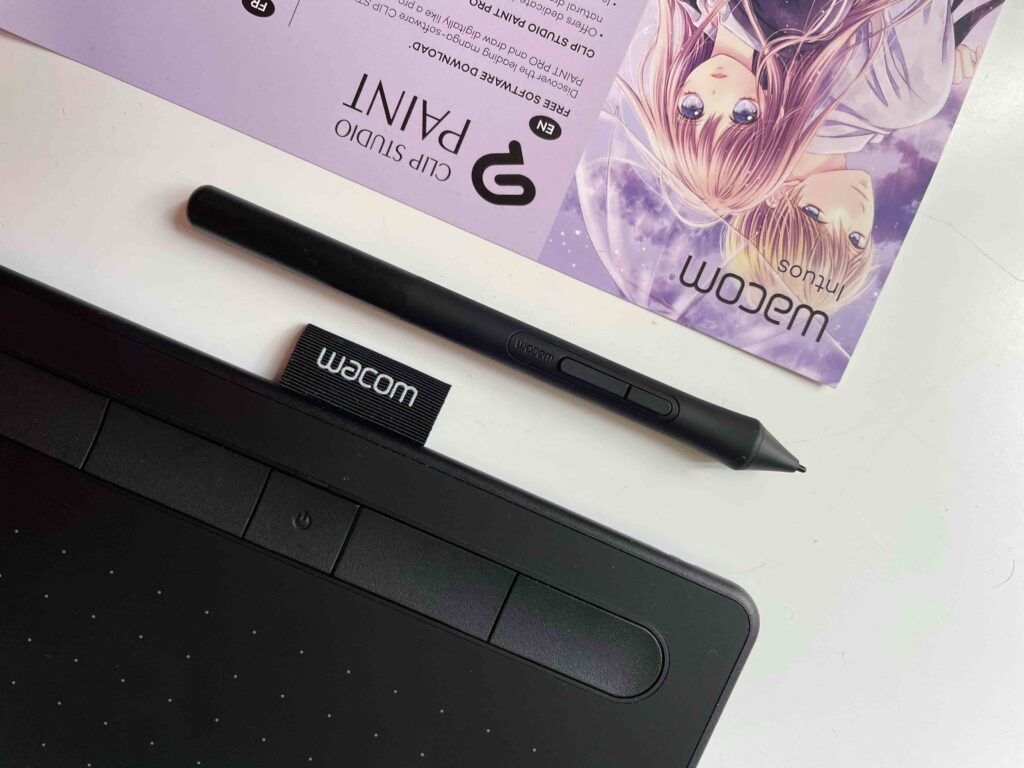
Wacom Intuos Manga Edition: So what is it like?
But let’s get back down to earth for a moment. You may have guessed from the tone of the review: we liked the Manga Edition a lot. The tablet has a very simple and elegant design. The jet-black surface (the way we like it) features a grid of small white dots, indicating the location of the active area. Sure it won’t take much longer once you get used to the size of the tablet, and you’ve acquired good hand-eye coordination, but it’s still useful.
The 4 Express keys on top are large, with rounded corners, and have a soft feel that makes them easy to press and incredibly responsive. Very useful for personalized shortcuts, being “curved” backwards, they create a recess on which it is convenient to place the pen when it is inactive.
In short, the design is excellent and is what is expected of an Intuos drawing tablet. It is extremely compact, light, perfect to use wherever you are: from your desk to the coffee shop counter. We’ve had it in our hands for a couple of weeks, and we confirm that it’s a real portal to the world of anime and manga. Indeed, we have already set to work, putting the nib on. So, stay tuned for our debut…
















Leave a Reply
View Comments